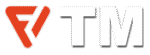While playing Helldivers 2, some players have encountered a frustrating issue that prevents them from joining the battle: getting stuck on the ship loading screen. If you are one of them, don’t worry, we have some solutions for you.
What Causes the Ship Loading Screen Issue in Helldivers 2
The exact cause of this issue is not clear, but it seems to be related to server connectivity problems. Some players have reported that this issue occurs when the game servers are overloaded or undergoing maintenance. Other possible factors include corrupted game files, firewall interference, VPN settings, DNS server issues, or IPv6 compatibility.
How to Fix the Helldivers 2 Ship Loading Screen Issue
There are a few easy ways to fix the ship loading screen in Helldivers 2, depending on the root cause. Here are some of the most common and effective solutions:
- Restart your device: Most often, all your gaming system needs is a quick restart to get things running smoothly again and this is the most effective solution to fix many problems.
- Verify game files: Odd game behavior can sometimes be due to naughty, corrupted files. If you’re on Steam, you can use the “Verify integrity of game files” option to hunt them down and fix them.
- Disable firewall: Your firewall means well, but sometimes it gets a bit overprotective. Temporarily turning it off or making a special exception for Helldivers 2 can help.
- Disable VPN: As much as VPNs keep us safe and sound online, they can get in the way of your game connecting to servers. Try disabling it or tweaking its settings for a bit.
- Reset config file: Sometimes, forcing the game to forget its settings by renaming the user_settings.config file can work as well.
- Change DNS server: Using a more reliable DNS server, like Cloudflare or Google, can lead to a smoother connection. It’s kinda like choosing a faster road on your way home.
- Disable IPv6: If you’re feeling adventurous, turning off IPv6 and sticking with IPv4 has been a game-changer for many players.
These are some of the fixes to solve the stuck on ship loading screen in Helldivers 2. Remember, these aren’t permanent solutions, as this problem is occurring from the developer’s end. The best way to overcome this issue is to check the official Helldivers 2 website or social media accounts for any server updates or maintenance announcements.
Read More: