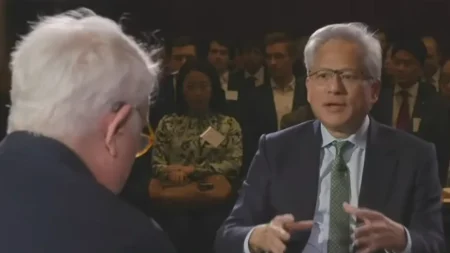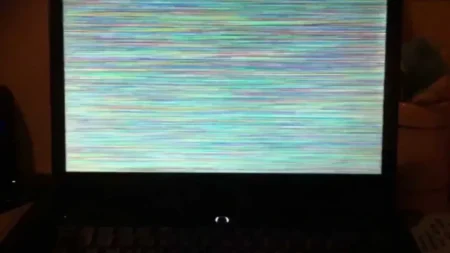It’s no stranger to pushing the envelope where laptop design is concerned, and Lenovo just kind of proved that with the Lenovo Yoga Book 9i—an experience we’ve never seen executed before in portable computing. That means a laptop whose design has pioneered its way into completely erasing the physical keyboard, leaving only a second display and offering any number of dual-display setups.
My first impression when I saw the Yoga Book 9i was: it is not a typical 2-in-1 convertible. Lenovo designed the Yoga Book 9i for the professional with many projects on their desk and for the creative person in need of a flexible workspace.
Let’s face it: two-screen laptops are still a rarity. Of late, the big standout in an oversaturated market of clamshells and convertibles is the Yoga Book 9i, which is something truly different. These twin 13.3-inch OLED displays can be placed for use in a multitude of different positions, making the digital canvas boundless and perfectly ripe for productivity, creativity, and enjoyment. That’s just seamless — switching from a one-display setup to dual screens, thanks to Lenovo’s thoughtful design and a robust hinge mechanism.
That’s not all, though; the Yoga Book 9i is brimming with game-changing, yet revolutionary hardware, from the latest Intel processors, into a super-slim form factor, and a combination of accessories that enable it. It lets you morph your workspace, whether you work on a plane, in a café, or at your desk, so it changes the game for portable computing.
- CPU: Intel Core Ultra 7 155U
- GPU: Intel Iris Xe Graphics
- Memory: 16GB LPDDR5 RAM
- Storage: 1TB M.2 NVMe PCIe 4.0 SSD
- Display: 13.3″ (2880 x 1800) 60Hz OLED Touchscreen
- Connectivity: 3 x USB-C (Thunderbolt 4 / USB4 40Gbps) with Always On, USB PD 3.0, and DisplayPort 2.1
- Dimensions: 11.78 x 0.63 x 8.03 inches
- Weight: 2.95 pounds
- OS: Windows 11 Home
Check Price:
Design and Build Quality
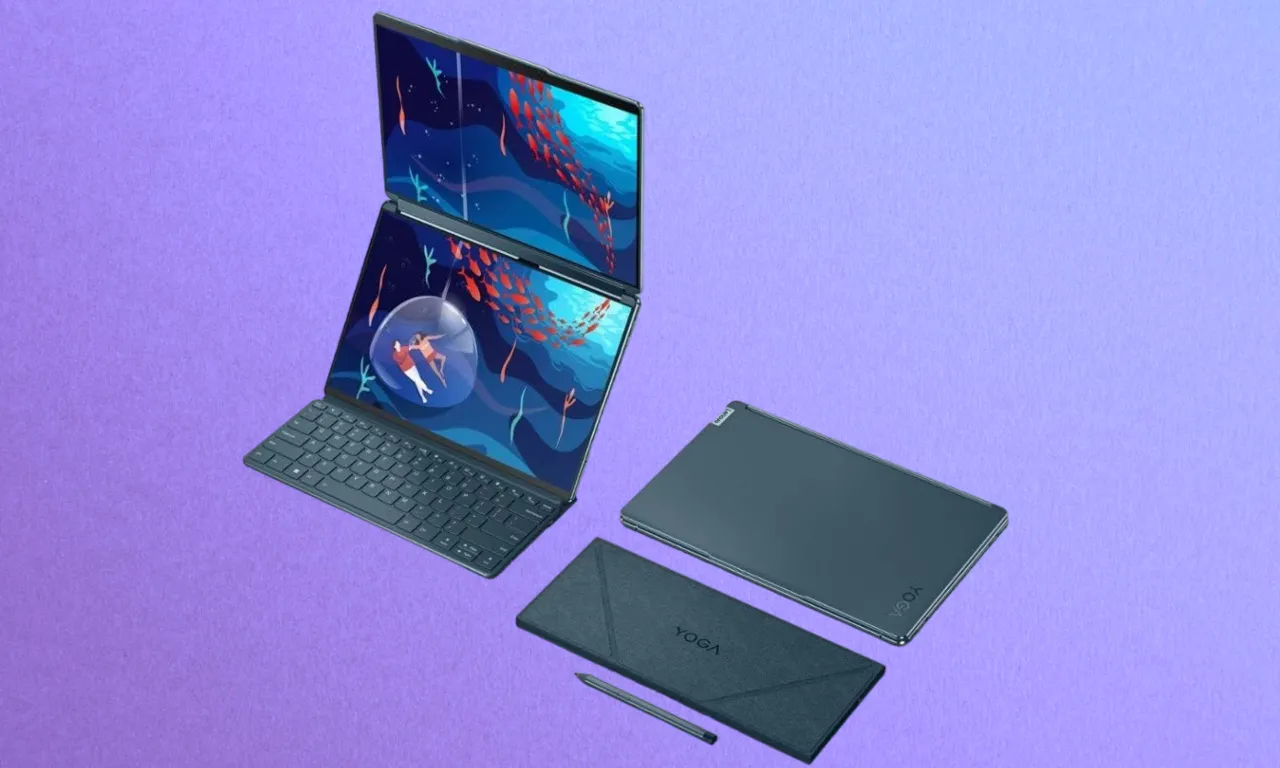
The moment you take this unit out of the box, you get the feel of premium quality. The most striking feature of this notebook is the dual 13.3-inch OLED display setup, with the ability to remain independent of being rotated a full 360 degrees, something made possible by the robust hinge mechanism. The design is truly futuristic and also adds to the laptop’s versatility in a way that not many others can do.
The quality of the build is good. High-grade aluminum on the chassis does the task of making it solid and lightweight. The edges are smooth, and the form factor on this one is a minimal thing, which I really adore. The hinge, which also functions as a soundbar, is sturdy and buttery so that it switches smoothly from mode to mode. Either way, be it in standard laptop, tent mode for presentations, or tablet mode, the Yoga Book 9i switches effortlessly.
But it’s really in its dual-screen setup that this laptop starts to shine. You can place them side by side, which is awesome for multitasking or comparing documents, or you can stack those screens one on top of another, great for reading or coding. There is utter flexibility here, without limits, and it offers productivity in whole new ways.
Display and Audio
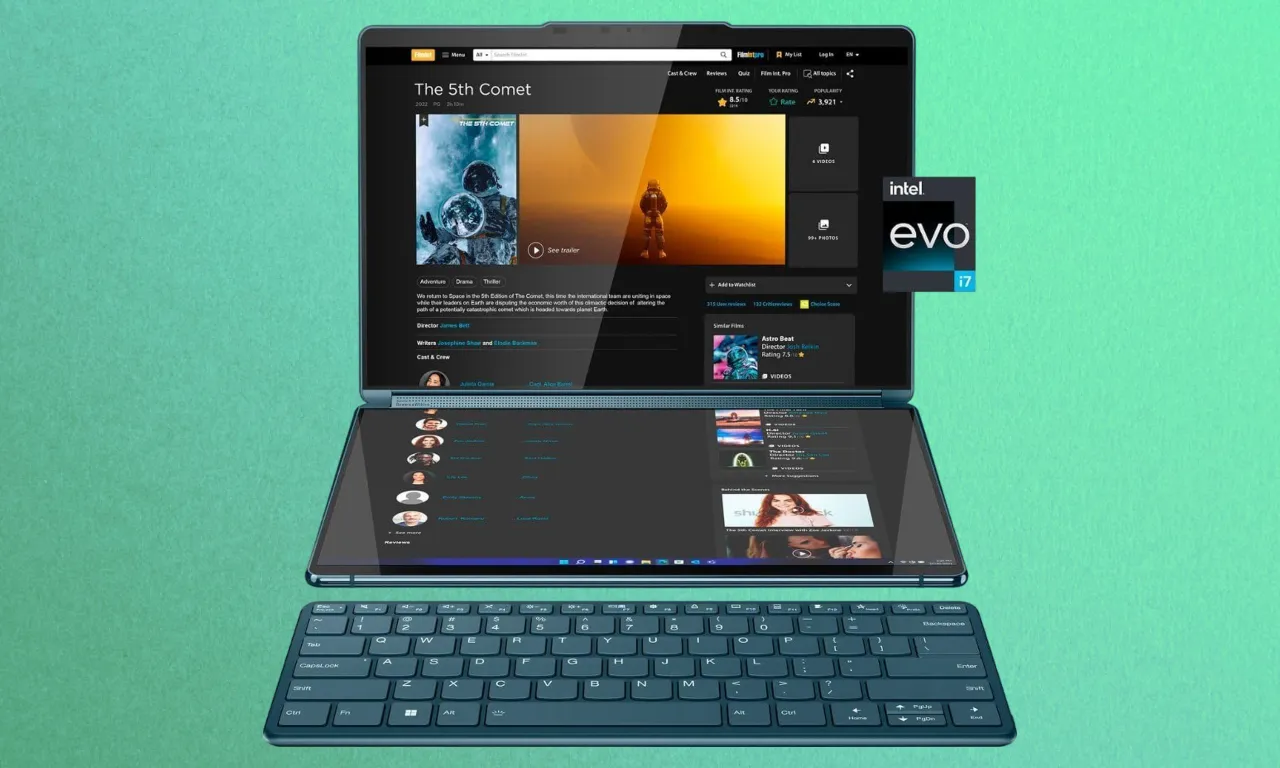
Both 13.3-inch screens in comparison tout a 2880 x 1800 resolution; this means, whether it’s text or even images of your darling puppy, everything is razor-sharp and pops with color. These OLED panels also cover 136% of the DCI-P3 color gamut, making them a breeze for creative professionals with exacting color accuracy. Whether you work with photo editing or graphic designing, or you want to stream your favorite show, the visuals will be great to amaze you.
On the bright side, brightness levels are ok, with both screens averaging around 335-344 nits, which is just a shade below some of the competition, which includes the MacBook Air. They’re bright enough for most situations, with the only time you might struggle being under direct sunlight, but come on — when do we really work outdoors?
And then there’s the audio quality, again an area in which it is superior to most competitors. A Bowers & Wilkins soundbar implemented into the hinge brings forth a great audio experience. This means two tweeters and two woofers, so the right sensation comes with balancing the sound for highs and lows. The sound quality is incredible, be it watching movies, listening to music, or when on a video call. Dolby Atmos optimization ensures that I get the best sound quality from my laptop.
Performance and Hardware
Driving the Lenovo Yoga Book 9i is an Intel Core Ultra 7 155U processor that directly succeeds the previous generation and is a major upgrade over its predecessor. The CPU is built with 12 cores: 2 are performance-oriented, 2 are low-power efficient cores, and 8 are efficient cores, with a maximum turbo speed of 4.8 GHz. This chipset can run any application without any hassle and get done with daily tasks in no time. To assist in the graphics chores, there is Intel’s built-in Iris Xe Graphics which does justice. It’s not a gaming laptop, but it does quite well running AAA games at high settings. This allows light gaming and video editing, as well as other creative works.
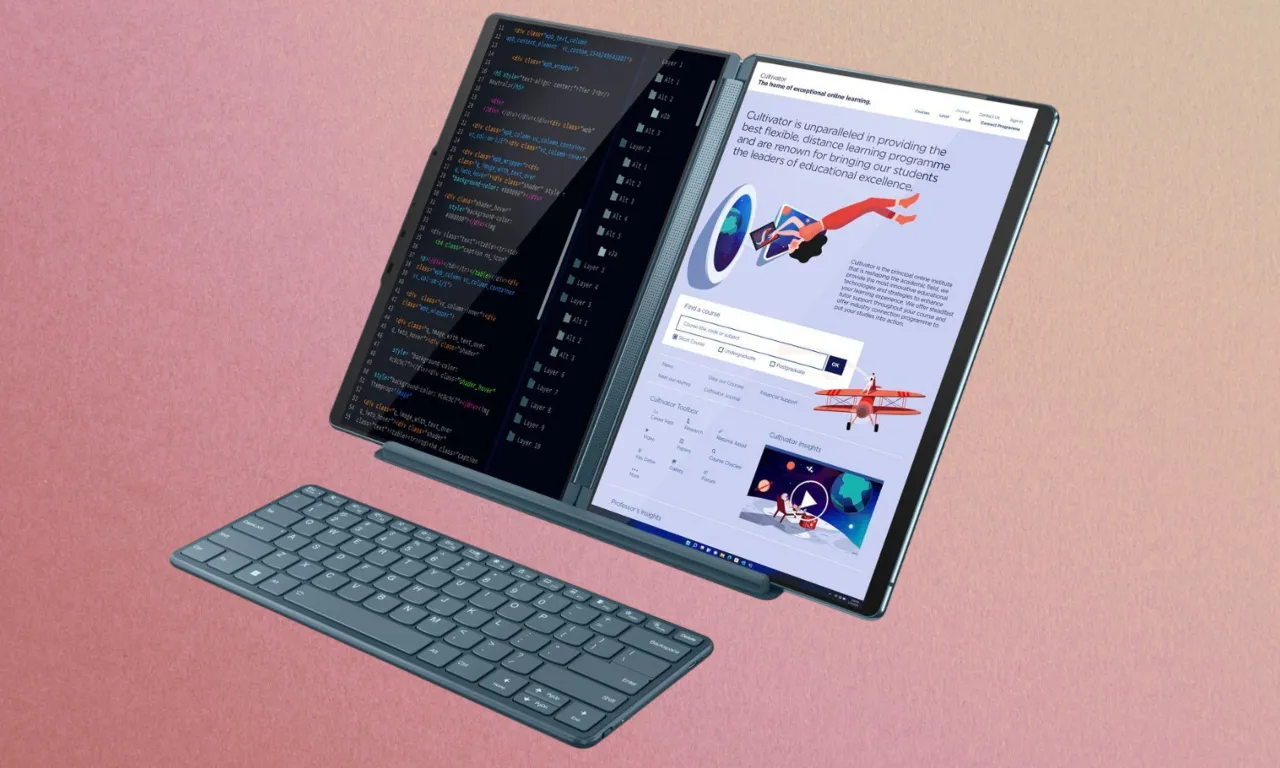
And 16GB of LPDDR5X RAM backs all this. Multi-tasking is great: you can keep as many applications open as you want and open dozens of browser tabs without slowing down. Lenovo will let users opt for up to 32GB of RAM if that extra memory is necessary, 16GB should suffice for most people. The Yoga Book 9i comes with either 512GB or 1TB of storage. The fast SSDs mean your boot times will be pretty quick and your files will open with a snap. However, storage does not get a user-upgradable tag, so choose wisely at the time of purchase.
And how does that fare in benchmarks? For performance, the Yoga Book 9i made 2406 and 8520 points in single and multi-core performance tests in Geekbench 6. Respectable? Yes, but not visible on many-core, integrated graphics chips, though. This is where the Yoga Book 9i really will be at its best: real-world performance. Across my usual workflow, with a fair number of tabs open in Google Chrome, using Slack, Word files at large, and even streaming a web series on both Netflix and Amazon Prime, it could take that with ease. Photo editing in Lightroom and Photoshop, or even video editing in Premiere Pro, runs fine—it’s just not that quick with huge RAW files.
Battery Life
Battery life is the eternal worry of the dual-screen design, but the Yoga Book 9i is competitive here as well. In my own tests, I found it could last for around 9 hours of use with both displays active. That’s why doing things like browsing the web, streaming video, and running productivity applications. With only one screen in use, the battery life would extend to over 11 hours. Other dual-screen designs are often much less capable of a full workday.
There’s also the 65W USB-C charger included in this package, which is great. It tops up the power so quickly that, within 60 minutes of charge, it fills up to 80%—an ideal feature in times when you need that quick charge right before you hit the road.
Software and Features
Running Windows 11, this is the Lenovo Yoga Book 9i, and Lenovo took the time to add those refinements to give you that optimum dual-screen experience. User Center is a proper tool that will help you control display modes, settings, and even more. Clearly, Lenovo took the software part to mix with the hardware the best.
At the very least, though, it’s not all perfect. Windows 11 still has this spurt of problems with handling dual screens. App confusion on the output screen and a few prompts put out by the system can deactivate the lower display, which is very annoying if you rely on the virtual keyboard. In any case, Lenovo’s software upgrades do smooth over many of these issues, so the overall experience is actually quite good.
It comes pre-installed with some software—some quite useful, others not so much. There are a few tools that come pre-installed, which might be considered useful, like Lenovo Vantage, for example, that assist a user in properly maintaining the device in a healthy state, keeping the warranted performance level, and protecting the warranty. On the other hand, there are some trial versions that you’re calling bloatware, such as McAfee and Amazon Music Unlimited but not big deal.
Connectivity and Ports

For a laptop this thin and light, the Yoga Book 9i offers a decent selection of ports. You get three USB-C slots, all of them supporting Thunderbolt 4, meaning high-speed data transfer and connection with external displays, and charging. That said, it lacks a USB-A port, and you will not find an SD card slot, so most probably you are going to need a dongle or an adapter if you have old peripherals or need to transfer data from a camera.
That Thunderbolt 4 is the real clincher—it makes this device versatile and future-proofs the laptop to some extent. Whether you need more oomph from something like an external GPU, better graphics power, or just a high-resolution monitor, the Yoga Book 9i has you covered.
Keyboard and Trackpad
The typing experience on the Yoga Book 9i is a very interesting one. The physical Bluetooth keyboard included in the packaging is really good. The magnetic attachment to the bottom screen allows it to be used traditionally for a laptop. That makes the keys well-spaced, with good comfort levels when you strike, so they are rather nice for long typing spells.
But the virtual keyboard does take a bit of practice and patience to get used to it. What’s more, Lenovo has nailed haptics which feels more physical than you’d imagine. Okay, it did take me a couple of minutes to start typing quite productively on the thing, but it’s not all bad.

The touchpad that appears on the lower screen is also sensitive and accurate, but it doesn’t match up to the feel of a traditional trackpad. Touchpad versatility means you can easily switch between the physical and virtual keyboard when you need it for what you’re up to. A physical keyboard for those who need real keys, but it also comes complete with a virtual one for when you need the full real estate the dual screens offer.
Upgradeability and Maintenance
One area where the Lenovo Yoga Book 9i doesn’t shine as brightly is upgradeability. Its RAM is already soldered onto its motherboard, thus not upgradable after purchase. It’s pretty much in the way ultra-thin laptops are done these days, but it’s a downer for those of us who like to mess around with hardware.
The SSD is replaceable, but accessing it is not straightforward. The use of specialized adhesives means that opening the laptop without damaging it is a task for steady hands and the right tools. For most users who don’t have tech know-how, you’re stuck with the configuration you buy. Lenovo does offer options up to 1TB, which should be enough for most users, but it’s something to keep in mind if you love to store a lot of games on your system.
Talking maintenance, the Yoga Book 9i is quite a durable device. The relatively solid build quality helps it take quite a hit in regular day-to-day accidents, and the hinge is engineered to be very resilient. Regular software updates from Lenovo ensure the device remains secure and works fine over its lifespan.
Final Verdict
The Lenovo Yoga Book 9i (2024) is quite an ambitious device—an attempt to redefine what a laptop can be. This one does come at a steep price and with quite a small learning curve, but if you’re someone like me and crave more screen real estate on the go, this Lenovo laptop is a game-changer. The dual-screen setup is amazing for people such as multitaskers and creative professionals, who would find the extra display space a great benefit.
But it does get slightly weird. The Yoga Book 9i is at its best when switched into desktop mode, making it a mini workstation with its physical keyboard and mouse. As a laptop, it’s kind of a Frankenstein’s monster—still good, but nowhere near as smooth an operator as a single-screen device. That’s a little overwhelming at first, learning all the new gestures and features, but after that, the versatility is boundless.
The Yoga Book 9i is a good machine, generally speaking, for someone who is keen on innovative technology and has some time to learn it. It’s not perfect; it may be far from the ideal that you are looking for, especially if you want your laptops to be very simple and without any drama. But for the broad-minded person looking at what the future of computing most probably will and, most importantly, could look like, the Yoga Book 9i guarantees an experience that is unique and hard to replicate.
- Professionals: If you need a mobile, powerful, versatile notebook to carry out tasks, the use of a dual-screen is quite practical for multitasking and exhibiting presentations.
- Creatives: Artists, designers, and video editors can appreciate the high-resolution displays and the color accuracy; it’s just that the serious video-editing needs are elsewhere.
- Students: Its versatility is perfect for students who have to switch between note-taking, research, and media consumption.
Check Price:
Lenovo Yoga Book 9i
The Lenovo Yoga Book 9i is a decent laptop that excels in design, display quality, and audio performance. Its dual-screen setup offers flexibility that’s hard to match, making it a standout choice for professionals, creatives, and students. While it’s not perfect—limited upgradeability and some software quirks are notable drawbacks—it’s still a compelling option for those who value versatility and innovation in their on the move companion.
Pros
- Dual OLED displays enable great multitask productivity
- Solid and premium build quality
- In-built Bowers & Wilkins soundbar
- Impressive battery life
- All modern peripherals and gadgets.
Cons
- Hardware upgrades is a nightmare
- Windows 11 often struggles with dual-screen setups
- Lack USB Type-A port and SD card slot
- Very expensive
- Filled with bloatware