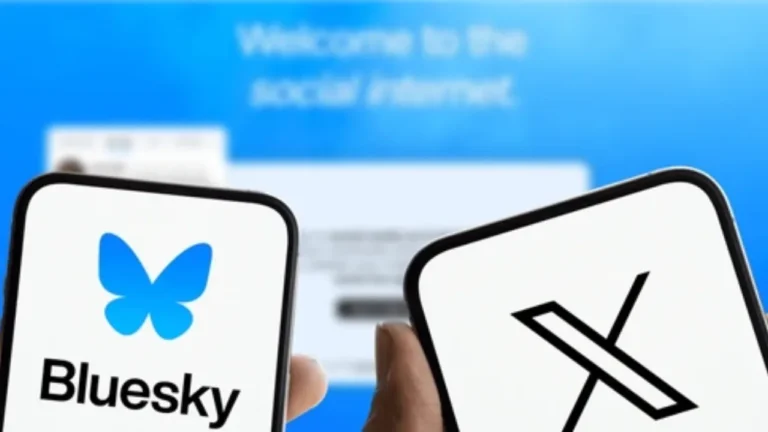With all the drama surrounding Elon Musk, political shake-ups, and Twitter’s growing list of “what did they do now?” moments, Bluesky has become a new escape for disillusioned social media users. If you also want to switch, here’s how to move to Bluesky without pulling your hair out.
What is Bluesky?
Bluesky is X’s (formerly Twitter) more independent cousin who left the family business and started their own platform. It’s a decentralized platform, which means it is not controlled by one big corporation. Instead, Bluesky operates through multiple “instances,” or servers, customized to different communities. But it’s still very similar to Twitter: short posts, likes, reposts, profile following, and all the good stuff.
Jack Dorsey, Twitter’s original founder started Bluesky back in 2019 when it was still only an experimental project. These days, it is run by CEO Jay Graber and operates as an independent public benefit corporation. So no Elon Musk in sight.
How Do I Switch to Bluesky from Twitter
Switching to Bluesky is mostly easy. Here’s how to get started:
- Download the App: Head to the App Store or Google Play Store and download the Bluesky app. Or if you are on a desktop computer, visit bsky.app.
- Create an Account: Sign up with your email address. Unfortunately, transferring your X account to Bluesky is not so simple.
There’s no official way to directly transfer your followers from Twitter to Bluesky, but you can use a Sky Follower Bridge extension that helps you manage it at some level. This browser extension (available for Chrome and Firefox) allows you to find Bluesky accounts for people you followed—or who followed you—on Twitter. Here’s how it works:
- Install the Sky Follower Bridge extension.
- Log in to Bluesky, open Twitter, and go to your Following, Followers, Lists, or Blocked pages.
- Run the extension, and it’ll scrape data to find matching Bluesky accounts.
Twitter is usually very strict about using such third-party tools and block them, so use it while it lasts.
Can You Import Your Old Tweets?
Not really, there’s no simple way to transfer your tweets (now called “posts”) over to Bluesky. If you’re a tech wizard, you could use a Python script via Terminal on Linux or Mac as posted by Wikihow, but for most of us mere mortals, it’s easy to start fresh.
Bluesky looks like the Twitter of yesteryear—simple, community-focused, and free from corporate overlords meddling in every corner. It’s growing fast, with over 15 million current active users. While that’s nowhere near Twitter’s 586 million active users, it’s a promising start for an independent platform still finding its footing.