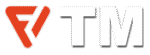Roblox performance can drop due to many factors like low-end hardware, too many apps eating resources in the background, or when the platform doesn’t use full GPU power. When your FPS drops, everything feels awful. The game stutters, and your movements lag behind the mouse. Thankfully, a few quick adjustments can fix this and turn choppy gameplay into smooth and playable. Here’s how to improve FPS in Roblox and reduce lag to play at its best.
1. Check Your FPS First
Before you do anything else, first verify the game FPS. Roblox has a built-in counter; you can check with Shift + F5 in any game to display your current frame rate. If the average number is around 30 FPS or less, it means your system is struggling to run the platform. But if you see 60 FPS but still face a delay, it can be due to a network issue.
Note: Brief freezes usually results in lag and consistent choppy motion means low FPS.
2. Run Roblox as Administrator
Roblox launches without priority process on Windows, but running the game as an administrator gives it higher system resource access and privileges. To do this, right-click the Roblox Player icon → select Run as administrator. It can improve stability and performance primarily on mid-range PCs or laptops where background tasks eat a lot of memory and CPU power.
3. Close Background Programs and Services
Unnecessary background processes consume system power that Roblox should have used instead. So giving resources priority isn’t enough to reduce the app’s lag. Heavy apps like browsers, Discord overlays, and recording tools cut down FPS at some margins.
To close programs and services in the Background, Open Task Manager (Ctrl + Shift + Esc), sort tasks by CPU or GPU usage, then right-click on all unnecessary tasks and click End task.
4. Set Low Graphics Settings in Roblox
Roblox’s graphics settings directly impact the FPS, so making minor adjustments downwards can result in performance improvements without harming the visuals. Launch the Roblox app, open any game, and when in-game, press Esc → Settings → Graphics Mode, set it to Manual, and reduce Graphics Quality one or two steps.
Don’t completely drop it to the lowest level because it will damage the graphics. You can test things out with a few tweaks until you find the balance between performance and quality. If your PC has a weak graphics card, you can also disable reflections and textures to further stabilize frame rates.
5. Force Roblox to Use the Correct GPU
Many systems with integrated and dedicated graphics default to the integrated GPU for Roblox, which is less powerful than a dedicated card; that’s usually the case in laptops.
Follow these steps to make sure Roblox uses the dedicated GPU:
- Open Settings → System → Display → Graphics.
- Click Browse and find the Roblox Player .exe file.
- Select Options → High performance and save.
You can confirm this setting in NVIDIA Control Panel or AMD Radeon Settings under Manage 3D Settings.
6. Switch to a High-Performance Power Plan
Windows balance out performance with an energy-efficient plan, which is good to improve battery life, but not great for FPS. When you play Roblox or other games, you need every bit of CPU and GPU power, not restricted by “energy saving” mode.
To fix that, search Choose a Power Plan in the Windows search bar and click to open it. You’ll see a few options: Balanced, Power Saver, and High Performance. Set it to High performance to prioritize speed over saving power, which allows the processor and graphics card to run at maximum power. On a laptop, keep the charger plugged in throughout until you game so it won’t put a heavy load on the laptop battery.
7. Adjust Windows for Best Performance
Windows adds plenty of visual polish, like shadows under windows, fade effects, and smooth transitions. Although these make the desktop better to the eyes but at the cost of system resources, and you often struggle to get the best in-game performance. So:
- In the search bar, type Adjust the appearance and performance of Windows.
- In the Performance Options window, select Adjust for best performance.
- Click Apply, then OK.
8. Improve Internet Stability
Not every lag in Roblox is caused by frame drops. Sometimes, your FPS is fine, but network delay or high ping causes the game to stutter, rubber-band, or freeze for a split second.
To make sure your connection isn’t the weak link:
- Go wired if possible. A direct Ethernet connection is always more stable than Wi-Fi for multiplayer games.
- If you’re connected to Wi-Fi, move your system near the router or remove any physical barriers that weaken the signal. Make sure your gaming setup and modem are in the same room because the walls also reduce signal strength.
- Reduce network clutter. Don’t stream or download on other devices connected to the same network.
- Use a fast DNS. Once you switch to public DNS servers like 1.1.1.1 (Cloudflare) or 8.8.8.8 (Google), it somehow improves latency and overall network performance.
If your ping goes up and down, third-party tools like LagoFast can help route your data through fast and better paths to Roblox’s servers.
9. Keep Drivers and Windows Updated
Outdated graphics drivers or the system can also impact performance. Update the GPU driver using NVIDIA GeForce Experience, AMD Adrenalin, or Intel Support Assistant. Further, run Windows Update regularly to check for new updates and install them. Fresh drivers usually include performance upgrades, which is good for Roblox.
10. Use a Roblox FPS Unlocker (Optional)
Roblox limits frame rates to 60 FPS by default. That’s fine for standard displays, but on a 120Hz or 144Hz monitor, you will not get the best out of your hardware.