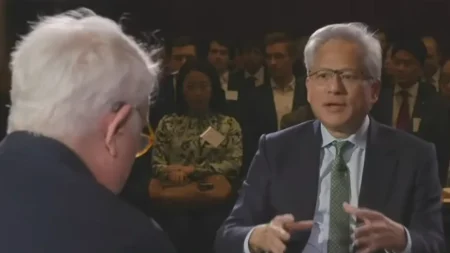During WWDC 2024, Apple introduced the Apple Intelligence AI tools. It seems as though Apple has once again set the standard, while Google’s strategy at its own event seems somewhat tangled. Today, however, we are going to focus on how Apple pulled off a clear and consumer-focused message, something that still eluded Google during its opening keynote at I/O.
First up, Apple’s presentation style was about making things simple and relevant to the average user. While Google’s event felt like a game of jargon and brand confusion (Gem, Gemma, Gemini…), Apple kept it simple. Instead of just explaining what their AI can do, they showed it. At its real-life demos – such as being able to quickly enhance photos with a voice command or adding addresses to contacts – it showed off some of those new AI tools as they could be used in daily tasks.
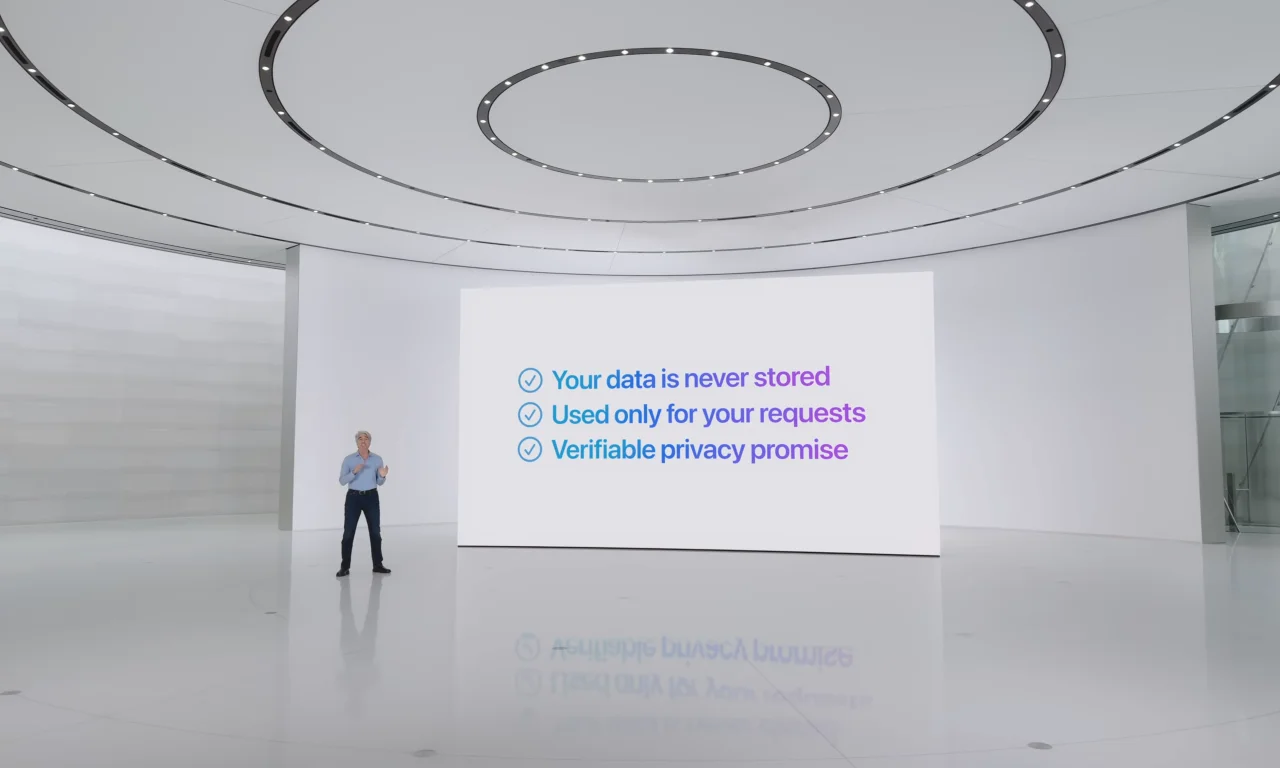
Apple touts privacy and ease of use as standout features, as you would expect. This is not about just launching the strongest AI, it is about launching it in the right way. Because their AI tools are designed to be built within existing apps, there are no new skills to acquire, only what their users are already doing day in and day out. That merger goes for privacy as well; most AI is run directly on the device, not in the Cloud so the data stays on your device.
Craig Federighi described Apple’s own take, “AI for the rest of us,” rather cleverly. It’s obvious they are working toward making AI usage accessible to everyone to the best of their ability without sacrificing practicality or safety. Google, on the other hand, garnished its version of the argument with walls of technical text, failing to maintain the human touch that Apple had. Explaining it as ‘Why does it exist, why does it matter, and how can this benefit me?’, and less of the ‘What is this technology, what does it do, and how can I engage it?’
While Google stumbled with a tech-heavy, somewhat alienating narrative, Apple nailed it by keeping its focus laser-sharp on consumer needs and experiences. Apple not only introduced powerful tools but did so in a way that feels both safe and intuitive. This isn’t just about competing in the AI space; it’s about leading it responsibly.
Apple’s WWDC 2024 showcased an AI that’s not only powerful but thoughtful and accessible. It’s a classic example of Apple’s slow-cooked, slow-roll technology where the integration and implication of technology can be as important to Apple as the technology itself. So, no wonder that many of us are a lot more excited about what Apple has cooking in AI than Google. In the fast-developing world of AI, it’s critical that not only innovation but also understanding and usability, drive the solutions.