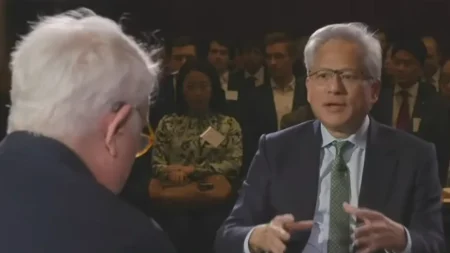Apple iPad Pro was always billed as not just a consumption device, but a powerhouse that drove the most professional-grade applications and workflows. Does the 2024 model live up to its promise? Is it worth the premium price tag? My first impression of the new 2024 iPad Pro was truly shocking. Apple has somehow made the device even thinner and lighter, and when you hold it, it feels like you are simply carrying a sturdy piece of glass. In fact, the 13-inch Pro is so thin that even the charging adapter next to the model looks bulky.
The M4 iPad Pro is 20% thinner than its predecessor, and it’s less in weight by about a quarter pound. You might be wondering: how perceivable could that be? In practice, it is. The last larger models had just started to feel a little too heavy to hold in my hands for any reasonable amount of time without some sort of support, especially if you’re trying to juggle it on the sofa or in bed. Now I can read e-books or stream my favorite videos for hours without upsetting my wrist.
While the build quality seems robust, it is not creaky or flexible. I will have to check out a unit as thin as this one. I believe most of us can remember the infamous earlier iPhones that used to bend. So, therefore, it is only natural to wonder if this new iPad might be too delicate for the usual bumps and knocks of everyday life. While this can take time to truly see over the long haul, my first impressions are reassuringly solid.
The new iPad Pro isn’t just a minor tweak to an existing formula; as of now, it looks like a massive shift forward. It still has all the usual stuff: the power button, the volume controls, and the USB-C port. Nevertheless, the thickness and weight of this thing have come down dramatically. More importantly, it changes how this device feels in everyday use. Yes, there might be arguments for extra ports or design tweaks, but as things stand, this iPad finds a truly beautiful balance between form and function.
Check Price:
Dual OLED Panels

This time around, Apple has introduced what they’re calling a “tandem OLED” display. Honestly, it’s nothing short of spectacular. You will get the device with two OLED panels layered on top of each other, which might sound like overkill until you see it in action. There is no improvement in resolution from last year’s model, which is (2,752 x 2,064, 264 pixels per inch), but the brightness and color contrast have taken an upgrade. We’re talking a 2,000,000-to-1 contrast ratio here. What this means in everyday terms is that the blacks are deeper than any night sky, and the colors appear with a vibrancy that has to be seen to be believed. Whether it’s browsing through photos, catching up on your favorite shows, or playing graphics-intensive games, everything looks more immersive.
Apple hasn’t just improved the quality of the display; they’ve also cranked up the brightness to a maximum of 1,000 nits for standard viewing, and it peaks at 1,600 nits for HDR content. Comparing this to the previous model’s 600 nits, the difference is night and day. The HDR performance, in particular, shines when you’re watching high-definition videos. The scenes from Star Wars I watched were true evidence of this, displaying the stark contrasts between the deep blacks of space and the brilliant hues of distant stars. Even though the physical size and resolution have stayed consistent, these improvements in brightness and contrast ensure that whether you’re editing videos, creating artwork, or enjoying a favorite movie, the experience is hugely elevated.
The feel of the screen under your fingertips is smoother, the responsiveness is immediate, and features like ProMotion, True Tone, and the P3 wide color gamut continue to make this display a joy to interact with. Apple has also introduced an option for nano-texture glass on the higher storage models, which reduces glare impressively—something I wish my unit had, especially for use in direct sunlight environments. Apple has put a lot of thought into not only how the display looks, but how it contributes to the overall experience of using the iPad.
Performance and Hardware
This year, Apple decided to debut its latest M4 chip not in a Mac, but right here in the iPad Pro (2024). That’s a bold move, considering that traditionally, their cutting-edge silicon goes into the MacBook line first. Why the change? It turns out, the M4 chipset is specifically designed to support the demanding needs of the new tandem OLED display. Instead of adapting the previous CPU, Apple went ahead and equipped a brand-new one to handle everything it should have without any suffering. In practical terms, this means the iPad Pro is outfitted with a chip that’s tailor-made to improve every aspect of its performance, from graphics rendering to battery efficiency.

My review unit, equipped with 1TB of storage, features the M4 chip with four performance cores, six efficiency cores, a 10-core GPU, and a total of 16GB of RAM. To put it simply, this setup is overkill for your average tablet tasks. However, when you start pushing the device with more demanding applications, the power of the M4 chip becomes apparent.
I put it through its paces with everything from video editing in Final Cut Pro to graphic design work in Procreate, and the iPad Pro handled it all with noticeable ease. No lag, no stuttering — just smooth, responsive computing. The new live multicam feature in Final Cut Pro, for instance, lets you manage multiple video feeds in real-time, a task that demands good processing power, which the iPad Pro managed effortlessly.
On the AI front, the M4’s neural engine is capable of handling 38 trillion operations per second. That’s a massive jump from the previous M3 chip which goes up to 18 trillion, and it translates into quicker, more efficient machine learning applications. Whether it’s photo editing software that makes use of AI to enhance images or complex video rendering tasks, this iPad doesn’t just keep up; it leads.
But again, another place where the iPad Pro manages to shine is battery life. While relatively powerful, I managed to eke out over 10 hours of mixed use, including writing, web browsing, and media consumption, before I needed to top it up again. And it’s just efficient, given it’s a portable device. The Geekbench 6 scores in single-core and multi-core benchmark testing are through the roof: 3,706 and 14,673, respectively. Those numbers not only outstrip all prior iterations of the iPad but also top many of the very best laptops out there.
So, the 2024 Apple iPad Pro set a new standard for what we can expect from a tablet regarding hardware specifications and productivity. From this, it’s pretty clear that Apple is not trying to match the capabilities of PCs and laptops; they are trying to exceed them, and want to make it clear what portable computing can be. From what I’ve seen, they are well on their way to doing just that.
Camera and Multimedia

While some things have stayed the same, others have taken a step into new territory. Both front and rear cameras have 12-megapixel sensors, consistent with previous models. This might sound like a “no change” scenario, but when you look in detail, there’s more to the story. The big thing here is the optimization of the rear camera setup. Apple has decided to remove the ultra-wide camera, thus it’s only a standard wide camera as the sole shooter on the back, got company with the LiDAR sensor and a revamped True Tone flash.
At first, I was a bit skeptical about this change—after all, having more options is usually better, right? But in practical use, the standard lens is more than capable of most of the tasks you’d typically use an iPad camera for, like scanning documents or capturing quick photos in a meeting.
It’s a strong device regarding video capabilities, there is a ProRes video recording feature, and the ability to record at 4K by adjusting between different fps options. I’ve found this to be more than sufficient for creating high-quality video content, especially in settings where a full camera setup isn’t feasible. The video quality is crisp, and the colors are accurate, which makes the iPad Pro a surprisingly capable device for filmmakers or content creators on the go.
Onto a change that I adore: the relocation of the Face ID camera to the landscape edge. This might seem like a small tweak, but it’s a great change for video calling. It used to be that if you had the iPad docked in a keyboard or standing up, the camera angle felt awkward, making video calls a bit strange as you appeared off-center. With the new placement, whether I’m jumping on FaceTime or Google Meet, the camera now aligns perfectly with my face, providing a more natural and good conversation angle.
There aren’t only cameras to talk about, though; the audio quality has also received a notable upgrade. The four speakers, one on each corner, deliver sound that truly belies the thinness of this tablet. No matter if I was watching movies, playing games, or listening to music, I was satisfied with the sound this unit was generating, with clarity and volume that you wouldn’t expect from such a slim device.
Usability and Software
Right out of the gate, let me say this: The iPad Pro hardware is in a class of its own, but the software experience with iPadOS feels like it’s maybe just a little behind. It’s not that iPadOS is a bad operating system. It does many things well. For example, multitasking has been vastly improved, and with this beast now being fueled by the M4 chip, changing apps is nice and smooth. But then there is this persistent feeling that the hardware could be doing more if only the software would let it. After only a few days of using the iPad Pro as my primary computer to manage email, video calls, and some content creation with Adobe Lightroom and Photoshop, it has been a very good experience. The import of high-resolution images is easy, and heavy lifting doesn’t take the iPad off course.
But certain tasks still feel more cumbersome on iPadOS than they need to be, particularly when it comes to file management and window handling. While you can do most of what a laptop allows, the processes can often feel more convoluted. For example, handling Google Docs on the app isn’t as smooth as on a desktop browser, and though there are workarounds, they’re not as intuitive. This becomes clearer in professional scenarios, like during a busy conference or when juggling complex projects with multiple stakeholders.
One notable thing is the new keyboard shortcuts and the new Magic Keyboard. The new keyboard has a row of function keys and a larger trackpad, which is something to hail in the sense that it has a more laptop-like feel. In overall design and its integration with the iPad Pro, the keyboard is set up for long hours of continuous typing. I’ve used it extensively for everything from drafting articles to casual web browsing, and it’s been a delight.
The elephant in the room, though, is whether iPadOS should shift more towards macOS, or at least borrow some of its features to make full use of the iPad Pro’s hardware. There’s been a lot of debate about this online, and from my experience, while iPadOS does a good job, there’s potential for it to be so much more. As it stands, the iPad Pro with iPadOS is a fantastic tool for many, but it won’t fully replace a notebook for everyone.
Pricing and Accessories
Apple’s pricing strategy has always sparked debates, and with the new 2024 iPad Pro, the conversation gets loud. First of all, the iPad itself: The 11-inch model starts at $999, while the 13-inch version starts at $1,299 with 256GB storage, but the price goes up with the extra drive. That’s an extra $200 over the last models, and once you start adding more storage or cellular, that price climbs quickly. It’s an enormous investment, which truly places the iPad Pro right in that league where it’s no longer competing with other tablets but high-end laptops.
For one, the Magic Keyboard is a fantastic tool, if not cheap. The new prices come in at $299 for the smaller model and $349 for the one compatible with the 13-inch iPad. The Pro, on the other hand, will be sold at $129. Altogether, it’s going to put you within shouting distance of $2,500—not a trivial amount.
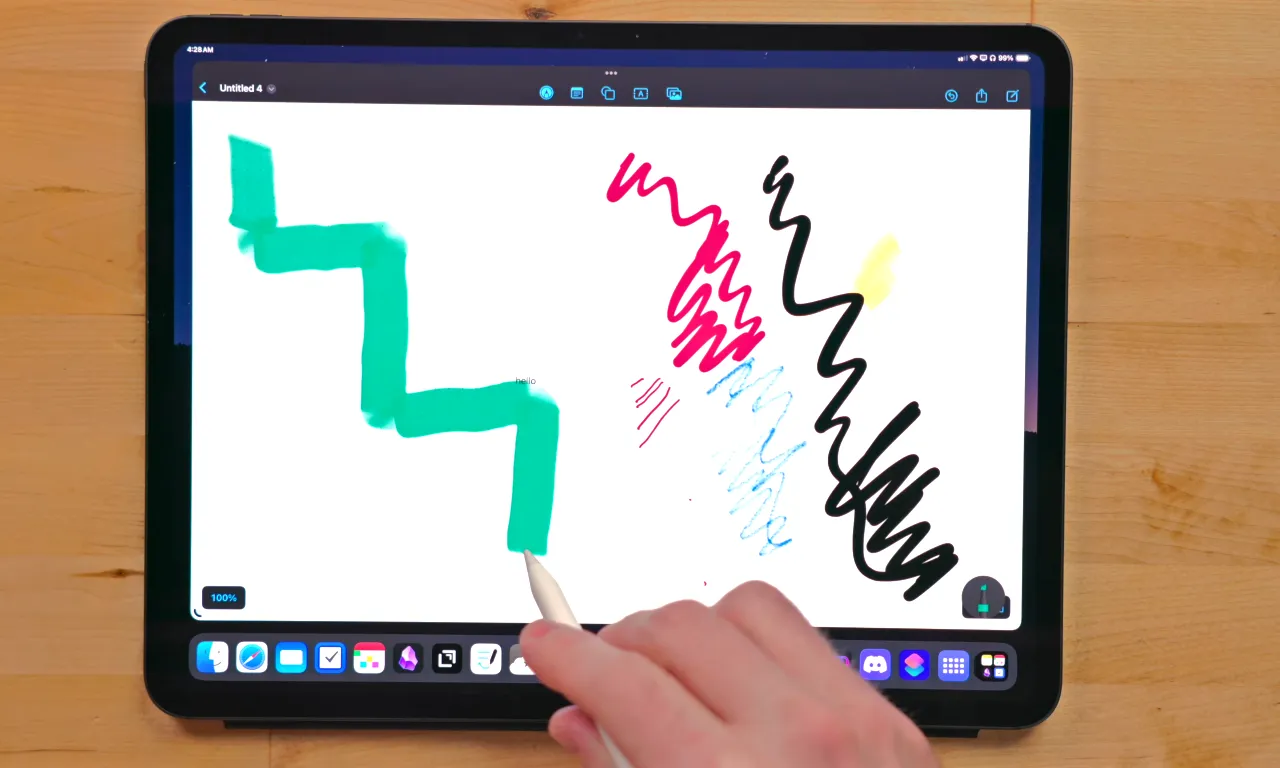
The new Magic Keyboard is so thin and light that it perfectly pairs with the slim profile of the iPad. This makes for a great typing experience, just like one would expect from a MacBook. The floating design and the sturdier build bring about a newfound integration, feeling less like an afterthought accessory. The Pencil Pro has some amazing new features, including a new squeeze gesture for quickly grabbing any tool or any item from a menu. It is a subtle change, but it enhances the fluidity of using the stylus in serious creative sessions. That becomes particularly important for an artist or designer who finds himself sketching or editing for hours on an iPad.
Final Verdict
Having spent a good amount of time with the 2024 iPad Pro, I come out with mixed emotions, mostly on the positive side. It’s a technical marvel, powerful, and amazingly designed—with its display perhaps the best in the market for any tablet right now. Intelligent integration of top-tier hardware and brilliant design leaps into usability, and hence the iPad Pro, a class-apart device that does true justice to the moniker “Pro.”
But as I look back at the entire experience, from the nosebleed prices to the limitations brought about by iPadOS, it’s clear that the iPad Pro isn’t for everyone. This is a device that truly shines in the hands of power users, professionals, and creatives, ready and fully capable of taking the best advantage of all of these capabilities, particularly if they are already deeply enshrined in the Apple ecosystem and can somehow justify the investment. At least for the average user, that might be a cost hard to swallow for an iPad alone, but when you add in the extra necessities, such as the Magic Keyboard or Pencil Pro, it costs as much as buying a top-notch gaming laptop.
iPad Pro M4 is great, how can one end up relying on it for almost everything, as if it were nothing that ever came in my life? This iPad has the best technology available, and it feels kind of revolutionary for Apple. We have come to know that in the past, the Apple iPad Pro series has never tried to showcase true intelligence in the company. This new model is no exception—it is a full package.
But when I think of what I’m really in the market for and what this thing provides, I’ve got to say, for me, the iPad Pro is overkill. It’s too expensive and screams at me that I should sell my organs just to buy them. The iPad Air is almost a carbon copy of the Pro in main features, but at a far more digestible price point. It isn’t that showy, of course, but it does the job where it counts. However, if the higher cost doesn’t scare you off, then the new iPad Pro is undoubtedly going to impress.
Check Price:
Apple iPad Pro (2024)
iPad Pro (2024 ) is an outstanding tablet that pushes the boundaries of what we expect from Apple devices. It's perfect for anyone want top-tier performance and mobility in one package. However, its high price and some limitations in software and connectivity might not satisfy many. If you're in the market for a tablet that can do almost everything a laptop can and perhaps even more, and you're willing to pay the premium, the iPad Pro is definitely worth considering.
Pros
- The tandem OLED screen is amazing
- Impressive thinness and very lightweight
- Powerhouse performance with new M4 chip
- Improved front camera placement
- Great new features for Magic keyboard and Pencil Pro
Cons
- Base price is steep but far expensive including accessories
- iPadOS limitations
- Ultra-wide back camera is removed