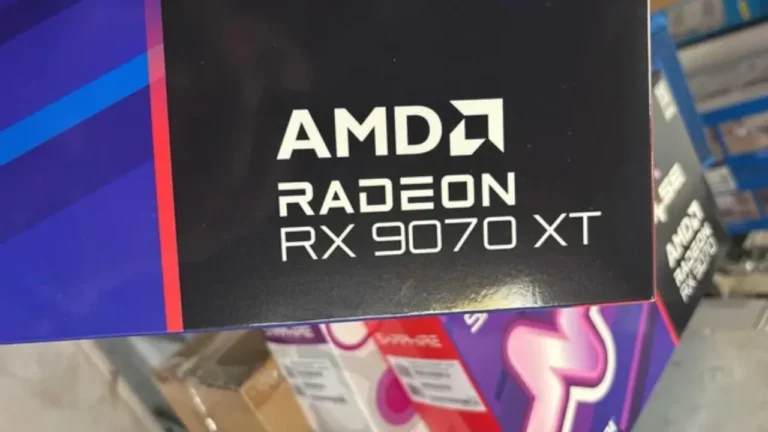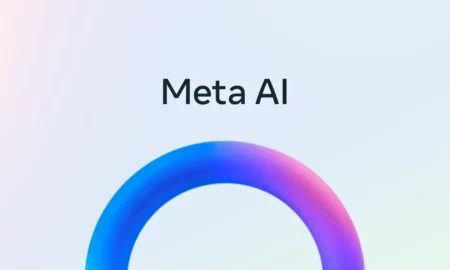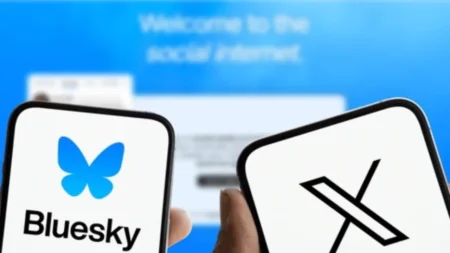Trending
- Top Vehicle Gadgets to Increase Safety and Style for Better Driving Experience
- How to Get Honeycomb in Minecraft
- Best Gaming Mouse Under $50 for 2025
- Best Wireless Mouse for Programming in 2025
- AMD RX 9070 GPUs Spotted at Retailers, Team Red May Have Nvidia’s RTX 5070 in Its Sights
- What is Twitch and Why is this Game Live Streaming Platform So Popular?
- How to Buy the Right Graphics Card: GPU Buying Guide 2025
- How Does Direct My Call Work on Google Pixel 7