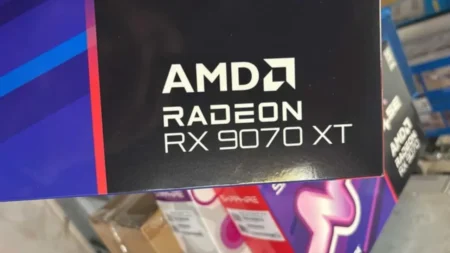Gaming mice have come a long way, and nowadays, you don’t have to spend a fortune to get a model that’s not only responsive but also feels right in your hand. To dodge bullets in a heated FPS battle, command armies in a strategy game, or do your everyday tasks, the right mouse can make a difference in your PC setup.
But picking the competent gaming mouse isn’t only about finding a bargain; you have to figure out first what matters most to you. Do you need a mouse as light as a feather for the quick reflex shots? Or are you after something with some more programmable buttons to give you the edge in MMOs? There are also the sensor, durability, and grip comfort factors to consider. There is the customization game; from programming the extra buttons to tweaking the RGB lights to match your gaming setup, there’s a lot to play around with.
We’re always on the lookout, testing the new products on the block to keep this list fresh and up-to-date. So, we will keep updating this post in the future because our lineup of wallet-friendly gaming mice is ever-evolving, as we weigh up all the perks and quirks of each contender. If your budget is limited, we have listed our picks for the best gaming mouse under $50 covering different versions to suit your needs.
Our Picks for the Best Gaming Mice Under $50
- Razer Cobra Wired: Best Overall
- SteelSeries Rival 3: Best Value
- Logitech G305 Lightspeed: Best Wireless Mouse
- Roccat Kone Pro: Best Budget
- HyperX Pulsefire Haste Wired: Best for eSports
- Redragon M913 Impact Elite Wireless: Best MMO

Razer Cobra Wired
Best Gaming Mouse Under $50
Pros
| Cons
|
DPI: 8,500 | Sensor: 8500 DPI Optical | Interface: Wired USB | Programmable Buttons: 6 | Ergonomic: Right-handed | Weight: 58g
Razer Cobra is our top pick best gaming mouse under $50 and to be honest, it’s a steal for anyone who is counting their pennies but still craves the Razer quality. It is somehow a younger sibling of the discontinued Viper Mini, but they have tweaked it a little by making it longer, so it fits in your hand perfectly. Furthermore, it’s very lightweight, only 58 grams. It comes with 3rd-gen Razer optical switches, so every click is very crisp and precise. With a PixArt PAW3349 8500 DPI optical sensor, you can adjust the CPI by 50-point increments for a sniper’s accuracy in the palm of your hand.
What’s surprising is how much you get for the price. It offers a top-quality performance, a comfy design, and snazzy Chroma lighting (customizable with Razer Synapse) that Razer is known for. It even has a couple of customizable buttons on the left side that come in handy, not just for gaming but for everyday tasks too. It’s plug-and-play with both macOS and Windows, so no headaches there. The cable is also a breeze to deal with, and it glides smoothly on pretty much any surface. For FPS gamers on the lookout for something reliable, comfortable, and won’t break the bank, this mouse is a good deal. At just $39.99, it’s a no-brainer if you’re aiming to level up your gaming gear without emptying your wallet.

SteelSeries Rival 3
Best Value Gaming Mouse Under $50
Pros
| Cons
|
DPI: 8,500 | Sensor: 8,500 CPI TrueMove Core Optical | Interface: Wired, USB | Programmable Buttons: 6 | Ergonomic: Right-handed | Weight: 77g
SteelSeries hits the sweet spot for budget-friendly gamers with the SteelSeries Rival 3 gaming mouse. At just $29.99, it offers a lot of what you’d expect from highly-priced competitors: reliability, precision, and a comfortable design. It has a straightforward six-button setup and an ambidextrous form, though it favors right-handed users. Its size and shape make it ideal for claw or fingertip grips, something I appreciate in fast-paced games. Although it’s not an ultralight mouse, its 77 grams feel good, avoiding the flex and accidental clicks I’ve experienced with lighter mice.
The TrueMove Core sensor, while not as high-spec as those in more expensive mice, proved flawless in action. High DPI numbers often sound impressive, but the Rival 3’s performance in games and even detailed work in creative work showed no compromise. The mechanical switches are durable and the customization options via SteelSeries Engine are plentiful and intuitive, allowing for a tailored experience. While it might lack some of the high-end features like PTFE feet or a braided cable, these are minor concessions considering the price. For gamers looking to maximize value without sacrificing performance, the Rival 3 is a standout choice under $50.

Logitech G305 Lightspeed
Best Sub-$50 Wireless Gaming Mouse
Pros
| Cons
|
DPI: 12,000 | Sensor: Hero 12k DPI Optical | Interface: Wireless | Programmable Buttons: 6 | Ergonomic: Ambidextrous | Weight: 99g
Logitech G305 Lightspeed gaming mouse is a top wireless option for budget PC gamers if you don’t want to deal with long wires. It offers a slice of high-end performance without the hefty cost. Despite its unassuming appearance, the G305 packs a punch with its quality wireless performance and durability, making it an excellent choice for gaming and professional work. What sets it apart is its blend of simplicity, lightweight design, and a fun splash of color options like Mint and Lilac. However, its symmetrical design might not suit everyone, especially those with larger hands or a preference for ergonomic shapes.
With six programmable buttons, it covers the basics well. Its battery life is impressive getting through 250 hours, running on a single AA battery, which is a minor trade-off for the convenience of not dealing with another charging cable. While it may lack the advanced features and ultra-smooth performance of its pricier counterparts, the G305’s value is unmatched. It proves that you don’t need to break the bank for reliable, quality gaming gear. Perfect for beginners and casual gamers, proving itself as a reliable choice in the long run.

Roccat Kone Pro
Best Budget Gaming Mouse Under $50
Pros
| Cons
|
DPI: 19,000 | Sensor: Owl-Eye 19K DPI Optical | Interface: Wired, USB | Programmable Buttons: 8 | Ergonomic: Right-handed | Weight: 66g
If you’re looking for a mouse that can deliver good speed and precision, the Roccat Kone Pro is a solid choice. It’s lightweight, just 66 grams, which is awesome for fast-paced gaming sessions. Moreover, it looks nice and is designed to fit your hand perfectly, especially for right-handed. The curves and grooves give you a solid grip and make sure your fingers are in the right spot for quick moves. Roccat Kone Pro comes equipped with a high-end 19,000 DPI optical sensor and super-fast switches, so you won’t see any issues with responsiveness.
Other than how it performs – it looks great in hand, too. Doesn’t matter how big your hands are or how you like to hold your mouse, it’s designed to be comfortable for everyone. There are eight programmable buttons, all laid out so they’re easy to use when you’re in the heat of the game, and the RGB lighting is the cherry on top. It adds a nice touch to your gaming setup without being too in-your-face.
However, it doesn’t have a dedicated button for changing DPI on the fly, and its wired connectivity might be a downside for some. But honestly, the way this gaming mouse is structured, you might not even miss these features. The Roccat Swarm software lets you tweak a lot in the settings, but a heads up, it can take some time to get used to if you’re more of a plug-and-play kind of person. Durability-wise, this mouse is built to last, and considering how well it performs and looks, it’s pretty well-priced. So, if you are a serious gamer and want a mouse that looks good, feels good, and won’t let you down in the middle of a fight, the Kone Pro is worth checking out.

HyperX Pulsefire Haste Wired
Best $50 Gaming Mouse for eSports
Pros
| Cons
|
DPI: 16,000 | Sensor: PixArt PAW3335 16K DPI Optical | Interface: Wired, USB | Programmable Buttons: 6 | Ergonomic: Right-handed | Weight: 59.7g
HyperX hit the mark with their $49.99 Pulsefire Haste gaming mouse, making it a standout choice for eSports or competitive players. This mouse doesn’t try to dazzle with flashy gimmicks; instead, it impresses with its lightweight design, achieved through a honeycomb chassis that’s become quite the trend. The balance is spot on—it’s very light, comfortably supports your hand, and boasts a reliable sensor, making it arguably the best mouse HyperX has ever produced. It’s a simple yet effective six-button, right-handed mouse with a sleek matte black finish and a touch of RGB flair on the scroll wheel. Its compact size and minimal weight (just over 58 grams) mean it glides effortlessly on your mousepad, perfect for precision shots in shooters.
Despite its focus on cutting weight, the Pulsefire Haste doesn’t compromise on comfort or ergonomic support, a common shortfall in many eSports gaming mice. It manages to maintain a comfortable grip, although it’s on the smaller side, which may encourage a tighter hold than some might prefer. Underneath, it features a Pixart 3335 16,000 DPI sensor with specs that are impressive for its price point, offering high DPI and accurate tracking.
The customization options through HyperX’s NGenuity software are somewhat limited but sufficient for setting up sensitivity presets and adjusting RGB lighting—likely enough for the average user. Priced competitively at $49.99, it stands out against top expensive competitors, providing an excellent option for gamers who prioritize speed and weight without spending extra cash. The Pulsefire Haste is a clear winner for anyone seeking a no-frills, high-performance gaming mouse.

Redragon M913 Impact Elite Wireless
Best MMO Gaming Mouse Under $50
Pros
| Cons
|
DPI: 16,000 | Sensor: PixArt PAW3335 16K DPI Optical | Interface: Wireless, Wired USB | Programmable Buttons: 16 | Ergonomic: Right-handed | Weight: 129g
Redragon M913 Impact Elite wireless is an MMO gamer’s delight. At $50, it’s a steal offering a range of features like a wireless connection, customizable DPI settings, and a trove of programmable buttons, all of which are what one needs for MMO play. Its design raises some eyebrows with its flat, wide top, but the button layout is surprisingly intuitive and comfortable, even for long gaming sessions. The inclusion of RGB lighting adds a personalized touch without being overbearing.
Using it in my gameplay of FF7 Rebirth and Helldivers 2 was amazing, as its 12 side buttons made hotbar access a breeze, and the software customization was straightforward, leveling up my gaming setup visually and functionally. The option to switch modes is a clever touch, allowing for easy transfers between games or tasks. Despite a few minor software localization issues, the Impact Elite punches well above its weight class, making it a good choice for gamers looking to upgrade their MMO experience but can’t afford to invest too much.
Things to Consider When Buying a Cheap Gaming Mouse
Let’s break down what you need to keep an eye out for to get the best budget gaming mouse without regretting your choice later.
Weight
First, how heavy do you like your mouse? Some gamers love a mouse with some weight, so it gives them more control. Others want something as light as a feather for the lightning-fast twitch response. There’s no right or wrong here, just personal preference. Remember, though, not all mice come with the option to adjust the weight, so decide what you like and look for that.
Wired or Wireless
The age-old question: to wire or not to wire? Wired mice have come a long way with braided cables that hardly snag and offer a consistently fast response time. Wireless technology, on the other hand, has also improved a lot for now offering freedom from cables with minimal lag. But, be sure to check out battery life if you’re going cordless.
Sensitivity Settings (DPI)
DPI (dots per inch) tells you how sensitive a mouse is. A higher DPI means the cursor on your screen moves further when you move the mouse just a bit. It’s very handy for quick reactions in games, but sometimes you want precision over speed. Look for a mouse that lets you adjust DPI on the fly for the best of both worlds.
Ergonomics
Don’t underestimate comfort. A gaming session can go on for hours, and the last thing you need is cramping your style. Mice come in all shapes and sizes, and what works for one hand might not work for another. If you can, try a few out in a store. Pay attention to how your hand rests on the mouse and whether you can easily reach all the buttons.
Programmable Buttons
Speaking of buttons, how many do you actually need? If you’re playing MMO games that require a lot of keybinds, you might want a mouse with extra buttons that you can customize. If you’re more into simpler titles, a mouse with fewer buttons can be cleaner and more intuitive.
RGB Lighting
RGB lighting doesn’t make your mouse perform any better, but it sure looks good if you are here looking for a gaming mouse. Moreover, it can be a good way to make your gaming setup look more stunning if you match the lighting across your devices. If aesthetics are your thing, check out the customization options for lighting.
Software and Customization
Lastly, consider what kind of software comes with the mouse. Good software can make customization a breeze, letting you set up different profiles for different games, adjust DPI settings, program buttons, and even tweak the RGB lights.
Remember, the “perfect” gaming mouse is highly personal. What feels like an extension of your arm to you will be clunky to someone else. Take your time, consider what features matter most to you, and when possible, get hands-on before making your decision. In this list of the best gaming mouse under $50, we have picked the top options by considering all of these features so you don’t need to worry too much by selecting one from these mentioned. We have done the hard work for you.