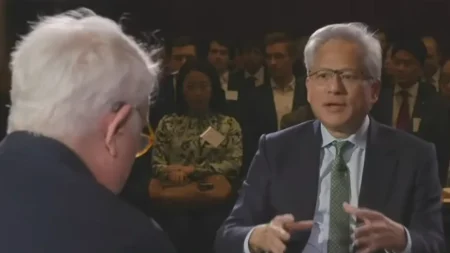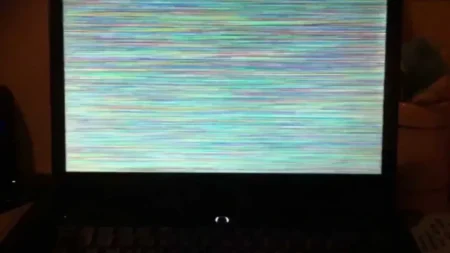Confused to decide between a laptop and a tablet? You’re not alone. With technology moving faster than ever, figuring out what works for you is like deciphering ancient hieroglyphics. In this page, we’re going to talk about tablet vs laptop, a hot topic among the community concerning which device to buy. For a student, remote worker, creator, or binge-watching user, this guide will help you choose between a laptop and a tablet with confidence.
Here, we’ll break down the differences between tablets and laptops, highlighting the key factors in how they perform, their aesthetics & build, and how both systems fit into your daily routine. From battery life and portability to productivity, storage, and beyond, you’ll know what to buy: a laptop or a tablet, or maybe a 2-in-1 solution.
Key Differences Between Tablets and Laptops

At first, laptop and tablet might seem like distant cousins but their core philosophies are quite different. A laptop is a more powerful machine that comes with a keyboard, runs an operating system including Windows or macOS and is built for multitasking and heavy use. The main purpose of their creation is high productivity and tackling more demanding tasks.
A tablet is a portable, slim device with a touchscreen and no physical keyboard by default (though you can often add one). Tablets run a mobile operating system like iOS or Android and these systems are optimized for touch, apps, and ease of use for daily life tasks like browsing, media consumption (watching videos), and lighter activities.
The primary input method is your finger or a stylus, which gives you the flexibility for quick interactions and different types of creative work, but can be less efficient for writing a novel or crunching complex spreadsheets. That operating system difference is often the big key difference and tells what you can do with the device. Even though many tablets come with a socket to attach an external keyboard, the fundamental experience and software abilities still remain different and less capable than a laptop.
What mainly differs both devices is basically the intended way of their use. Although their abilities have a major gap, notebooks are the preference for high-end performance and multitasking, while tablets are small devices with very low weight easy to carry even directly in your hands, and simple use.
Do You Need Power or Portability?
You should ask a few questions yourself, “Are you constantly on the move, requiring a lightweight device as a feather to carry around? Or do you need raw processing power to chew through demanding applications?”
When it comes to portability, tablets win by a mile. Tablets weigh less, are thinner, and are easier to carry in a backpack, tote, or even a large pocket. For minimalists and digital nomads, this can be great. Laptops weigh more than tablets, especially traditional notebook builds even slim 2-in-1 laptops weigh more than an average tablet. It’s because they pack more hardware such as larger screens, beefier components, integrated keyboards, and many ports, all of which add up to weight and turn them bulky. So, if you’re always on the move, value travel-friendly tech, or hate lugging heavy gear, go for the tablet or a 2-in-1 device.
To get work done, laptops usually have the edge over tablets. That’s because they pack more processing power and a lot more storage space. That makes them the better choice for demanding tasks like software development, gaming, or photo & video editing. Tablets, on the other hand, are designed for speed and simplicity. They can handle light multitasking, but they have limited storage or power than a traditional laptop, let alone a flagship laptop with a really powerful hardware configuration. If you need to do a lot of typing, juggle multiple tabs, or use demanding software or apps, a laptop is the way to go.
Battery Life: Tablets Win this Round
Generally speaking, tablets are better when it comes to longer battery life, with many models easily getting through 10+ hours on a single charge thanks to their mobile operating systems and energy-efficient hardware. Tablets can go all day and then some; they’re perfect for watching videos, reading, or casual browsing. And that’s exactly what you need when you’re on a long flight, commuting, or stuck away from power outlets. Their extended runtime makes them the better choice for those kinds of activities.
Laptops have a long history of great struggles in the battery department, though modern models have made big improvements. Rigs, especially high-performance or gaming laptop models, can run out of battery in just a few hours. That said, many laptops still offer solid battery life, and it’s true in newer ultrabook or 2-in-1 laptop models. So, if you need something that can keep up on long flights or workdays without a charger? A tablet may be the move. For pure longevity on a single charge, a tablet has a slight edge though the gap is closing with tech upgrades.
Input Method: Touchscreen vs Physical Keyboard
Tablets have only a touchscreen with no mouse to interact with it with the possibility to attach physical keyboards you have to buy separately. They are compact and great for ease of use to stream movies, read, or browse the web. Even though on-screen keyboards have got a good improvement recently, they are still far behind the tactile feedback and speed that you get from physical keys. Many tablet users have to buy separate Bluetooth keyboards for maximum typing every day.
But if your work involves a lot of typing, spreadsheets, or detailed editing, the laptop’s built-in keyboard provides a more natural and better typing experience. If still unsure, a 2-in-1 laptop offers both: a tablet-like touchscreen and a detachable or foldable keyboard. Surface Pro provides flexibility in input method depending on your current task, though it has you pay a good chunk of cash.
Connectivity & Storage: Laptops are Far Better with Many Ports and Large Space
Laptops come with more connectivity options including USB, HDMI, SD card slots, and Ethernet slot to plug in peripherals or expand your setup. Tablets are more minimal, often limited to only one or two ports. They’re built for wireless ecosystems and cloud storage. Further, laptops again take the crown with greater storage capacity relative to tablets, while tablets usually have a limited drive storage unless you invest in external drives or cloud plans. If local storage and connectivity are what you need, and they should be as general, the laptop is your best bet.
Are 2-in-1 Devices the Best of Both Worlds?

The 2-in-1 device trend has blurred the lines between laptop and tablet. These hybrid machines can be both a tablet and a notebook either with detachable keyboards or 360-degree hinges that allow the screen to fold back completely. A 2-in-1 laptop is for those who can’t decide between the two systems. In laptop mode, you get the productivity of a physical keyboard and a traditional OS. Switch to tablet mode and you have a touchscreen device for more casual, consumption-oriented tasks.
But these devices come with compromises. They are not as light as dedicated tablets or as powerful as decent laptops. They are also more expensive than single-purpose devices with the same specifications. Before buying a 2-in-1 machine, ask yourself if you really need both or if you’d be better off with a model that excels in one area.
Should You Buy a Laptop or Tablet?
To make a final decision between buying a tablet or laptop, ask yourself these questions:
- What will be your primary use case? For productivity and multitasking laptops generally win. For content consumption and portable web browsing, tablets have the advantage.
- Do you run demanding tasks like video editing, coding or high-end gaming? You’ll likely need the powerful GPU and processing power of a laptop.
- How important is portability? If you’re always on the move and value lightweight design, tablets have the upper hand. Consider if the slightly added weight of an ultraportable laptop or 2-in-1 is acceptable.
- Do you need specialized software? Many professional apps are only fully featured on desktop OS, favoring laptops.
- What’s your budget? Comparable tablets are often cheaper than laptops, though good tablets can be the same price or more than laptops.
Do you have specific ergonomic preferences? The physical keyboard of a laptop is important for those who do a lot of typing. If your usual activities involve spreadsheets, writing, and heavy software, a laptop is a good pick. To get an entertainment device with things such as studying, browsing, and light communication on the go, a tablet is probably the better choice. And if you really need versatility to bridge the gap between work and play, the 2-in-1 laptop is the best of both worlds. In the end, knowing the core differences between laptops and tablets, your usage patterns, and being honest with yourself will help you decide rightly and choose the digital companion that will serve you best.