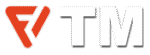Windows 11 launched with a clean interface, but Microsoft also used the latest OS to promote some of its own services, and one of them is the Chat icon you see on the taskbar. This shortcut connects to Microsoft Teams, but if you don’t have anything to do with Teams, this Chat is an annoying bloatware you might want to get rid of. If you prefer a clean taskbar without unnecessary icons, here’s how to remove the Chat icon from the Windows 11 Taskbar.
How to Remove Chat from the Taskbar in Windows 11
The easiest way to remove Chat is right from the taskbar. Right-click an empty area on the taskbar and select Taskbar settings. Under Taskbar items, you’ll see toggles for different icons to show or hide, such as Search, Widgets, Task view, and Chat. Toggle off the Chat to disable it, and the icon will disappear immediately with no need to restart the PC.
How to Remove Chat from Windows Settings
The other way to do the same is through the Windows Settings app. Open Settings (press Windows + I) and go to Personalization → Taskbar to find the same icons’ settings under Taskbar items. Toggle the Chat off, and it’s gone. If you ever get nostalgic for Microsoft’s take on messaging, toggle it back on in the same way.
Can You Remove Chat Completely?
For power users or IT admins who want to completely remove it, there’s sadly no way to do it from root, but you can stop Teams from auto-running. Head to Settings → Apps → Startup, and toggle Microsoft Teams off.
This won’t remove the Chat icon from existence, but it’ll stop the background app from launch on boot, which achieves nearly the same peace of mind. For business environments, group policies or custom Windows images can block it more forcefully, but for everyday users, the toggle switch is as far as you can go.
Why Microsoft Added Chat
Chat is part of Microsoft’s effort to make Teams more widely used outside the workplace. Its purpose is to simplify communication for personal accounts, like how Apple integrates FaceTime and iMessage. Though many Windows users don’t use Teams for personal communication, that makes Chat unnecessary for them. Thankfully, Microsoft allows users to disable it in a few easy steps.