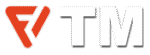I have some bizarre news for you today: charging your iPhone with its protective case on could be doing more harm than good.
Do you occasionally, or frequently, charge your iPhone with the case still on? Apple is warning against this practice, and for good reason. Some cases can cause your device to overheat during charging if you leave them on while your device is in use. To protect your iPhone from turning hot, take off the case before plug in the adapter to charge.
TikToker David Eluemunoh recently discovered that using a phone case might be hindering his charging abilities and causing his battery to stop at only 80%.
@david_eluemunoh Charging your iPhone in a case could be bad for your battery ⚠️ #tech #technology #iphonetips #iphonetricks #iphonetipsandtricks #davideluemunoh ♬ original sound – David Eluemunoh
In iOS 13 and later, a handy feature called Optimized Battery Charging helps your iPhone battery last longer and perform better. This intelligent feature activates by delaying the charging process beyond 80% in specific cases, like when the device is left charging for some time. Overcharging and overheating can lead to permanent harm to your battery, but this feature removes these risks.
It remembers your charging habits over time and only charges to 80% when it thinks you require it. It’s designed to improve the iPhone’s overall battery life by learning from your daily charging routine and adjusting its behavior accordingly. Since this is the case, Eluemunoh’s peculiar charging behavior may be due to this quirk. Actually, this option is already activated by default, but you can disable it in the settings if you face trouble when charging your device, but it won’t fully charge.