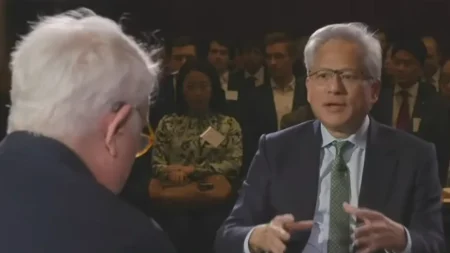If you’re an Android phone user, you probably are using the pattern lock feature to secure your device. No doubt, it’s a good way to unlock your phone by drawing a pattern over a bunch of dots – very simple and feels pretty handy, right? However, it might not be the best option when it comes to keeping your important data safe. In this article, we will explain why relying on Android pattern locks is not the smartest move and what other options you’ve got for better security.
Pattern Locks are Easy to Guess
The pattern locks of your mobile phones are easy for someone to guess. A lot of us just go for shapes or letters that are quite common, like a square, a triangle, or even the initials of our names. Not only are these kinds of patterns pretty easy to predict, but they also leave a tell-tale sign right on your screen – yes, I’m talking about smudges and fingerprints. If someone’s paying attention, they could catch your pattern just by glancing at your screen or watching you unlock your phone.
Some researchers from China and the UK have done some research, and they figured out that 95% of Android pattern locks could be cracked in less than five tries. And that’s the magic number before your phone decides to lock you out. What’s even more surprising is that the more complex your pattern is, the easier it might be to spot because it leaves behind a more obvious trail on your screen. So, if you thought making your pattern extra twisty-turny was making it safer, it might be time to think again.
Pattern Locks Have Fewer Combinations
Another thing about pattern locks is that’s a bit of a bummer – they don’t give you as many combo options as other types of locks like PINs or passwords do. On an Android, the pattern lock uses a 3×3 grid, so you’ve got nine dots to work with to draw your pattern. The longest pattern you can make uses all nine dots, and the shortest one you can do is four dots. This setup gives you around 389,112 different combinations to choose from.
But if we consider numbers, a four-digit PIN has 10,000 possible combos. And if you go for a six-character password using just lowercase letters, you’re looking at a whopping 2,176,782,336 different unique combinations. So, it’s very clear that when it comes to brute force cracking, pattern locks are way easier to break into than PINs or passwords. There’s also a study by Arstechnica, which found that most people tend to start their patterns in the top-left corner and then move left to right or top to bottom. It’s like we’re all following the same playbook, making it even easier for someone to guess our patterns.
Pattern Locks are Not Discreet
Another thing with pattern locks is that they are not discreet. When you’re swiping your set pattern on the screen, anyone who can sneak a peek at your phone might catch on to your secret moves. It’s like putting on a mini show every time you unlock your phone, making it easy for someone to memorize your pattern. Even if you try to be slick and cover your phone with your hand, you’re still kinda giving away the game by showing off the direction and how long each swipe is.
Imagine you’re out and about, in a place buzzing with people or, worse, cameras. That’s when things get really dicey, there’s a video-based side-channel attack, where someone can use footage of your hand doing its thing on your phone and then crunch it through a computer vision algorithm to figure out your pattern. The researchers who dug into this were able to pull it off from as far as nine meters away using just a digital SLR camera. So, yeah, pattern locks might not be the best choice if you want to keep your phone’s contents under wraps in public spots.
What are the Alternatives to Pattern Lock to Secure Your Android Phone?
If you are serious about keeping your Android phone safe and sound, leaving the pattern lock might be a smart move. Here are some better options to keep your data locked down tight:
- PIN: A PIN is a numeric code that you enter on a keypad to unlock your phone. It’s a step up from pattern locks because there are more combinations, and it’s not as easy to spot from over your shoulder. Just make sure you don’t pick something super obvious like 1234, 0000, or, you know, your birthday. Mix it up regularly and keep it unique across your gadgets.
- Password: A password is like a VIP pass into your phone. You can get creative with a mix of letters, numbers, and symbols to make it extra tough to crack. It’s a lot harder to guess than a PIN, especially if you steer clear of the classics like “password” or “qwerty.” Go for something long, jumbled, and as random as a bag of mixed nuts.
- Fingerprint: Using your fingerprint is something having a secret knock that only your finger knows. It’s a biometric feature that you use to unlock your phone by placing your finger on a sensor. It’s pretty slick because your fingerprint is yours alone, making it tough for someone else to fake. Just have a PIN or password ready as a backup, in case your finger’s a bit messy or you’ve got a cut. And try not to rely on the same finger for all your secure stuff.
- Face Recognition: It’s another biometric feature that you can use by keeping your face at the front camera to make it possible for the camera to recognize your face. It’s unique to you and harder to mimic than a pattern. But the same as in the case of fingerprint lock, keep an additional PIN or password as a second option for those times when the camera is not working or you’re in bad lighting. And maybe don’t lean on this method too heavily in situations where it might get tripped up, like in the dark or at weird angles.
Sure, those pattern swipes have their charm, but they’re not exactly the Fort Knox of security. If you’re aiming for peace of mind, exploring other lock options is the way to go. Trust me, your phone and all the personal info it holds will be very grateful.