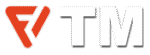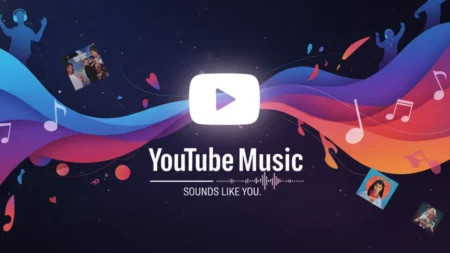Whenever someone hears the word “virus,” I can almost see their mind jump to a scene straight out of a blockbuster movie—smoke billowing from their computer, sparks flying, and maybe even an explosion or two. I get it, Hollywood loves drama, and viruses make for a great plot twist. But as a computer expert, I’ve had to reassure many users that, no, their computer isn’t about to turn into a firework display. So, this post clears the confusion and explains what computer viruses can do—spoiler alert: your PC isn’t going to explode.
What Does Computer Viruses Do?
At their core, they’re pieces of malicious software (malware) designed to mess with your digital life much like how a biological virus spreads between hosts. Unlike biological threats, they won’t make your PC sneeze but force it to behave sluggish and unresponsive. Imagine them as the prankster in the office who thinks it’s funny to hide your stapler—annoying, disruptive, but not exactly life-threatening.
There’s a variety of viruses, each with its annoying tricks and problems.
- File Infector Virus: These viruses attach themselves to executable files—.exe files you click on to run a program. These ruin the fun every time you try to start something.
- Boot Sector Virus: These target the master boot record of your storage device, making them hard to get rid of and causing all sorts of startup headaches.
- Macro Virus: These are written in the same language as the software they’re targeting, like Microsoft Office. They usually spread through infected documents or spreadsheets and make your workday much more frustrating.
- Polymorphic Virus: These are the shape-shifters of the virus world. They change their code each time they spread, making them a nightmare for antivirus programs to detect.
- Resident Virus: These viruses embed themselves in your computer’s memory, so they’re always lurking around, ready to cause random crashes and unpredictable behavior.
While these viruses can mess with your software, they’re not going to physically damage your computer hardware. They might make your PC act like it’s very jittery, unresponsive, and downright annoying—but they will not melt your motherboard or fry your hard drive.
Can a Computer Virus Physically Infect Hardware?

One question I hear all the time: Can a virus damage my computer’s hardware? The short answer? Not really. Most viruses are software bullies—they’ll corrupt your files, mess with your operating system, or even lock you out of your own computer. But when it comes to actually hurting your PC’s physical components, that’s not their style.
Let me give you an example. The Chernobyl virus from the late 1990s was a nasty piece of work that could corrupt the BIOS—the basic software that helps your computer startup. Once the BIOS was hit, your computer wouldn’t boot, leading many to panic that their hardware was toast. But the reality is the virus didn’t physically destroy anything. The motherboard wasn’t fried, and the CPU wasn’t cooked. The BIOS was simply made inoperable, and once you re-flashed or replaced the BIOS chip, your computer was back in processing.
So, even in cases like Chernobyl, where the virus could temporarily “brick” your computer, it wasn’t actually destroying any physical components.
The Rare Exceptions
Of course, in the tech world, there are always exceptions, but they’re more like Bigfoot sightings—rare and usually surrounded by a lot of hype. One famous example is Stuxnet, a super-sophisticated piece of malware reportedly designed to sabotage Iran’s nuclear program. Stuxnet was able to cause physical damage by messing with the centrifuges used for uranium enrichment. But unless you’re running a nuclear facility in your basement (and if you are, we need to talk), you’re not going to encounter anything like that.
There’s also something called a Permanent Denial of Service (PDoS) attack. In this case, an attacker might flash your device’s firmware with malicious code, causing it to malfunction or even become permanently unusable. But again, this is something for high-stakes, targeted attacks—not your average computer virus.
How Modern Technology Keeps Your Computers Safe

Today’s computers are pretty smart when it comes to protecting themselves. They’re built with many safeguards that would’ve been the stuff of science fiction a few decades ago. For instance, modern hardware often comes with firmware that can be re-flashed or reset without troubling you to replace any chips or components. Moreover, many systems have thermal protection, which automatically shuts down your computer in case of overheating—no more worrying about your CPU turning into a sizzling pancake.
If we talk about the software, the operating system and antivirus programs are your first line of defense. Regular updates help patch vulnerabilities, and most of the current antiviruses are very good at spotting and neutralizing threats before they can cause real harm. But remember, these protections are only as good as your habits. Keep your software up to date, avoid downloading anything suspicious, and run the antivirus scans regularly.
Busting the Myths
Some of the most persistent myths I hear about viruses and hardware damage. Can a virus make your computer explode? Absolutely not. There’s no virus out there that’s going to cause your PC to burst into flames. Sure, some malware can theoretically disable your cooling system or push your CPU to its limits, but a few modern systems are smart enough to shut down before the temperature crosses the figures.
To add more, there’s the confusion between data corruption and hardware damage. When a virus corrupts your data, it’s playing badly with the information stored on your hard drive, not the drive itself. So, while your data might be toast, your hardware is usually just fine.
Final Thoughts
A lot of viruses are created to wreak havoc on your software, not your physical hardware. But don’t get too comfortable—just because they can’t melt your motherboard doesn’t mean they can’t cause serious problems. The best way to protect yourself is to stay vigilant. Keep your software updated, run regular antivirus scans, and be cautious about what you download. A little digital paranoia can go a long way in keeping your computer—and your sanity—safe.