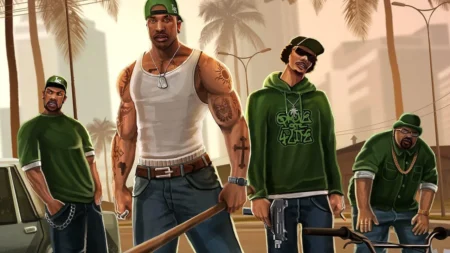Razer Blade 15 2022 is a great new addition to the lineup with a solid aluminum chassis and high-end components for gamers and creative pros. The $2,999 config comes with an i7-12800H, RTX 3070 Ti and 1440p 240Hz display. If budget isn’t a concern, the $3,999 model is the high-end upgrade with an i9 and RTX 3080 Ti.
Even at 1080p, the Core i7 and RTX 3070 Ti combo delivers 60fps and above in new titles while keeping Razer’s trademark premium build intact. Blade 15 is for buyers who value portability as much as performance and are willing to pay big money for both. If pure performance matters more, the Lenovo Legion 7 is stronger in this class, while the Asus ROG Zephyrus G14 remains the best ultra-portable notebook.
On the design front, changes are minimal with slightly larger keycaps, a relocated power button now integrated into the keyboard, and a tweaked bottom panel for better airflow. Razer hasn’t fixed what wasn’t broken — the Blade series build is always fantastic, and the new unit is no exception. Though it has a hefty entry price of $2,499 for the base model, and a display that doesn’t get as bright as rivals.
Razer Blade 15 Specifications
| Processor | Intel Core i7-12800H |
| GPU | Nvidia GeForce RTX 3070 Ti (8GB GDDR6 VRAM) |
| Memory | 16GB DDR5-4800 RAM |
| Storage | 1TB M.2 PCIe NVMe 4.0 SSD |
| Display | 15.6 inches, 2560 x 1440 |
| Screen Refresh Rate | 240 Hz |
| Dimensions | 13.98 x 9.25 x 0.67 inches |
| Ports | 3x USB 3.2 Gen 2 Type-A, 2x Thunderbolt 4 over USB Type-C, HDMI 2.1, UHS-III SD card reader, 3.5 mm headphone jack, Kensington lock slot |
| Camera | 1080p, IR for Windows Hello |
| Battery | 80 Wh |
| Power Adapter | 230 W |
| Operating System | Windows 11 Home |
| Networking | Killer Wireless Wi-Fi 6E AX1690 |
| Weight | 4.4 pounds / 2.01 kg |
Razer Blade 15 Design
Though the Razer Blade 15 Advanced isn’t much different in appearance from last year’s model, Razer’s matte black aluminum body has long been considered one of the cleanest and most understated designs in the gaming laptop space. Razer’s snake emblem is still a little bit of a distraction from the rather clean look.
Every new Blade laptop tends to earn good reviews, but it’s worth stressing: this is not a budget machine. Razer is launched for a crowd willing to spend more for premium hardware and design, and there’s clearly enough demand to justify the company’s steady annual refresh cycle.
Beyond the Blade 15, Razer also sells 13-inch units with dedicated GPUs, available in the same silver finish. Across the lineup, you’ll find per-key RGB lighting on the keyboards, giving the machines just enough gaming flair without going overboard. Cooling has been updated this generation by trimming some metal and revamping the base and hinge layout, though the size and weight are the same. At 4.4 pounds (2.01 kg) and 0.67 inches thick, the Blade 15 isn’t light and small, but it’s still comfortably portable.

The small upgrades carry over to input and audio. The larger keycaps improve typing slightly, and moving the power button into the keyboard layout makes for a tidier, more practical design. The speakers also look cleaner now, shedding the recessed grille of old models in favor of a simple, more modern cutout pattern. I didn’t appreciate how out of place the old speakers were, more like mesh grilles set in a little recess than anything else on the wall, thankfully Razor noticed that. The sound itself is fine, but the improved features make the system more polished overall.

Port selection is strong: on the left you’ll find two Thunderbolt 4 / USB-C ports, two USB-A 3.2 Gen 2 ports, a headphone jack, and Razer’s custom three-prong power connector. On the right, there’s a Kensington lock slot, a full-size SD card reader, another USB-A, USB-C, and HDMI. It’s a good mix that covers most needs without forcing adapters, and compares well to competitors like Alienware’s x14 and x17.
Razer Blade 15 Display
Razer gives buyers three display choices with the Blade 15 Advanced. The most common are a 1080p panel running at 360Hz and a 1440p panel with 240Hz refresh rate. Both are priced the same, so your choice depends on your rig use. If you’re a competitive esports player who needs every last frame in CS:GO or Valorant, the 1080p/360Hz screen makes sense. For everyone else, the 1440p/240Hz display is the sweet spot with sharp visuals without sacrificing smoothness.
There’s also a 4K/144Hz option on the $3,999 top-end configuration aimed at creators who need the extra resolution for photos/video editing. Gamers can of course use it, but driving modern titles at native 4K still pushes the graphics card to its limits, even if it’s a premium 3080 Ti.

The 1440p panel is a highlight part of the model. Colors are rich, with 123% AdobeRGB and 87% DCI-P3, slightly weaker than the 2021’s Blade 15 Advanced, but better than most gaming laptops. Where it stumbles is brightness; the screen maxes out at 232 nits, one of the dimmest panels in its class. Indoors, it’s fine, games and movies look good and color accurate. But compared to brighter rivals like the Zephyrus G14 or MSI Raider, the Blade’s panel looks muted, mainly in well-lit environments.
If you mostly play in darker or low-light rooms, brightness won’t be a dealbreaker. But to work or game in sunlight or bright spaces on this machine, the panel’s limits will be obvious.
Razer Blade 15 Gaming & Graphics Performance
With its Intel Core i7-12800H and GTX RTX 3070 Ti, the Blade 15 Advanced doesn’t chase benchmark crowns, but it’s still more than capable to handle modern titles at high settings. Razer’s focus remains on combining good gaming performance with a slim, premium build.
In benchmarks, the machine holds its own but doesn’t win. In GTA V at 1080p, it matches the Aorus 17 XE4. In Red Dead Redemption 2 at medium settings, it achieved 68 fps at 1080p, slightly falling behind the Aorus’ 76 fps. At 1440p, the Blade trails by around 5 fps in the same game. Against the Alienware X15 with RTX 3070 Ti the Blade usually lags behind in most tests, but pulls ahead in Assassin’s Creed Valhalla. Compared to small laptops like the Asus Zephyrus G14, the laptop has no problem coming out on top.
RTX 3070 Ti graphics card performs very well in gaming tests, but it’s not the most efficient or powerful on the market. Lenovo Legion 7 with RTX 3080 still leads for raw numbers, especially if you want to get maximum fps. On the other hand, the Blade balances performance with portability in a smart way that most of its rivals can’t.
Audio Speakers
Razer Blade 15 Advanced’s speakers sit on either side of the keyboard, firing upward toward the user. For a gaming laptop, they’re surprisingly capable. Volume is strong — loud enough to fill a small room — and the sound is louder than you’d expect from such a thin chassis. At max volume, they can be a bit harsh, so the good spot is around 70–80%, which is plenty for games, movies, or video calls. They don’t replace a good headset, but compared to the thin, weak audio on many gaming laptops, the Blade’s speakers are a pleasant surprise.
Razer Blade 15 Advanced Battery Life
Battery life is improved slightly in this release but still not a strong point. In light use (web browsing and video at 150 nits), the laptop battery lasted just under 5 hours in testing which is better than the 2021 model’s 4.5 hours but still behind rivals like Alienware’s x15. It is enough for travel or a half day of light work, but you’ll want the 230W charger for gaming. USB-C charging works for less-demanding tasks, which adds flexibility but don’t expect all-day unplugged use. For a thin-and-light gaming laptop, the endurance is acceptable, if not impressive.
Verdict
The 2022 Razer Blade 15 Advanced makes modest improvements while sticking to its core formula: premium build, strong performance, and portability in a gaming laptop that doesn’t scream “gamer” when closed.
It’s not the fastest machine in its price bracket, and it’s certainly not the cheapest, but is the most balanced option if you want power in a refined, travel-friendly package. If maximum performance or long-lasting battery life are your top concerns, Lenovo or MSI can serve you better. But if design, portability, and build quality matter as much as frame rates, the Blade 15 still sets the bar high.