It’s at least true when it comes to gaming on the move, nothing can beat a reliable high-end gaming laptop when you are traveling between places or even going out of the country. You can do your business tours or enjoy many beautiful places and can also continue to complete your quests in Final Fantasy 7 Rebirth to keep rolling over your storyline.
But anyone who’s tried to play anything demanding away from a power outlet knows that’s more myth than reality. How many hours can you enjoy your playing sessions if you don’t have any power source closer to you to fill your laptop’s juice? Even though, some models like Lenovo Legion 5i Pro and Razer Blade 14 have impressed with good battery timings.
But the reality is stark: battery life on gaming laptops is dismal, and these rigs don’t even last a couple of hours on a single charge when the graphics card and processor are under load – the only perfect solution there is to keep the charger connected during the whole gaming session.
This is one of the major concerns that keep going among gamers and mostly deny the ‘gaming while moving’ slogan which many manufacturers proudly say. It’s a far cry from the experience offered by the latest handheld systems from Valve, Lenovo, and Ayaneo. But what if gaming laptop manufacturers took a leaf out of the handheld PC market’s book? We can expect something good ahead.
And another thing, why do these portable rigs have to sound like a jet engine? One of the loudest complaints—quite literally—about gaming laptops is their noise. When you are in a high-stakes situation like dealing with a tough Elden Ring boss or maybe in the robotic battlefield up against the Bile Titans and Annihilator Tanks in Helldivers 2, your laptop’s GPU tries its best what it can to control such demanding tasks. But the noise you will hear from the machine is like a jet is going to launch into the air.
In comparison with the more nuanced approach taken by handheld gaming devices, where software plays a crucial role in managing both performance and acoustics. Valve’s Steam Deck, with its bespoke Linux-based OS, shows how matching the software tightly with the hardware can allow for incredible control over performance settings. And it’s not only them; other companies have also implemented these features for handhelds running Windows OS.

Yet, it’s Ayaneo that catches my eye. Their AYASpace app offers a lot of options to play with that make going back to a laptop feel like stepping back in time. With devices like the Ayaneo Kun, you can adjust power settings from 5W to 54W, lock CPU and GPU clock speeds, and allocate VRAM—all from an easy-to-navigate interface.
Handhelds are crucial for those who want to manage how their device handles power and performance, especially since they’re usually not as powerful as full-blown gaming PCs. They need to balance performance with battery life, and their users are totally on board with making those adjustments on the fly.
Unfortunately, it seems like most gaming laptop makers aren’t interested in giving users that kind of control. As I mentioned above and that’s what a common belief in the laptop market, want to game for hours? Don’t worry, just sit on the chair and plug in the charger as much time as you have to play. That’s why on most portable computers, your only real options are pretty basic: Best performance, Balanced, and Best efficiency. For more detailed adjustments, you might have to venture into BIOS settings.
But that’s nothing compared to the detailed, user-friendly control you get with the latest handheld. Wouldn’t it be great if gaming laptops could offer something similar? Imagine being able to fine-tune your gaming experience without needing to stay plugged into the wall. That’s the dream, right?
Currently, while Nvidia’s laptop drivers do offer features like Battery Boost and Whisper Mode, these options are limited and focus mostly on the GPU. Sure, you could argue that laptops and desktop PCs have their share of apps and tweaks for GPU management, and even options to fiddle with CPU settings. If you’re feeling adventurous, you might even dive into the BIOS for more control. But for me, I haven’t seen something as good as what AYASpace offering right now; it’s just so user-friendly and comprehensive.
I understand there are probably tons of facts as to why we don’t have these advanced features on gaming laptops. The manufacturers might be worried that giving too much control could lead to users accidentally messing up their systems. However, the success of handhelds suggests that many gamers are both capable and eager to manage their device’s performance if given the right tools.
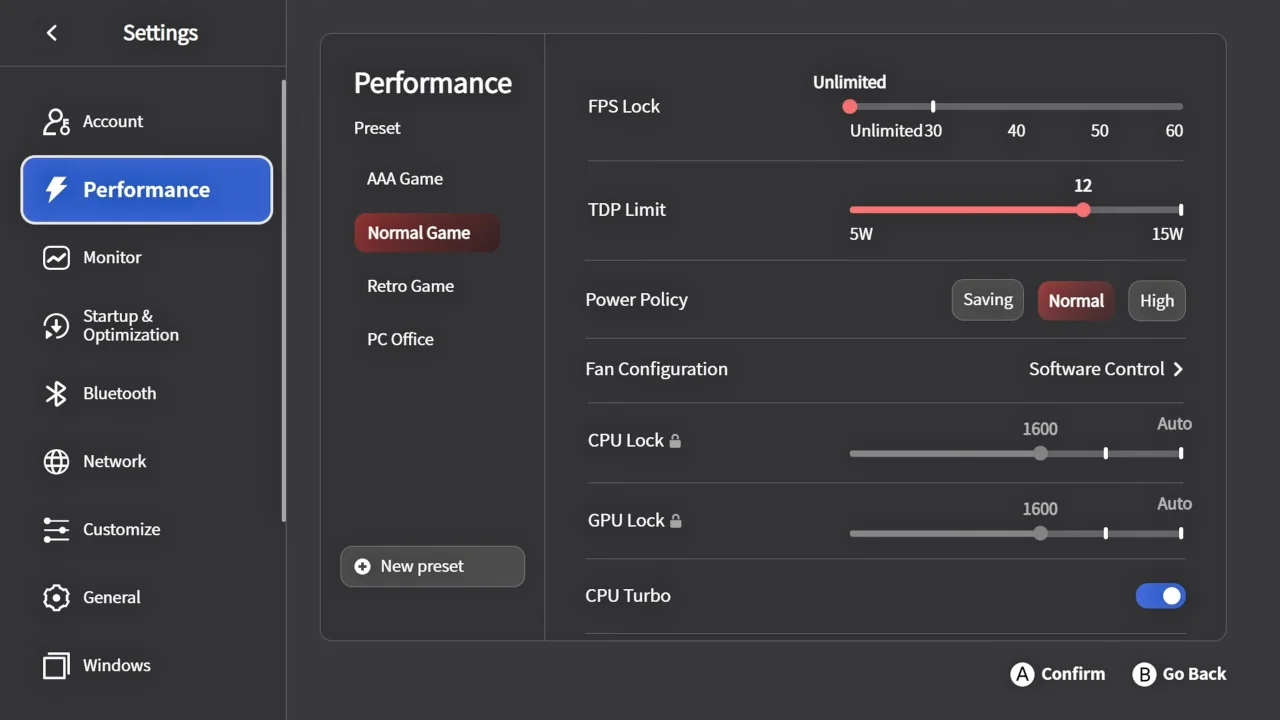
Imagine if gaming laptops came with software like AYASpace. We could genuinely achieve that dream of “gaming on the go.” Wouldn’t that be something? It would mean you could balance performance, and battery life, and even keep your laptop quiet, all at the same time. But until then, the idea of truly portable gaming feels a bit like a pipe dream, held back by old-school ideas about what gamers need and what we can handle.







