Looking for a cheap best gaming laptop under $600? You’ve come to the right place. You don’t have to drop a fortune to get a good gaming machine. For around $600, you can purchase a laptop that’ll fill your hunger for video games at a reasonable level.
Technology continuously improves, which is a great thing to know for avid gamers like us. Who wouldn’t want a gaming laptop that costs less, performs faster, and stays cool? Our team of experts continuously searches for high-end yet cheap laptops available in the market. We conduct in-depth research and carefully analyze details to select the best models among a lot of options, sparing you the hassle.
So, we’ve put together this list of the top pick gaming laptops under $600 along with all the deets you need to know about each of these notebooks. This way, you can easily find the suitable notebook that suits your preferences, regardless of whether you enjoy first-person shooters or role-playing games, or require a reliable machine for everyday use.

HP Victus 15 (Fa0031dx)
Best Gaming Laptop Under $600
Pros
| Cons
|
Check Price: | |
Display: 15.6″ FHD (1920 x 1080), 144Hz IPS | CPU: Intel Core i5-12450H | GPU: Nvidia GeForce GTX 1650 4GB | RAM: 16GB DDR4 | Storage: 1TB PCIe Gen 4 SSD | Weight: 5.01 pounds | Dimensions: 10.04 x 14.09 x 0.93 inches | OS: Windows 11 Home
For under $600, the HP Victus 15 is our top pick and an incredible gaming laptop. Its main highlight area is its 12th Gen Intel i5-12450H processor, which has eight cores of processing power and can easily hold up against the i7, 9th, or 10th generations. If you want to save money without sacrificing performance, you will find this laptop a steal. What’s even better? It is lightweight and compact, so you can enjoy your gaming while on the move.
For gamers, the amount of RAM and storage are as important as CPU and GPU. It’s one of the other important of this gaming rig that has satisfied us to pick it as our first recommendation, it comes with 16GB 3200MHz RAM and 1 TB of fast SSD and that’s more than what you usually get in a budget gaming laptop and can help you keep many games and your other important files. For the GPU part, Nvidia’s mid-range GeForce GTX 1650 4GB graphics card gives satisfactory results. It’s a decent affordable card and has shown good benchmarks even beating RTX 2050 in some areas. With the graphics settings, this card is superior to 1050 Ti and good enough to run many games at 60fps.
The Victus 15 is subtle in appearance, featuring only a little “V” on the bottom lid. This HP laptop has a 15.6-inch 1080p full HD display, and the 144Hz refresh rate renders sharp and vibrant images. Additionally, you will get a decent keyboard with comfortable typing keys but without RGB backlit. With 5.01 pounds in weight, it’s not a portable laptop, but still easy to put in a bag and carry during travel. Remember, don’t consider it a high-end gaming PC, as it’s a competent device for budget users.

HP Victus 15 Gaming Laptop
Best Sub-$600 Gaming Laptop with AMD CPU
Pros
| Cons
|
Check Price: | |
Display: 15.6″ FHD (1920 x 1080), 144Hz IPS | CPU: AMD Ryzen 5 7535HS | GPU: Nvidia GeForce RTX 2050 4GB GDDR6 | RAM: 16GB DDR5 | Storage: 512GB PCIe M.2 SSD | Weight: 5.01 pounds | Dimensions: 14.09 x 10.04 x 0.93 inches | OS: Windows 11 Home
The HP Victus 15 Gaming Laptop is another great cheap option if you want to go with the AMD processor, especially as an entry-level gaming device. It offers a solid performance with most titles running smoothly at the right settings, thanks to its AMD Ryzen 5 7535HS processor, 16GB of DDR5 RAM, and Nvidia’s GeForce RTX 2050 graphics card.
The 15.6″ FHD display, while only supports 1080p, but it’s the sibling of our top pick from the same lineup so you will get a 144Hz refresh rate. For the storage to save your files, there is a 512GB PCIe M.2 SSD. While the laptop does feature a backlit keyboard and good connectivity options including HDMI and Wi-Fi 6, the battery is just fine and drains even quicker when keys are illuminating, making it less portable for on-the-go use.
Moreover, the fan also generates some noise under load and the sound quality is not impressive as well. You will be attaching external headphones or handfrees to fulfill your media needs. Overall, this budget gaming machine is a mixed bag and considered a reasonable choice for the price with the good CPU & GPU combo it contains.

MSI GF63 Thin (11UC-1276US)
Best Value Gaming Laptop Under $500
Pros
| Cons
|
Check Price: | |
Display: 15.6″ FHD (1920 x 1080), 144Hz LED backlight | CPU: Intel Core i5-11400H | GPU: Nvidia GeForce RTX 3050 4GB GDDR6 | RAM: 16GB 1600MHz DDR4 | Storage: 512GB NVMe SSD | Weight: 4.1 pounds | Dimensions: 13 x 9.9 x 0.85 inches | OS: Windows 11
The MSI GF63 Thin is a decent budget machine for one simple reason: it’s now down to a brilliantly affordable $693 at Amazon. Its design is at times better than the price, with its attractive brushed metal casing and slim, lightweight profile that means it is more easily carted around than many of its brawnier rivals.
The gaming performance of the GF63 Thin is handled by a modest Nvidia GeForce RTX 3050 and a Core i5-11400H processor enough for your 1080p gaming at medium settings. It should be able to handle the most demanding games by tweaking the settings correctly, perfect for popular competitive players. However, with the latest blockbusters at high settings, it will start showing its limits.
Moreover, the quality of its build and its connectivity features can also be representative of its price tag. But the chassis is quite flimsy and lacks a few ports, including the Thunderbolt, which can quite be the dealbreaker. The keyboard is surprisingly good for the price, though you don’t get the colorful fancier RGB lighting but only a red illumination as is the case with many MSI models. Where you feel a deep cut in usability that has been made to save budget is with the display and battery life.
The screen’s low brightness and color range won’t dazzle anyone, and the short battery life means you’ll want to stay close to a power outlet. The screen’s brightness is so dim with a limited color range that it won’t even be able to dazzle human eyes, while the short battery timings will have you looking for a power outlet. Overall, the MSI GF63 Thin is a decent low-cost gaming laptop, with its modesty appealing most to casual gamers who might also require a machine for everyday tasks. But if you’ve got the budget, there are certainly more powerful options available that offer better displays, stronger builds, and longer battery life.

Acer Aspire 5 (A515-57-56UV)
Best for Gaming and Business
Pros
| Cons
|
Check Price: | |
Display: 15.6″ FHD (1920 x 1080), 60Hz Non-touch | CPU: Intel Core i5-12450H | GPU: Intel Iris Xe Graphics | RAM: 16GB DDR4 | Storage: 512GB PCIe NVMe M.2 SSD | Weight: 3.88 pounds | Dimensions: 14.3 x 9.4 x 0.7 inches | OS: Windows 11 Pro
The Acer Aspire 5 (A515-57-56UV) is a solid choice among budget laptops and fulfills your demands for light gaming as well as business chores. The 12th-gen Intel Core i5-12450H processor is configured as the base model, retailing at $599.99, with 16GB memory and a 512GB SSD inside—all pretty decent money-to-specs ratio. It’s also the lightest from the above in this list, weighing in at just 3.9 pounds, so easy to carry around. The selection of ports in this notebook is quite decent and you would be able to connect whatever you want with it, without having to spend on extra adapters.
The design is quite simple, it combines metal with plastic. You open the lid and you are greeted with the full-size keyboard, including a numeric pad—though the keys on that pad are half-width. The display is just a standard 1080p non-touch panel, decent but not great, and hence does well to serve the purpose at this given price point. The built-in webcam and speakers, respectively, are kind of on the underwhelming side, with the speakers being notably quiet.
Speaking of performance, Aspire 5 does a great job of dealing with your daily tasks energetically but it doesn’t contain a dedicated GPU. So, you got the gist of what I mean and how much it can do in gaming for you. Some titles are playable at a low-medium setting, with acceptable FPS, but it’s not cut for high-end gaming or intensive editing work. The battery life is a strong point of this machine, it’s able to last you for 10-11 hours on a charge, basically making it suitable for all-day use. If battery is your main concern, then it won’t be going to disappoint you.
Although the Aspire 5 doesn’t pack many high-end features, it’s a solid performer that offers excellent value for the money. The only downsides are average display and sound quality, plus no such premium features as a touchscreen or biometric security. But if one is looking at a budget for some reliable workhorses, then Aspire 5 can be mulled over.

Lenovo IdeaPad Gaming 3
Best Budget $600 Laptop for Gaming
Pros
| Cons
|
Check Price: | |
Display: 15.6″ FHD (1920 x 1080), 120Hz | CPU: AMD Ryzen 5 5600H | GPU: Nvidia GeForce GTX 1650 4GB | RAM: 8GB 3200MHz DDR4 | Storage: 256GB PCIe NVMe M.2 SSD | Weight: 6.9 pounds | Dimensions: 16 x 1 x 12 inches | OS: Windows 11
The Lenovo IdeaPad Gaming 3 is powered by the AMD Ryzen 5 5600H CPU and the GeForce GTX 1650 graphics card. Starting with 8GB RAM and 256GB SSD, these can be upgraded to 16GB RAM and 1TB SSD if you require them later, and it’s best to add more memory for gaming purposes.
The 1080p display is good and comes with a 120Hz refresh rate. It’s good for gaming as the screen keeps its visuals moving smoothly while playing under quick action scenes. But the display is a bit slower in its response time, so there has been some ghosting. And if you need a more refresh rate, there’s even a 165Hz display option. That would require stepping up to a more heavy graphics card, though, for you to get the most out of it.
Design-wise, it houses a full-size keyboard and includes a Numpad, also equipped with Wi-Fi 6 support to connect wirelessly with a fast connection. Its ports include two USB-A slots, one USB-C (which does not charge or support video output), an HDMI, an Ethernet, and a headphone jack. However, it’s not without its drawbacks—particularly, the battery life, which tends to fall short, especially during gaming sessions. Furthermore, the fans can be pretty loud when the laptop is working hard.—business as usual for most gaming laptops.
All in all, the Lenovo IdeaPad Gaming 3 is an excellent choice for someone new to the gaming atmosphere. The out-of-the-box 8GB of RAM that comes with it may limit performance, resulting in a few stutters and the possibility of dropped frames. But, it easily gets fixed by upgrading the system to 16GB of RAM, making it a fair upgrade path that allows one to build upon the capability as one goes.
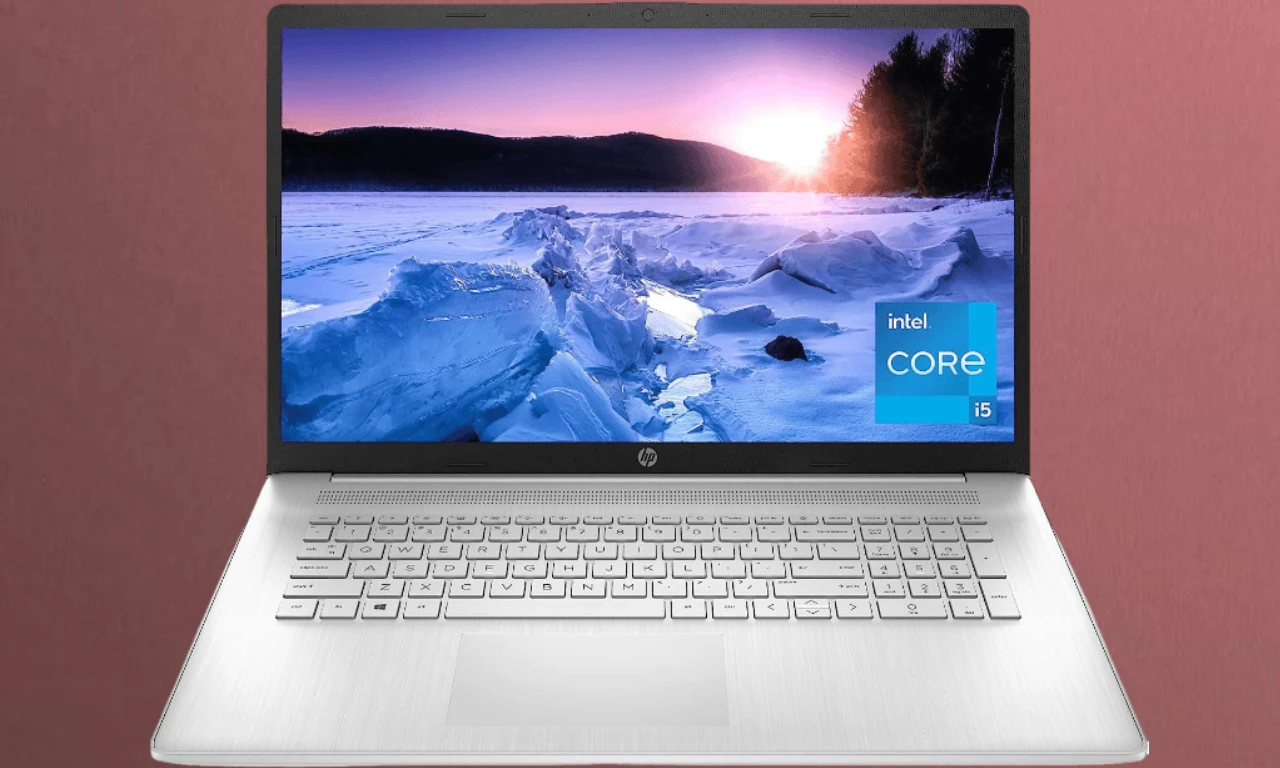
HP 17 (CN0025NR)
Best Cheap 17-inch Gaming Laptop
Pros
| Cons
|
Check Price: | |
Display: 17.3″ HD+ (1600 x 900), Anti-glare | CPU: Intel Core i5-1135G7 | GPU: Intel Iris Xe Graphics | RAM: 8GB DDR4 | Storage: 256GB PCIe NVMe SSD | Weight: 4.53 pounds | Dimensions: 15.78 x 10.15 x 0.78 inches | OS: Windows 11 Home
If you need reasonable performance with decent space under a tight budget, the 2022 HP 17 may be a weird choice. But for the big screen lovers, it is a good laptop with an affordable price that can provide good overall outcome. This machine features an Intel Core i5-1135G7 chipset with an Intel Iris Xe graphics card. This GPU is good enough to run some popular modern games, and you can also do graphically demanding activities. Regarding the gaming performance, it depends on the game’s system requirements and whether your hardware meets those specifications or not.
The 8GB of DDR4 memory combined with 256GB of SSD allows the computer to process quickly and efficiently. If you even need a bigger screen than the usual 15-inch, this model is for you because of its large 17.3-inch HD+ display, which offers impressive viewing angles. However, the screen quality is not what it appears to be. It’s only a standard LCD panel with slightly more brightness than its counterparts. The HP 17 weighs just 4.53 pounds, making it possible to carry with you when traveling.
Unfortunately, there is no backlighting on the keyboard, and the color of keys and text makes it hard to recognize. However, the keyboard’s button clicks have a great feel. Moreover, it includes two USB-A ports, one USB-C port, an HDMI slot, and an audio jack, but no SD card slot exists. In terms of battery life, you will not disappoint whatsoever. The battery can easily survive on a single charge for 7-8 hours. Considering the excellent gaming laptop for under $600, the HP 17 is a decent option.

ASUS VivoBook F512
Best for Study and Gaming
Pros
| Cons
|
Check Price: | |
Display: 5.6″ FHD (1920 x 1080), NanoEdge | CPU: AMD R5-3500U Processor | GPU: AMD Radeon Vega 8 | RAM: 8GB 2400MHz DDR4 | Storage: 256GB PCIe NVMe SSD | Weight: 3.7 pounds | Dimensions: 14.1 x 9.1 x 0.75 inches | OS: Windows 10
If you’re dipping your toes into the gaming world but don’t want to break the bank, the ASUS Vivobook F512 is a solid pick. It will not offer you that high-end gaming experience, but it’s a reliable workhorse to play classic titles and routine work. Plus, it’s as portable as they come, weighing just 3.7 pounds!
Screen-wise, it’s got a 15.6-inch full HD NanoEdge display. It’s alright—it gets the job done for the price—but don’t expect cinematic visuals; the quality is kind of ‘meh.’ Under the hood, you’ve got an AMD Ryzen 5 3500U CPU and a Radeon Vega 8 GPU. They’re not top-of-the-line, but they’ll handle most jobs and basic games pretty well. Don’t think about cranking up the settings on the latest game releases.
A quick note on the RAM: it says 8GB, but you have 6GB to play with since 2GB is reserved for the GPU. If you plan on multitasking or heavier gaming, consider upgrading that to 16GB. The 256GB SSD speeds up your Windows load times but is a bit skimpy on space. Fan noise? It’s not too shabby—it only gets noisy if you push it hard. Battery life is standard; it’ll last a few hours, but keep your charger handy if you plan a longer session.
Things to Consider Before Buying a Gaming Laptop Under $600
When deciding to buy a new gaming laptop, there are several things to consider. Not only you should think about the specs and features, but also the budget you have for it. Before purchasing a laptop, be sure to check out the reviews for it and if it has a warranty.
Buying a gaming laptop is not an easy task. There are many different components to check out such as CPU, GPU, design, display, and price-to-performance ratio. You should need to consider the amount of RAM, storage, and connectivity options. Further, it’s also important to look for the audio and built-in speaker. Another important thing in the case of a portable computer is the battery life as it will make the laptop last longer during long gaming sessions. Check out the below things which you should need to know before you buy the best gaming laptop.
Processor
Performance is the most important factor for any system. The CPU is the brain of the computer, so it’s important to buy one that has high computing power because it will affect the overall productivity of your laptop. The included CPU is the most necessary part because it determines how fast the device can run the processes.
Intel’s i7 or i9 processors are specially designed for high-end models and can handle heavy workloads easily. If you are a professional gamer or eSports player, then you should consider a system with such a CPU. However, for basic gaming, office work, study, and other everyday tasks, you will be fine to go with the Core i5 or AMD Ryzen processor. So, considering the right chipset according to your demands and budget is crucial.
Graphics Card
Graphics cards are the most important component of a good gaming laptop as they determine how well the game will run. There are many different options to consider when buying a graphics card. For example, you should decide if you need to work with office documents or play games that require high-quality graphics. If you’re playing games on a laptop without much power, then you can go for the lower-end option that is affordable. However, if you want to play high-end games with higher graphics demands, then it’s better to invest in a more expensive option.
It’s important for the graphics card to be good enough for creativity as well as gaming. For a $600 price tag, you can get yourself a laptop that is suitable for most of your needs. The more powerful the graphics card, the better it will be for playing titles. It is also crucial to consider a laptop that offers smooth gameplay and doesn’t have any lagging or glitches during intense combat.
RAM
In order to run the most demanding programs and games, the amount of RAM makes a huge difference. A laptop with 8GB of RAM definitely costs more than a laptop with 4GB RAM, but it will be able to multitask for longer periods of time and run more intensive applications. Investing in a computer with more RAM can pay off in the long run if you are trying to game on your computer often. It allows the computer to run multiple things simultaneously.
The laptops require more memory since laptops have smaller screens with lower resolutions. RAM soaks up power in order to give the user what they need. A gaming laptop that has 8GB of RAM is recommended for light gamers but it should be best to upgrade it to 16GB for heavy gameplay. But the good gaming laptop under $600 comes with 8GB of memory which is upgradable as per your demands.
Storage
One important feature of a laptop is storage. This is essential for storing the games and other data that you’ll use most often. A gaming notebook will usually have between 256GB to 512GB of SSD storage, which is more than enough space for most people.
For gamers, a good amount of storage is a must-needed thing. The simple reason is that almost every modern game occupies a lot of storage, these come in many GBs. Considering this, a gamer needs a lot of space to install and store his favorite games. Moreover, SSDs have largely replaced HDDs as the preferred storage medium. For now, almost every company releases its laptops with pre-installed SSDs because these are much faster than hard drives.
Display Resolution
People should also take into consideration the display resolution of a laptop. Nowadays, you always need to look for a model that comes with a 1080p FHD display having 1920 x 1080 pixels resolution because it’s a fine and common resolution for gaming laptops. This resolution will be able to display almost all games in their full glory. A lower panel will not do anything but make your gameplay look blurry. If you are going to play graphically intensive titles like Fortnite, PUBG, or Mass Effect, you’ll need at least a 1080p resolution. Nowadays, the 15-inch screen is a usual size for laptop displays and they support full HD resolution.
Battery Life
Buying a gaming laptop for under $600 can be tricky. There are cheaper options available with comparable specifications but they may not last as long on battery power. So, if you want a powerful laptop that can take you through hours of gameplay, look at the battery life of your purchase before buying it.
If you are an avid gamer, then you should consider buying a gaming machine that has a quick-charge battery and can last long enough to keep up with your gaming sessions. Generally speaking, none of the notebooks’ batteries can survive for many hours when you are playing games. However, it’s recommended to find a laptop with at least 6-8 hours of battery life during normal usage. If you’re not sure how long the battery lasts, check out the reviews from other people who have bought that specific model.
Is the Best Gaming Laptop Under $600 Worth It?
Depending on what you are looking for and what your current budget is, it can be easy to justify buying a more expensive gaming laptop under $1500 or even more high-end which costs $2000 rather than a cheaper one. However, if you need most features that come in these laptops and you don’t have a lot of money to spend, then it might be time to look into purchasing a less expensive one.
Gaming laptops are a great replacement for desktop computers because you can even carry them anywhere you go and you don’t need to sit in a single place. But regarding the functionality and gaming performance, no doubt a good PC is more powerful than a laptop. However, you have to consider this regard. Keep in mind that you can’t expect that these cheap gaming laptops under $600 can run all demanding video games. But they can perform for many of them at lower or medium settings or even some games at high graphics.
Laptops are becoming more and more common as primary devices. Many people use them for many purposes, such as for study, office, editing, and gaming. So it’s important to know your options when you are trying to find the best notebook. There are a few things you should consider when buying a gaming laptop: battery life, GPU, CPU, RAM, and storage.








