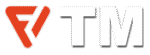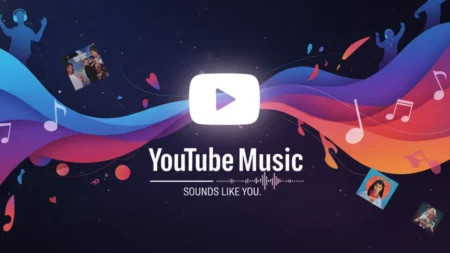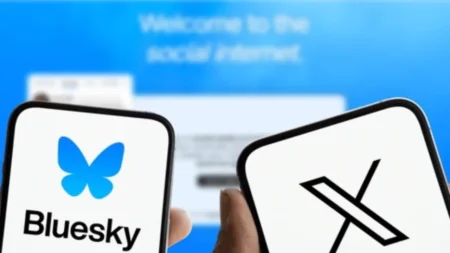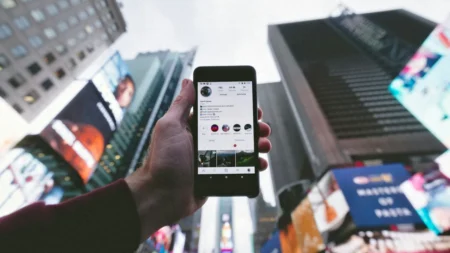The idea of adding music to your Instagram Story is something quite recent, and it shows you the unique appeal a good story has with additional music. However, you do need to pick the right music, and you also want to narrow down the best methods to integrate it within Instagram. Here are the steps you need to follow.
Adding music to your Story is a great idea because it helps express yourself, while also adding a unique perspective. You always want to implement a lot of creativity and engage yourself in a way that’s unheard of. After all, the idea of adding music is the best way to showcase your style, and vibe and implement the things you want in a way that’s creative and enjoyable. It all comes down to finding the right music that fits your needs, and in the end that’s exactly the thing you need to take into consideration.
Add Music from Instagram
If you want to include Instagram Story music from Instagram themselves, you can do that. You can press the Plus button and then they allow you to add to Story. Here you can create the story and then select music that’s from the Instagram library. You need to add the sticker button, tap the Music sticker and you will be good to go. It’s an excellent option if you don’t have any specific music to add, but still want to make the Instagram Story feel more engaging.
It’s nice to see that Instagram has its fair share of music you can add. Keep in mind that the selection here is not exactly very large. However, it will give you a good insight into what you can add and how you can enhance your story. With that in mind, we do think that adding music from Instagram is the simplest way to ensure that you access the features you want. Plus, you don’t have to rely on external sources, which can be extremely helpful and bring in an exceptional benefit.
Adding SoundCloud Music
A lot of people like music from musicians with less exposure and SoundCloud can be the best place to find that. You enter SoundCloud’s app, pick the sound that you want to share, and then press the share icon. Here you want to choose the option to share Instagram stories. After that, you just follow the method to add a sticker with the SoundCloud logo. It’s a nifty idea and it will help include the music you want while keeping the experience very immersive.
SoundCloud is a platform that features a lot of up-and-comers. So it makes a lot of sense to add this type of content to your story, and the best part is that you can impress people with the content you create. At the same time, you can also push the limits and show off new songs and people who have a lot of talent. If you do that, you’re helping people gain more exposure, and in the end, it will just make for a much better and more rewarding experience in the long term.
Adding Spotify Music
Here you can do a similar thing. You want to click the song you want to include, and then click on the top right’s ellipses, then scroll down and share to the Instagram Story. It’s a fun thing to do because Spotify opens Instagram for you and then the content will automatically get added. It’s a nice idea and these tips will integrate everything while adding a convenient way to enhance your Instagram Story.
Spotify is where you will find most of the best music out there. You have the largest selection, so adding that to the story is a good idea. Plus, a lot of people listen to music on Spotify and that’s a great way to add vibrancy and style to your story. Many people think that adding music to their Instagram story is always going to help make an impact and also show off what they like at that moment. It makes a lot of sense to include the music you like, and in doing so you will have much better results and a stellar experience.
Include music from Apple Music
A similar thing happens if you want to add music from Apple Music. You open the app and click on the ellipses that you find in the top right corner. Now you have the option to share, and here you can pick Instagram from the apps. If you do that it will make it easy to add the album artwork to the story. Of course, if the users click on this, then it will open Apple Music and they can access the content from there.
Just like Spotify, Apple Music has a massive following. The idea of adding music from there is exciting and you will find it to work extremely well, while also bringing you a unique style and a great set of ideas. It’s not going to be easy to bring those ideas to life, and the experience as a whole can be worth it. Make sure you use the steps above to add the Apple Music content you want to your story, as it does help and it will enhance the experience in a way that’s not only creative but innovative and empowering at the same time.