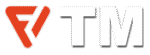Thinking about upgrading your console gaming setup? It’s no surprise that you have your sights set on the new TV with all the features and amenities. But hold on a second! Before you start swiping your credit card or browsing the internet for the next gaming upgrade, let me tell you why getting a gaming monitor for your console is a better decision.
Monitors are usually the go-to for PC gamers, but if you’re a console player, don’t overlook the benefits they offer you, too. Sure, it looks better choice to go with a large-screen TV. But opting for a monitor instead could be the better option and here is why.
It’s All About the Specs
You may wonder: “Monitors are for PCs, not consoles.” That was the case in the past. But today, gaming monitors are as good if not better than the conventional TVs for console gaming. Here’s why:
- Lower Input Lag: This is the time it takes for your button press to show up on the screen and respond to the input. Input lag is a common issue that occurs more frequently with TVs as compared to monitors, meaning your actions will be more instant. That’s crucial for fast-paced games where split-second reactions are important.
- Higher Refresh Rates: This is in relation to how often the screen updates in one second. While most of the TVs available in the market have a refresh rate of 60Hz, gaming monitors can go up to 144Hz or even beyond that. This leads to smoother and more fluent gameplay, which is very important for any modern game, especially for a fast-paced one.
- Variable Refresh Rate (VRR): This technology syncs the refresh rate of your monitor with the frame rate of your console. This eliminates screen tearing, which is when the image seems to split in half. With the help of VRR, the gameplay becomes super-smooth, and the player does not have to deal with the awful screen tearing.
- Better Color Accuracy and Contrast: The color gamut and the blacks generated by gaming monitors are better than those produced by TVs. This means that your game graphics will have a better pixel density, and hence will look better.
Size Doesn’t Always Matter
Sure, TVs have the size advantage. But when it comes to gaming, bigger isn’t always better. Monitors are designed for closer viewing distances, so you won’t miss out on any of the action. Further, their smaller size means higher pixel density, resulting in sharper images.
But What About 4K?
Don’t worry, 4K monitors are a thing! And they’re becoming more affordable all the time. If you’re playing on a PS5 or Xbox Series X, a 4K monitor will let you experience your games in their high-resolution glory.
Gaming monitors aren’t just for gaming. They’re also great for productivity tasks like video editing, graphic design, or even web browsing. Their superior color accuracy and crisp visuals make everything look better.
Resolution is Important
Considering the latest consoles like the PlayStation 5 and Xbox Series X, 4K resolution is the gold standard. Sure, most TVs now feature native 4K panels, but they might not always be the right thing for gaming due to factors like latency and refresh rates. Although the gap between TVs and monitors in these aspects has been bridged to some extent, some older or low-cost TVs still have input lag, which is a big no-no for gamers.
On the other hand, many monitors are leading the pack with support for 1440p—a sweet spot between 1080p and 4K. PS5 and Xbox Series X both support 1440p output out of the box, and some games even have 1440p graphics settings.
Monitors Don’t Take up Large Space
If space is tight where you live, a monitor can be a real game-changer. They’re typically smaller and less intrusive than TVs, making them perfect for a tighter room or office setup. Imagine having a compact, high-performance gaming station that doesn’t take over your entire room. You can even place it near the wall and tuck it away when you’re not using your console.
Cost Less and Don’t Bring Extra Unnecessary Features
Modern TVs come packed with all sorts of features—smart interfaces, built-in streaming apps, and even adware. But if your main focus is gaming, many of these extras are just fluff that you don’t need. Monitors, in contrast, are generally straightforward: just high-quality screens designed to display whatever you want from them as per your request. This simplicity often translates to a lower price point since you’re not paying for unnecessary bells and whistles.
What to Look for When Monitor Shopping
If you’re sold on the idea of a monitor, here’s what to keep in mind:
- Resolution and Aspect Ratio: Aim for a 16:9 monitor with 4K resolution. If that’s too pricey, 1440p is a great alternative for the current-gen PS5 and Xbox Series X/S consoles.
- HDMI Connections: Look for monitors with a couple of HDMI ports (HDMI 2.1 preferred) to support features like ALLM and HDMI-VRR. This ensures you can connect both your console and a streaming device without hassle.
- Audio: Many monitors lack quality speakers. If you don’t use a gaming headset, consider getting a small soundbar to improve your audio experience.
- Refresh Rate: Modern consoles support up to 120Hz. While most games don’t have the option to greatly utilize this, a 120Hz monitor will future-proof your setup. Higher refresh rates like 144Hz or more are generally unnecessary for console gaming.
- Variable Refresh Rate (VRR): VRR is great for eliminating screen tearing and compensating for lower frame rates. If you get a monitor with HDMI 2.1 support, you can use HDMI-VRR on the PS5 and Microsoft’s consoles have the ability to take advantage of both HDMI-VRR and AMD FreeSync.
A few things to avoid: Steer clear of ultra-wide monitors (like 32:9) as they aren’t optimized for console gaming and will leave you with black bars on the screen. Also, don’t spend extra on very high refresh rates (240Hz or more) unless you’re also a PC gamer and often play modern demanding titles. For consoles, 120Hz is more than sufficient.
Don’t Be Afraid to Experiment
There’s no right or wrong answer when it comes to choosing a gaming display. The best way to find out what you like is to try different options. Head to your local electronics store or browse online to see how different monitors look and feel. You might be surprised at what you discover.
So, don’t automatically assume a TV is the best choice for your console. A gaming monitor could be the secret weapon you need to take your console gaming to the next level.