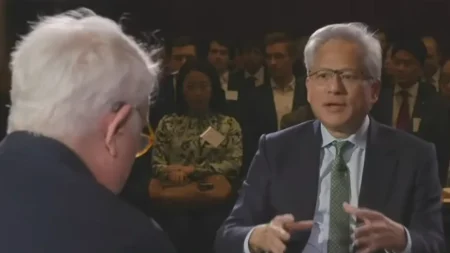In 2021, Logitech introduced a small gadget called Logi Bolt; it is a special wireless adapter used with many of their products. The good thing about Logi Bolt is that it makes your Logitech gear work almost like they’re plugged in with a USB cable – smooth and responsive. But don’t confuse it with Logitech’s previous wireless adapters; they’re not the same thing. It may seem somewhat puzzling, but it’s the new, improved cousin in the Logitech family of wireless technology.
What is Logi Bolt?
To keep up with the need for strong security and good performance, Logitech released new wireless technology. Logi Bolt uses Bluetooth Low Energy (BLE) but with extra security and tweaks to make it highly reliable, even when there are so many signals around.
Logi Bolt connects with compatible mice and keyboards. After you plug the tiny USB receiver, also named the Logi Bolt USB receiver, into your computer, you can link up to six Logi Bolt devices. This means less clutter with USB ports and an easy life when switching between different work setups.
You can also link Bolt devices directly via BLE, ditching the USB receiver. If you’re in a place with multiple Wi-Fi signals and other wireless networks, the Logi Bolt USB receiver is your better choice. It gives you a much more reliable connection, so your wireless works as intended without any issues.

How Does Logi Bolt Work?
Logi Bolt combines BLE (Bluetooth Low Energy) Security Mode 1 and Security Level 4 (also known as U.S. Federal Information Processing Standards or FIPS 1 Mode). This level of security encrypts and authenticates your data transmissions to avoid sneaky business.
Furthermore, there’s a proprietary encryption algorithm that creates a unique encryption key every time a Logi Bolt device pairs with the Logi Bolt USB receiver. Then there is the secure pairing process, which makes sure only the devices (the ones you authorize) can pair with your USB receiver. It operates with a challenge-response technology to verify each device’s identity, so no random devices crash your wireless connection. With firmware updates, Logi Bolt ensures that any new software is legitimate and free from malware.
Other than being very secure, Logi Bolt keeps your connection smooth, even when there are a lot of other wireless signals around. It’s built to be reliable and offers a strong connection up to 10 meters (33 feet). Further, it is fast, with up to 8 times lower latency compared to other wireless protocols used in businesses. Lower latency means less delay, so everything you do is quick and responsive.
What are the Benefits of Logi Bolt?
Logi Bolt provides a lot of great benefits to users and enterprises, such as:
- Logi Bolt keeps your data and devices safe from unauthorized attempts to access, tamper with, or look at your personal data. It’s designed to meet the high-security needs of enterprise IT.
- Compatibility is key, and Logi Bolt gets it. It works with almost any operating system you can think of – Windows, macOS, Linux, Chrome OS, Android, iOS, iPadOS, you name it. Compared to other top peripheral companies, Logi Bolt devices have a wide range of compatibility.
- Setting up these devices is as simple as plugging in a toaster. They come pre-paired with their Logi Bolt USB receivers right out of the box. No need to download software or call tech support, just plug in, and you’re good to go.
- The Logi Options+ app is like your personal assistant for Logi Bolt devices. You can customize settings, create shortcuts, and turn on features to make the work easy and fast.
Which Products Support Logi Bolt?

With Logi Bolt wireless technology, Logitech has introduced many business products, such as:
- MX Keys for Business: Wireless keyboard, super comfy and precise, with smart backlighting for the late-night typing sessions, a rechargeable battery, and can switch between up to three computers.
- MX Master 3 for Business: It’s an advanced wireless mouse, very fast and accurate, with a customizable scroll wheel, a rechargeable battery, and the ability to switch between up to three computers.
- MX Anywhere 3 for Business: Need a mouse that works anywhere? It has you covered. It’s compact, works on nearly any surface, includes a rechargeable battery, and lets you switch between up to three PCs.
- ERGO M575 Wireless Trackball: Want something comfy to use? This ergonomic wireless trackball is great for reducing wrist strain and hand movement, thanks to its comfy thumb control and long-lasting battery.
- K380 Multi-Device Bluetooth Keyboard for Business: A sleek, portable wireless keyboard that lets you type on anything. It has a familiar layout, comfy low-profile keys, and a battery that lasts for long hours.
- Pebble M350 Wireless Mouse for Business: If you dig a sleek, minimalist look, this wireless mouse is a great choice with its smooth, silent scrolling and a slim design.
No matter if you’re after an ergonomic keyboard, a portable mouse, or something good-looking, Logitech’s Logi Bolt has you covered to make your daily or office work way smoother and more effective.