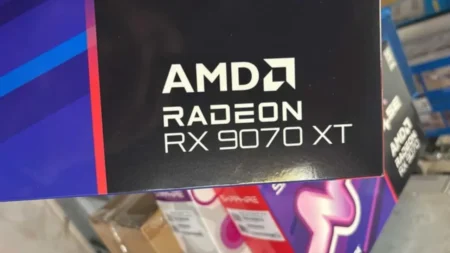As technology races ahead, gaming consoles like the PlayStation 5 (PS5) are also setting the pace with jaw-dropping speeds and killer performance. But even top-tier consoles like the PS5 have room for tweaks, and a solid-state drive (SSD) upgrade is a perfect starting point. The PS5 hosts a massive collection of fantastic games and the number is growing with the new releases. But the massive download sizes in GBs mean you might run out of space faster than you’d like. By choosing the best SSD for PS5, you can keep all your favorite games, updates, and media without having to compromise on space for new screenshots or save files.
If gaming is your life, then you know that having fast and reliable storage is non-negotiable. Thanks to the PS5’s additional M.2 SSD slot, you can easily boost your storage, bringing it on par with gaming PCs in terms of capacity expansion. The top SSDs for the PS5 push external hard drives to the sidelines and operate at the front to provide lightning-fast speeds, smooth saves, and smooth game transfers. Just make sure your SSD is compatible with your PS5 and comes with a heatsink to prevent overheating.
Feeling overwhelmed by all the choices? Don’t worry, we’ve done the hard work for you. Our detailed buying guide will help you find the most dependable and speedy SSD that fits your gaming setup perfectly. Whether you need colossal storage or swift performance, we’ve got you covered.
Why Upgrade Your PS5 SSD?
It’s all about the experience, and nothing ruins this more than running out of storage space or jerky load times. This is because the PS5 has very high-quality graphics and its games usually come with massive file sizes in GBs that quickly eat up in-built storage. That’s where upgrading to a suitable SSD comes in: increase your storage, bump up the read and write speeds, and level up your console gaming experience to a nonstop smooth ride.
PS5 SSD Compatibility
Before you run to the store to buy any SSD, you need to make sure it will be PS5-compatible. Sony’s PlayStation 5 only accepts SSDs that are PCIe Gen4, M.2 NVMe, with a minimum read speed of 5,500 MB/s. Besides, the physical size of the SSD and its cooling capabilities is also very important. Sony suggests there should also be another element in the aforementioned SSD when it comes to its specification: it should feature some kind of cooling structure, like an effective heat dissipation mechanism, active during long gaming sessions. Double-check the specifications at all times to ensure that your new SSD will fit and work perfectly with your PS5.
How to Choose the Best SSD for PS5
With an SSD drive installed in it, speed is all that matters. Greater speeds in reading and writing may mean that the game loading process is going to be quick, and in general, the overall gaming experience will be smoother. Aiming to have at least 5,500 MB read speed is the least reasonable, though there are faster options that might give you the push.
Another important parameter for storage is the volume; the bigger is always better. Now, think about your playing habits: does it include a lot of installations with titles ready to be launched? You could settle for an SSD with higher capacity, about 1TB or 2TB, to keep a lot of new titles. In this way, there is room left for all your favorite games and future releases, so you don’t have to worry about removing the older installed games or other data to make space for the newer ones.
Moreover, spend a little bit more here on a brand with a good name, which is not only for speed but also for durability: Corsair, Samsung, WD, Seagate, and others with proof in SSD. Also, look at the warranty – top-quality SSDs come with a warranty of at least five years, protecting your investment.
Finally, consider the price. It’s always quite tempting to go for the cheapest, but it’s also good to match the cost with performance and reliability. Sometimes spending just a little bit more upfront can save you big headaches down the road. Spending on an SSD can range from budget-friendly to the best-performing.
Best PS5 SSD – Our Recommendations
You can add more space to your PS5 without spending a lot of money or going through a lot of hassle. There is a wide variety of M.2 SSDs on the market that are compatible with the device, so finding one at a price that works for you shouldn’t be difficult. However, remember the Sony-mandated minimum speed limit. A PCIe 4.0 solid-state drive with a concurrent read speed of 5,500 MB/s or higher is required. All of the choices we offer satisfy this requirement, making the whole process of upgrading simple.

Corsair MP600 PRO LPX
Best SSD for PS5
- Capacity: 500GB, 1TB, 2TB, 4TB
- Interface: M.2 2280 PCIe 4.0 x 4
- Sequential Read: 7,100 MB/s
- Sequential Write: 6,800 MB/s
Check Price:
The Corsair MP600 Pro LPX is the best solid-state drive that gives you a bang for your buck. With sizzling read and write speeds of 7,100 MB/s and 6,800 MB/s respectively, this SSD leaves many others in the dust and comes as a great upgrade for your PS5. You can choose from 500GB, 1TB, 2TB, and up to 4TB, so you can store plenty of your favorite games and then other data. Considering its performance and cost, it’s a top choice for budget-conscious gamers who still want good performance.
One standout feature is its built-in heatsink, which protects against overheating right from the start, ensuring your drive performs at its best without any issues. Speaking as a fellow gamer, I know how frustrating it is to run out of space. But with this SSD, you can keep all your go-to games, even those behemoths over 100GB. Overall, the Corsair MP600 Pro LPX is an excellent choice for any PS5 setup, whether you’re a hardcore or a casual player. It’s a leading contender in 2024 for its blend of performance, price, and durability.
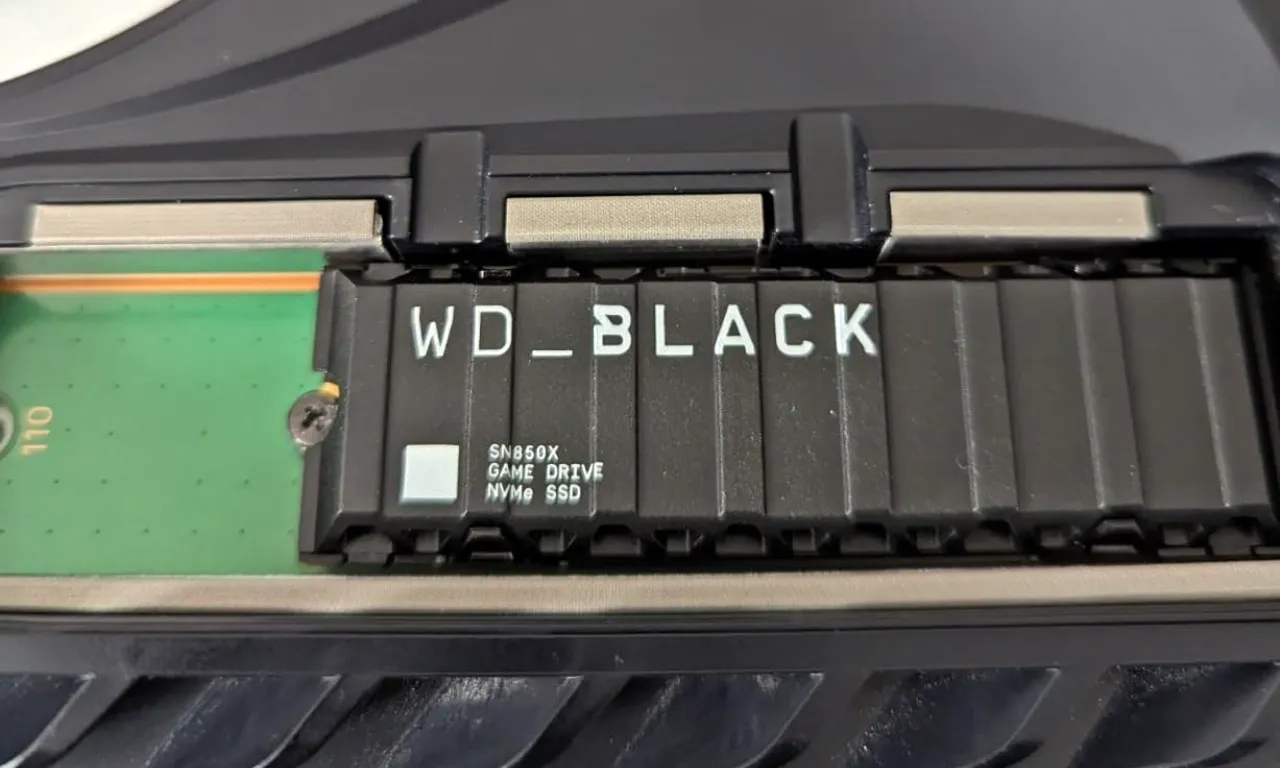
WD_BLACK 1TB SN850X
Best Value PS5 SSD
- Capacity: 1TB, 2TB, 4TB
- Interface: M.2 2280 PCIe 4.0 x 4
- Sequential Read: 7,300 MB/s
- Sequential Write: 6,350 MB/s
Check Price:
With read/write speeds of up to 7,300/6,350 MB/s, this drive will have you flying through those loading screens with buttery-smooth gameplay and no lag. This is slightly pricier, but 1TB and good read speeds make this quite a contender over our top pick. Users are unlikely to detect a difference between this and our top pick. Despite the latter’s slower write speed of 6,350MB/s; its rapid save times are still impressive and the same as FirCude 530.
When integrating WD_Black SN850X into your PlayStation 5, you don’t have to worry about overheating, as it has a built-in heatsink and cooling fan to keep things nice and toasty even when under duress. Besides, it fits just great into the PS5 M2 slot. Additionally, with the five-year warranty, your investment is secure for the period you’ll have your console. Surely, it is rather ideal for those who don’t want to break their piggy bank and purchase some premium-class performance.

Seagate FireCuda 530
Best High-Speed SSD for PS5
- Capacity: 250GB, 500GB, 1/2/4/8TB
- Interface: M.2 2280 PCIe 4.0 x 4
- Sequential Read: 7,300 MB/s
- Sequential Write: 6,900 MB/s
Check Price:
Seagate FireCuda 530 is another outstanding SSD with remarkable performance, ideal for power users who need the fastest possible solutions in storage. This Gen 4 SSD is powered by the latest 3D TLC NAND technology, which pushes the maximum read speed to 7,300 MB/s—more than enough for handling today’s most graphically intense games. Its write speed of 6,900MB/s is also incredible, allowing for a fast and painless data-saving process.
The FireCuda 530 isn’t just powerful; it also has a built-in heatsink that keeps it running smoothly and efficiently regardless of how much pressure you put on your console. Those wanting to tinker, meanwhile, will also find an option without a heatsink in the range. It is based on a powerful penta-core PS5018-E18 chip, ultra-fast 176-layer TLC flash from Micron, and is backed with a five-year warranty and three years of data rescue support. This SSD is, without doubt, the best bet for the one who has the need for speed.

SK Hynix Platinum P41
Best Budget PS5 SSD
- Capacity: 500GB, 1TB, 2TB
- Interface: M.2 2280 PCIe 4.0 x 4
- Sequential Read: 7,000 MB/s
- Sequential Write: 6,500 MB/s
Check Price:
If you’re hunting for a sweet spot between stellar performance and budget-friendly pricing, you might want to check out the SK Hynix Platinum P41. The 1TB version is available right now at around $99 on Amazon. But you’ll need to grab an external cooler to use it with your PS5. The Platinum P41 offers three sizes: 500GB, 1TB, and 2TB, and it comes with a sequential throughput of up to 7,000 MBps—way beyond what your PS5 needs. Further, it’s got a solid 750 TBW endurance rating and a five-year warranty, so you can game on with confidence knowing this drive is built to last.

Samsung 990 Pro
Best High-End PS5 SSD
- Capacity: 1TB, 2TB, 4TB
- Interface: M.2 2280 PCIe 4.0 x 4
- Sequential Read: 7,450 MB/s
- Sequential Write: 6,900 MB/s
Check Price:
Samsung 990 Pro is a powerhouse thanks to its NVMe Gen 4.0 tech. Whether you go for the 1TB or 2TB model, you’re in for some serious speed. Initially, its price was a bit steep compared to its predecessor, the SN850, but it’s been dropping steadily, making it a great buy now. You can get it with or without a heatsink. Many PS5 users prefer the heatsink version for easy installation, but if you find a good deal on the one without, it’s still a fantastic option.
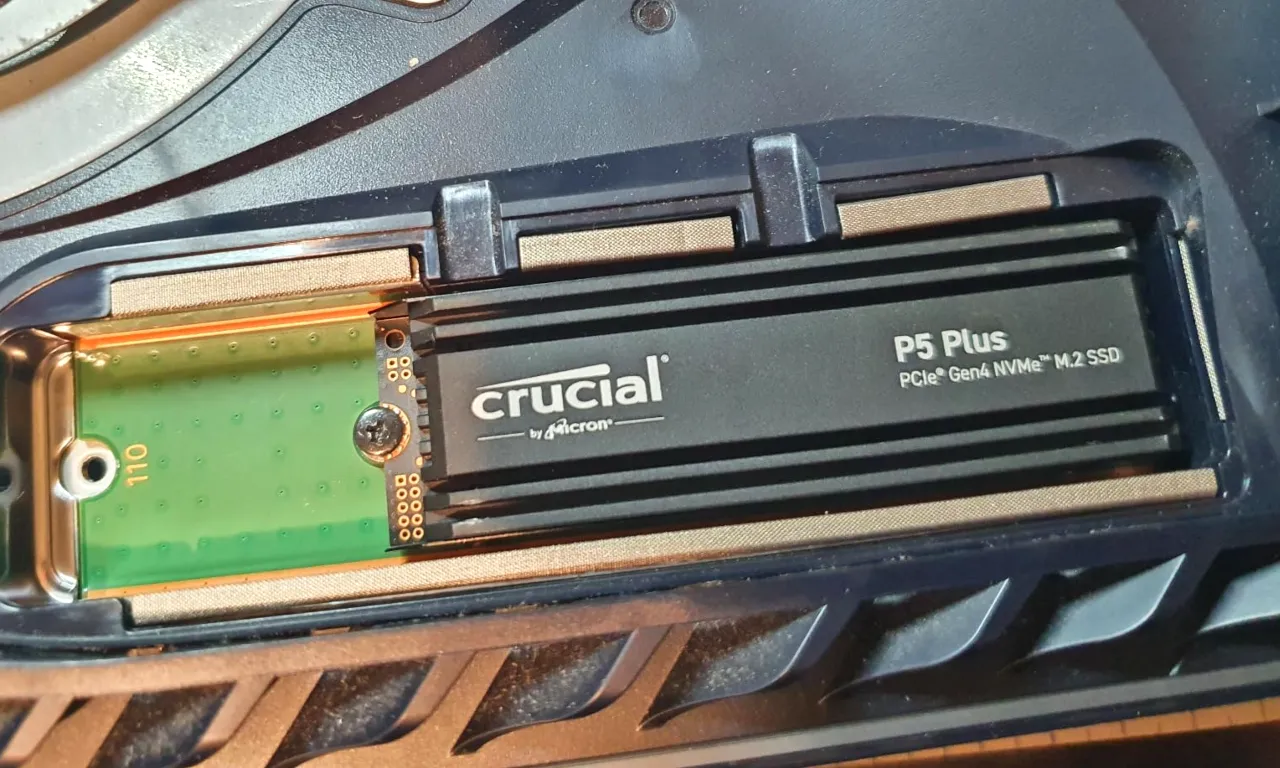
Crucial P5 Plus
Best Performance at a Cheap Price
- Capacity: 500GB, 1TB, 2TB
- Interface: M.2 2280 PCIe 4.0 x 4
- Sequential Read: 6,600 MB/s
- Sequential Write: 5,000 MB/s
Check Price:
If you’re on a budget but don’t want to compromise on performance, the Crucial P5 Plus is the best PS5 SSD without high cost. It’s designed to hit the speeds Sony set for the PS5’s M.2 slot, thanks to its 3D NAND technology. It’s even faster than the console’s built-in storage, making game loading and saving a breeze. Just note that it doesn’t come with a heatsink, but you can easily find and install one that fits Sony’s specifications.

XPG Gammix S70 Blade
Best Affordable PS5 SSD with Heatsink
- Capacity: 512GB, 1TB, 2TB, 4TB
- Interface: M.2 2280 PCIe 4.0 x 4
- Sequential Read: 7,400 MB/s
- Sequential Write: 6,800 MB/s
Check Price:
For those wanting an SSD with a built-in heatsink at a cheap price, the ADATA XPG Gammix S70 Blade is a great alternative to the Crucial P5 Plus. Our tests showed even better read speeds after formatting, despite ADATA’s claim that the PS5’s OS would cap it at 6,100 MB/s. This SSD performs better than some high-end models but costs significantly less. You can snag the 1TB model for just $89.99 on Amazon, making it an awesome choice for budget-conscious gamers.
What to Consider When Buying a PS5 SSD?
The PlayStation 5 is a state-of-the-art gaming console that features some remarkable on-screen features, and it promises ultra-new, exciting gaming experiences. But file sizes of current games are increasing more than ever, and the internal storage space in the console will pretty much not have enough room for all your favorite titles. In such a case, an SSD would come in quite handy to provide you with extra storage space, so you can install more titles without running into performance issues.
Still, there is very much to be considered before you run off and buy the first SSD to refocus your attention. Armed with the information below, you should be in a good position to choose the best PS5 SSD for your gaming needs. Do not forget, not all SSDs work to expand the storage of the PlayStation 5. To get the ball rolling, Sony offered some ideas on what to buy for confirmed compatibility and the best performance possible. If you are considering an SDD for your PS5 console, what features must you be on the lookout for?
Upgrading your PS5’s storage is a great matter, but choosing the right SSD is complex and confusing. Here’s a breakdown of the key factors to consider:
PS5 SSD Requirements:
- Interface: Your SSD must be a PCIe Gen4 NVMe SSD. This is the latest, fastest standard that the PS5 supports.
- Speed: Sony recommends a minimum sequential read speed of 5,500 MB/s. Faster speeds mean quicker load times and better performance in your gameplay.
- Size: The PS5’s expansion slot can accommodate SSDs ranging from 250GB to 4TB. Choose a capacity that suits your gaming library and budget.
- Heatsink: While not mandatory, a heatsink is a crucial part to consider. It helps regulate the SSD’s temperature, preventing performance throttling during high-intense gaming sessions.
Why Speed Matters:
A quick SSD greatly impacts the experience of your console:
- Load Times: Say goodbye to lengthy loading screens and get into your games faster.
- Texture Pop-In: High-speed SSDs let the textures load quickly, which results in reduced blurry moments during gameplay.
- Overall Responsiveness: By installing a good SSD, you will see a snappier interface and comfortable transitions between menus and games.
Capacity Considerations:
How much storage do you need?
- Casual Gamer (250GB – 500GB): Suitable if you play a few games at a time and don’t mind uninstalling older titles.
- Average Gamer (1TB): A good balance for most users, allowing you to store a decent number of games without frequent deletions.
- Enthusiast Gamer (2TB – 4TB): For those with large game libraries or who frequently record and store gameplay videos.
Heatsink Necessity:
A heatsink is a small metal plate that dissipates heat generated by the SSD. Without one, your SSD might overheat, which leads to delay, slow performance, or even data corruption. Many SSDs come with pre-installed heatsinks, but you can also purchase them separately.
Pricing:
PS5-compatible SSDs vary in price based on capacity and features. Here’s a general idea of what to expect:
- Budget: 250GB – 500GB SSDs typically start around $50.
- Mid-Range: 1TB SSDs range from $100 to $200.
- High-End: 2TB – 4TB SSDs can cost around $200 or more.
Bottom Line
Any self-respecting gamer needs to follow up on the PS5 internal storage upgrade to an SSD. The given recommendations should be taken with some amount of interest in the amount of storage you desire, physical compatibility, and whether or not it comes with a heatsink when determining the best SSD for your console. The right solid-state drive can gift you many advantages: it can make the gaming experience static, load games considerably faster, and give you more space in your gaming library. Go for good quality SSDs that meet specifications set by Sony, not the cheapest in the market. With more space in your PS5, you shall certainly be able to take things to the extra mile.