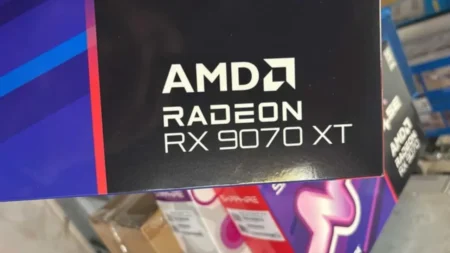For typing, mechanical keyboards have claimed their place as today’s rockstars. With a history dating back to when programming in Basic was all the rage, these devices have become even more impressive and customizable than ever before. So, for those who are into this world of satisfying clicks and clacks, it’s like stepping foot into a candy store as a child. But where does one begin in this sea of options?
We’ve taken on the task of testing numerous keyboards to bring you the top choices across different categories, whether you’re a pro gamer, a budget-conscious shopper, or simply seeking that ideal wireless setup. Rest assured, each keyboard we recommend is an absolute standout within its respective league—a worthy investment indeed.
Why Choose a Mechanical Keyboard?
Have you ever wondered why so many people are raving about mechanical keyboards? Or why that friend of yours won’t stop talking about their new “clicky” gadget? Let’s break it down in simple:
- Feel the Difference: Typing on a mechanical keyboard is like the difference between walking on a sandy beach and a plush carpet. Each key press is distinct, giving you tactile feedback that’s oh-so-satisfying. It’s like getting a mini high-five every time you type!
- Durability for Days: Mechanical keyboards are built to last. We’re talking about a lifespan that can easily outlive your favorite pair of sneakers. While regular keyboards might give up the ghost after a few million keystrokes, mechanical ones can go on for tens of millions.
- Customize Your Heart Out: Love expressing yourself? Mechanical keyboards are your canvas. From colorful keycaps to different switch types (like the soft ‘linear’ or the clicky ‘blue’), there’s a world of customization waiting for you – make it as unique as you are.
- No More Ghosting: We’re not talking about ignoring someone’s texts. In keyboard terms, ‘ghosting’ is when you press multiple keys, but not all register. Each key press is recognized with mechanical keyboards, making them perfect for gamers and fast typists.
- A Keyboard for Every Occasion: Whether you are a gamer, a writer, or someone seeking to enhance their desk look, there is a wide array of mechanical keyboards available that can be customized according to your preferences. The options range from compact designs to full-sized boards with various additional features.

Logitech G Pro X
Best Mechanical Keyboard Overall
Ever been torn between different switch types? You know, you love the clicky sound of Blue switches but also crave Reds’s smooth, silent action? Well, the Logitech G Pro X is here to end that dilemma once and for all. This keyboard lets you customize every key on your board.
You can choose from three awesome switch types: GX Blue Clicky is for those who live for that crisp, satisfying click, GX Red Linear is perfect if you want a more peaceful while gentler keystroke that yet delivers a powerful punch and GX Brown Tactile is the best of both worlds, offering a light touch and adequate tactile input.
When I used it, I went all mad scientist on it. I used Blues and Greens for my W, A, S, and D keys—making my in-game movements feel like a dream. For the rest of the alphabet, I opted for Red, Yellow, and Purple switches, turning my typing experience into something nice and attractive.
The G Pro X is a great mechanical keyboard, especially if you’re a rhythm gamer or someone who, let’s say, types with enthusiasm (read: keyboard smasher). The hot-swappable switches are a lifesaver. The only tiny hiccup? The bottom row size isn’t according to the standard, so if you ever need to replace those keys, you’ll have to stick with Logitech. In all candor, though, I’ve never had to, so it’s never been an issue for me.

Keydous NJ80-AP Wireless
Best Wireless Mechanical Keyboard
At first glance, the NJ80-AP might seem unassuming with its white plastic case and 75% layout. But you should not be deceived by its seemingly ordinary appearance. This keyboard conceals a wealth of high-quality components that provide extraordinary typing comfort. The NJ80-AP is a hot-swappable, wireless keyboard that comes with various switch options right out of the box. You can choose from Gateron Pro Browns, Milky Yellows, TTC Gold Pinks, and Speed Silvers. Those that are handy around the house can replace them with whatever 2-pin switch they like.
This keyboard offers dual wireless options—Bluetooth and 2.4GHz—and a wired USB-C connection. The 4,800mAh battery promises up to 28 hours of use with RGB on and up to 90 hours with it off. That’s months of usage without a recharge. The NJ80-AP is a joy to type on, thanks to its high-quality PBT keycaps and well-lubed stabilizers.
While the NJ80-AP is a stellar keyboard, it’s not without its minor flaws. The software could be more user-friendly, and a dedicated battery indicator would have been a nice touch. But these are small nitpicks in an otherwise fantastic package. Priced at around $130 to $150, the NJ80-AP offers exceptional value in terms of its features and build quality. This makes it a perfect alternative choice to highly-priced options like the Keychron Q series or the GMMK Pro.

Logitech G915 Wireless
Best for Gamers and Creators
The G915’s low profile is one of its most noticeable features. The thickness of this mechanical keyboard is only 22mm, making it one of the thinnest available. It may be thin, but the top plate is made of a strong aluminum-magnesium alloy, so don’t underestimate its longevity. The G915 features Logitech’s proprietary LIGHTSPEED wireless technology, offering a 1ms report rate for super-fast, lag-free performance. Of course, you can also use it wired if you prefer.
Its GL Linear key switches are a dream come true. They’re smooth, fast, and whisper-quiet, making every keypress a tiny victory. Trust me, your fingers will thank you after those marathon gaming sessions. Whether you’re dodging bullets in an FPS or commanding armies in a strategy game, this keyboard has got your back. Furthermore, the LightSync RGB feature lets you customize each key’s lighting, turning your desk into a mini light show. But it’s not just for show; the dynamic lighting reacts to your game, adding an extra layer of immersion.
If you’ve been skeptical about wireless keyboards, the Lightspeed wireless tech on this gadget is so fast and reliable that you’ll forget it’s not wired. Zero lag, zero fuss. The keyboard has a hefty price tag, but its exceptional performance justifies the cost. Featuring Bluetooth connectivity that nicely links with all devices, a dongle for enhanced speed, a wide array of customizable colors, and mechanical keys that offer an effortless typing experience—it’s none other than the Logitech keyboard.

Keychron K10 Bluetooth Wireless
Best Sub-$100 Mechanical Keyboard
The Keychron K10 comes with light-feeling tactile Gateron Brown switches. But if that’s not your jam, no worries! You can also opt for clicky or linear switches. One remarkable feature of this keyboard is its Bluetooth connectivity. It allows you to connect and switch between up to three devices simultaneously. Therefore, if you need to switch between your PC, tablet, and phone, you won’t have any trouble doing so.
The K10’s full RGB lighting lets you perfectly customize your gaming setup. However, do note that it doesn’t have dedicated software for customizing the RGB settings. On the bright side, it features a convenient switch that seamlessly toggles between macOS and Windows, ensuring smooth functionality across both operating systems. It even contains extra keycaps for each OS. Hardcore gamers may find it beneficial to explore established gaming brands such as Logitech, Corsair, or Razer. However, if you’re seeking a durable mechanical keyboard that exudes maturity and affordability, the Keychron K10 could be an excellent choice.

Corsair K95 RGB Platinum XT
Best with Customizable RGB
This keyboard isn’t just the Rolls Royce of keyboards; it’s like the luxury car showroom. First thing you’ll notice? This device has some serious weight to it. We’re talking aircraft-grade anodized brushed aluminum frame that screams, “I’m built to last.” What about Flex? Forget about it. This keyboard stands its ground even if you’re the type to hammer away at the keys like you’re trying to break through a wall. It’s much more sturdy than the cheap plastic keyboards you’re probably used to operating.
Corsair is renowned for creating visually stunning keyboards, and the K95 XT is no exception. This keyboard is an exquisite masterpiece that you’ll proudly display long after opening its box. It offers RGB lighting for customization and customizable macros for added convenience. Not to mention the handy volume roller that’s included, and let’s not forget the Elgato Stream Deck support, which is gold for streamers. This keyboard serves as the hub of your streaming and gaming system. Is it maybe a little too much? Maybe. But if you’re an avid gamer, a live streamer, or just someone who loves high-quality equipment, the K95 XT is money well spent.

SteelSeries Apex Pro HyperMagnetic
Best Value Mechanical Keyboard
The SteelSeries Apex Pro stands as a top-tier gaming keyboard, delivering unrivaled customization and performance that cater to avid gamers vying for nothing short of excellence. The Apex Pro allows you to adjust the actuation point of each key individually. Want a quicker response for your WASD keys but a firmer press for your spacebar? No problem. The OmniPoint switches let you tweak the actuation distance from 0.4mm to 3.6mm. To have this much control over your game or typing process is remarkable.
The keyboard’s frame, crafted from aircraft-grade aluminum, boasts a sleek and modern design while ensuring exceptional durability. Its construction guarantees a long-lasting companion for all your typing needs. Notably, the RGB lighting feature steals the spotlight, offering per-key illumination with an extensive range of colors and effects. It’s not just for show; the lighting can be programmed to give you in-game cues or notifications.
The magnetic wristrest provided with the keyboard will be a welcome addition for hours of gaming sessions. Moreover, there is a USB passthrough, dedicated media controls, and even a three-way cable routing system underneath to keep your setup clean and organized.
The software support is equally impressive. SteelSeries’ Engine software allows for extensive customization, from key remapping to complex macros. It’s user-friendly and offers cloud sync options, so your settings are always just a login away. However, you’ll need to spend more to enjoy all these features. But, the SteelSeries Apex Pro keyboard proves to be a worthwhile investment if you desire full customization and efficiency.
Honorable Mentions
Alright, we have discussed top pick prominent players in the mechanical keyboard industry. However, it is important to mention a few other noteworthy models alongside them. These are the keyboards that may not grab your attention but you should not ignore them.
- Ducky One 2 Mini: If you’re into compact keyboards, the Ducky One 2 Mini is a 60% layout wonder. It’s got that minimalist aesthetic but doesn’t skimp on performance. Cherry MX switches, customizable RGB, and a build quality that punches above its weight class. Plus, it’s got those cute, replaceable keycaps.
- HyperX Alloy FPS Pro: For the FPS gamers out there, this one’s a no-brainer. The keyboard is tenkeyless, allowing more freedom to maneuver the mouse. Its red backlighting provides a soothing display for the eyes, while the Cherry MX switches are as reliable as ever. This straightforward and durable keyboard performs exactly the way you want.
- Anne Pro 2: The Anne Pro 2 offers Bluetooth connectivity, a 60% layout, and a battery life that won’t leave you hanging. It’s got a variety of switch options, from Gateron to Kailh to Cherry MX, so you can pick what suits you best.
- Razer Huntsman Mini: Razer’s entry into the 60% keyboard market is a solid one. The Huntsman Mini features Razer’s own clicky or linear optical switches and a detachable USB-C cable. The RGB lighting is, of course, top-notch, and it’s compatible with Razer’s Synapse software for all your customization needs.
- Leopold FC750R: A bit of a cult favorite, the Leopold FC750R is a tenkeyless board that focuses on build quality and typing experience. Although it lacks in style, this keyboard is among the most sturdy on the market. This is for the user who cares more about raw performance than fancy extras.
What are the Main Features of Mechanical Keyboards You Should Look for?
When you’re picking out a mechanical keyboard, think beyond just the switches. Like any keyboard, you’ve got some cool features to consider. Backlighting on keyboards isn’t just about seeing the keys in a dark room anymore but personalization and aesthetics. Many mechanical keyboards offer RGB backlighting where you can customize the color of each key. It’s pretty excellent because you can set up different themes or even have the colors change dynamically as you type. This feature is especially popular among gamers and tech enthusiasts who love adding a splash of color to their setup, though keep in mind that this can increase the price.
Onto the controls, having multimedia controls can make life a lot easier. Whether they’re dedicated buttons or integrated into the function keys, being able to adjust your music volume, skip tracks, or pause without leaving your keyboard is super handy. Some keyboards even include a volume dial or changer, which is a sleek touch and it’s becoming more common across different brands. For those who love gaming or need to execute complex commands, having dedicated macro buttons is a game-changer. These allow you to program sequences that you can execute with a single button press, saving you from repetitive keystrokes or complex combinations.
In terms of size, you’ve got a few options. A full-size keyboard comes with a numeric keypad which is a must-have for anyone dealing with numbers or big data. But if desk space is tight, or you want to reduce the distance between your typing and mouse, a tenkeyless keyboard, which comes without the numpad thus reducing the size, might be the way to go. Going further little models, there are 60% keyboards. These strips back to just the essentials, ditching a lot of extra keys. It’s a style that’s really caught on among gamers because it saves so much desk space.
Is a Mechanical Keyboard Worth It?
Mechanical keyboards offer a tactile feel that membrane keyboards can’t match. Each key press is distinct, giving you satisfying feedback whether you’re coding, writing, or gaming. It’s like the difference between driving a sports car and a family sedan—both will get you from point A to B, but one is way more fun.
These keyboards are incredibly durable. A well-crafted mechanical keyboard has the potential to serve you for several years, even up to a decade, provided you take proper care of it. The switches within them are specifically engineered to handle millions of keystrokes, ensuring that replacements won’t be necessary anytime soon.
Want RGB lighting that syncs to your game? You got it. If you prefer Cherry MX Blue switches for typing and Red switches for gaming, there’s no need to worry. The level of customization offered in mechanical keyboards is simply mind-blowing – from the switches to the keycaps to the lighting.
In the gaming industry, a mere fraction of a second can tip the scales between triumph and defeat. Enter mechanical keyboards, wielding the power of swift actuation and precise keypresses, thus granting players an undeniable advantage in lightning-fast games. Many mechanical keyboards come with ergonomic features like wrist rests, adjustable feet, and keycap profiles designed to reduce strain during long typing or gaming sessions.
The best mechanical keyboards tend to retain their value well. As such, if one ever decides to upgrade or switch, selling the old one for a decent price is usually possible. Although mechanical keyboards can be expensive, especially those with extra features, their durability, and numerous benefits make them a worthwhile investment.
Is a mechanical keyboard worth it? If you value performance, durability, and customization, then absolutely. Investing in a mechanical keyboard is not just about purchasing hardware; it boosts your typing and gaming or working experience.