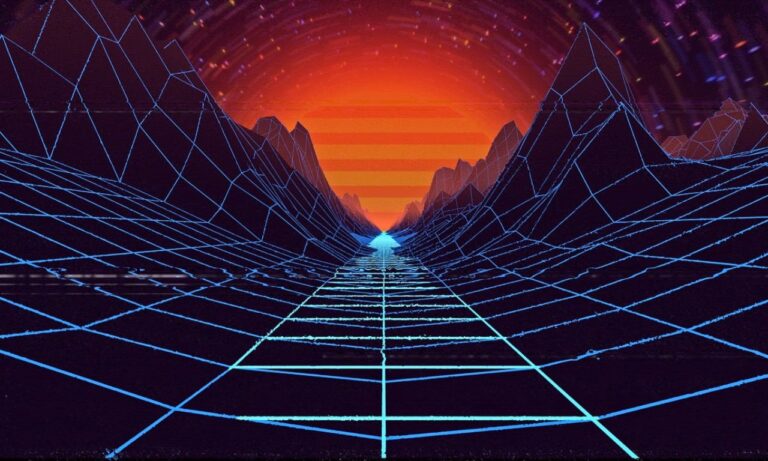Augmented reality (AR) is no longer just a futuristic concept but a booming technology that’s making waves everywhere. According to a report by MarketsandMarkets, the global AR market size is expected to reach $88 billion by 2026. That’s understandable, given how AR is being used in various industries, from gaming to education and healthcare and other fields that can benefit from immersive experiences.
Such popularity has put AR solutions and tools in the engineering spotlight, to the point of turning Unity development into a highly desired skill to have. It makes sense. Unity is more accessible and user-friendly, it’s cross-platform, and has a strong community of developers who share resources and offer support to jump on board the AR train.
Understanding Unity for AR Development
First, let’s understand Unity. Unity is a game engine released in 2005 that allows developers to create 3D and 2D games and experiences. It’s a cross-platform engine, meaning you can use it to create games for multiple platforms, including iOS, Android, and PC.
Unity also has a strong community of developers who share resources and offer support. This makes it an excellent choice for AR development, as it allows developers to easily create AR experiences for multiple platforms knowing they can resort to that online community for help at any time.
Now that you have a brief glimpse of Unity, let’s dive into setting up an AR project.
Setting up an AR Project in Unity
The first step is to download and install Unity. Once you have it installed, you’ll need to download the AR Foundation package from Unity’s Package Manager. This package includes the necessary tools for AR development, such as ARCore and ARKit. You’ll also need to download Vuforia, an AR platform that allows developers to create marker-based and markerless AR experiences.
Once you have all the necessary tools and software, you can start creating your AR project. To do this, you’ll need to create a new project in Unity and select the AR Foundation template. This template includes all the necessary components to get started with AR development. You’ll then need to set up your AR camera and add the Vuforia package to your project.
AR Development Techniques in Unity
There are two main techniques for AR development in Unity: marker-based and markerless tracking. Marker-based tracking uses a physical marker, such as a QR code, to trigger the AR experience. Marker-less tracking, on the other hand, uses computer vision to track the environment and trigger the AR experience. Both techniques have their own advantages and disadvantages, and it’s up to the developer to decide which one to use.
By combining computer vision training with Unity, developers can unlock the potential of AR development and create experiences that are more interactive, engaging, and immersive. With Unity’s robust engine, developers can create experiences that are accessible to a wider audience, making AR experiences more widely available. Unity has also made it easier for developers to create custom AR experiences, giving them the flexibility to create unique and innovative experiences. By leveraging the power of Unity, developers can create engaging and immersive AR experiences that unlock the potential of AR development.
For example, marker-based tracking is great for creating experiences tied to specific objects, such as product packaging or a museum exhibit. Marker-less tracking, on the other hand, is great for AR solutions linked to a specific location or environment.
Both techniques have been used to create engaging AR experiences, such as the AR museum exhibit at the Smithsonian National Museum Of Natural History, which uses marker-based tracking to bring art to life, and the Pokemon Go game, which uses markerless tracking to create a virtual world in the real world.
Challenges and Solutions in AR Development with Unity
While Unity is a powerful tool that makes AR development relatively easy, there are still challenges that developers may face. One of the biggest challenges is creating a seamless AR experience that feels natural and believable to users. This can be challenging because it requires AR objects to be well integrated into the real world, which can be difficult to achieve due to variations in lighting, texture, and other environmental factors. Creating a seamless AR experience also requires the use of accurate and precise tracking and registration techniques, which can be difficult to implement and maintain.
Another challenge in developing AR with Unity is ensuring that the AR experience runs smoothly across devices and platforms. While Unity is a cross-platform engine that allows developers to easily create AR experiences for multiple platforms, developers must still optimize the AR experience for each device and platform, which can be a time-consuming and complex task.
To overcome these challenges, developers must use the right AR techniques and tools to create the best AR experience possible. This can include using advanced tracking and registration techniques, such as marker-based or markerless tracking, as well as using Unity’s built-in features for lighting and shading to create realistic-looking AR objects.
Additionally, developers must optimize the AR experience for different devices and platforms, which can include using Unity’s built-in performance profiling tools. To ensure that their AR experiences work correctly and perform well on different hardware configurations, developers also need to test their AR experiences on multiple devices.
Unity: a Great Choice for Augmented Reality
Unity is easy to use and offers a wide range of tools and features to help developers create engaging AR experiences. Knowledge of the different AR development techniques, such as marker-based and marker-less tracking, and being aware of the common challenges and solutions in AR development, are the key to creating seamless and smooth products.
As AR continues to evolve and become more widely adopted, the potential for AR development in Unity is endless. It’s already being used in various industries, including gaming, education, mental health, and healthcare, to create immersive and interactive experiences. The future of AR is exciting, and we can expect to see more and more innovative uses for it in the coming years.
Discover more from Technical Master - Gadgets Reviews, Guides and Gaming News
Subscribe to get the latest posts sent to your email.