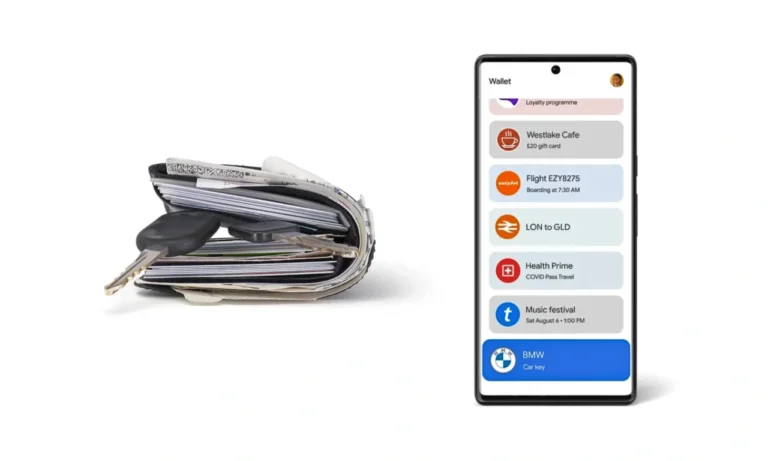Google Wallet is the easiest, and most secure way to store and access your cards, passes, tickets, keys, and IDs on your phone. You can use the Wallet app to pay for things, get into events, board public transportation, unlock your car, and more. There are a couple of methods to add any card or pass to Google Wallet and this article tells how to do that.
Adding a Card or Pass with the Google Wallet App
One of the simplest ways to add a card or pass to your Google Wallet is by using the mobile app. You can include payment credit cards, transit passes, loyalty cards, gift cards, and more. Here are the steps to follow:
- Open the Google Wallet app on your phone.
- Tap + Add to Wallet at the bottom.
- Choose the item type to add, such as a Payment card, Transit pass, Loyalty card, or Gift card.
- Use your camera to scan your card or pass, or tap Enter details manually to type in the information.
- Once done, hit the Save button.
- Read and Accept the terms and conditions next.
That’s it! Your card or pass is now added to your Google Wallet and ready to use.
Adding Any Card or Pass to Wallet from a Photo
You can also add a card or pass to Google Wallet using a saved photo on your mobile. It’s useful for items that do not have the “Add to Google Wallet” option, such as:
- Library cards
- Gym membership cards
- Parking passes
- Stored value vouchers
- Reservations
To add an item from a photo, follow these steps:
- Take a clear and high-resolution photo of the card or pass with your phone, or open it if you already have one in your device.
- Launch the Google Wallet app.
- At the bottom, tap + Add to Wallet.
- Select the Photo option here and select that image of the card or pass.
- Crop and adjust the photo if needed, and tap Next.
- Enter the details of the item type, such as the name, and description.
- After carefully adding all the necessary information, tap Add.
- You can now use this pass by choosing it from the ‘All Passes‘ section and scanning the barcode or QR code at a reader.
This photo method is very useful for pretty much any pass or ticket you’ve got. Think about your concert tickets, paid memberships, bus or train passes, and yes, even your library card. As long as there’s a barcode or QR code on it, you can give it a shot and add it to your Google Wallet using this quick way.