- Game Assist mode is part of the Game Bar and is now in testing
- It pops up a compact Edge panel right in your gaming session
- You can look at online tips and guides without Alt-Tabbing out of the game
Microsoft is adding a new feature to the Edge browser that could give it a distinct edge over Chrome (and other rivals), at least for PC gamers.
This is the Game Assist mode, which is now in preview (testing) with Microsoft Edge beta version 132, and it’s part of the functionality integrated into the Game Bar on Windows 11.
The basic idea is to give you access to, say, game guides or tips while you’re playing a game. So, instead of having to Alt-Tab constantly in and out of the game to look at said guide in the browser – or have the guide open on your phone, staring at a small screen – you can have it right there in your game session.
Game Assist is essentially a mini version of Edge running in the Game Bar overlay, so you can look at those hints and tips – or whatever you want – and still see the game world, and when you’re about to be attacked by a monster or something that might be similarly disastrous if you’d Alt-Tabbed out.
This gaming-centric Edge panel shares the same data as the main Edge browser on your PC, so you get access to your favorites, cookies, and so on. It’s also trimmed down and streamlined so it doesn’t sap resources, Microsoft notes – which obviously wouldn’t be helpful for gaming.
Furthermore, Game Assist is aware of what you’re playing and can surface tips or walkthroughs appropriate to that game.
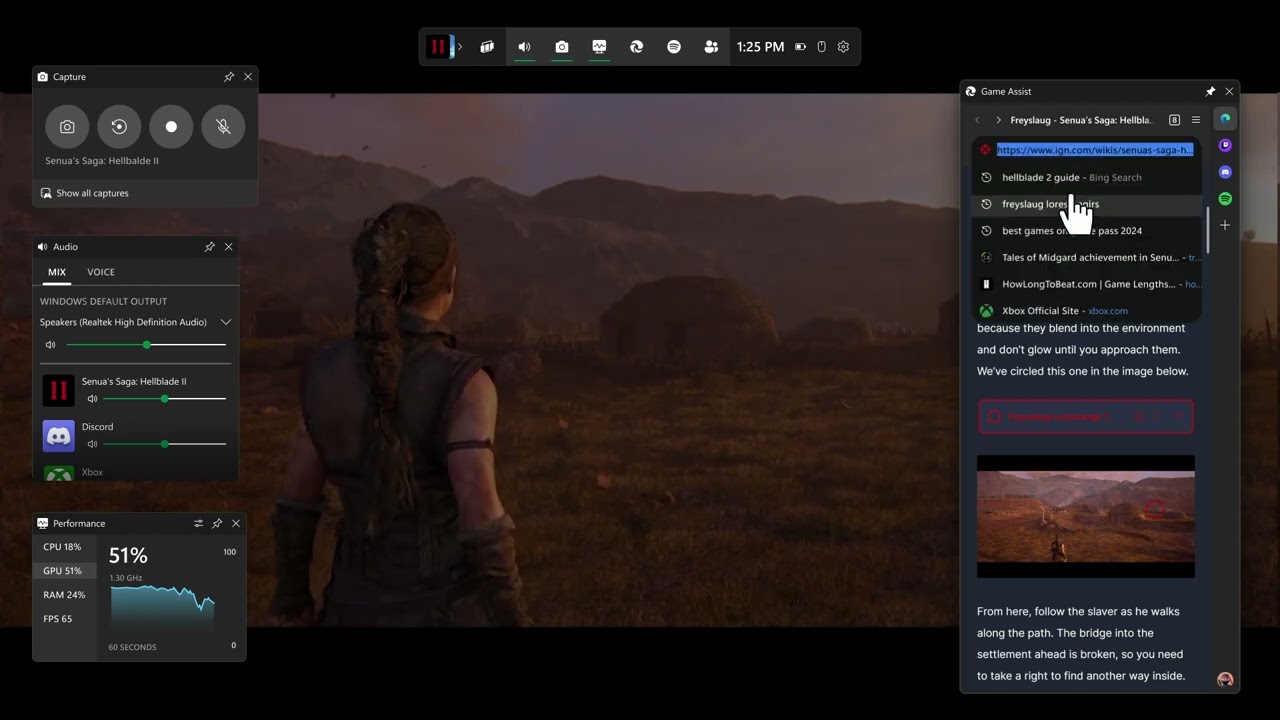
Analysis: Game on!
All in all, this sounds like a great idea – providing what Microsoft says about the Game Assist feature not using too much in the way of resources holds true. Of course, as it’s in beta right now, if you do try the capability out, it’s possible that Game Assist could be wonky in any number of ways.
To begin with, the test version only supports the English language and a ‘selection’ of popular games. The initially supported PC games include Baldur’s…
Read full post on Tech Radar
Discover more from Technical Master - Gadgets Reviews, Guides and Gaming News
Subscribe to get the latest posts sent to your email.







