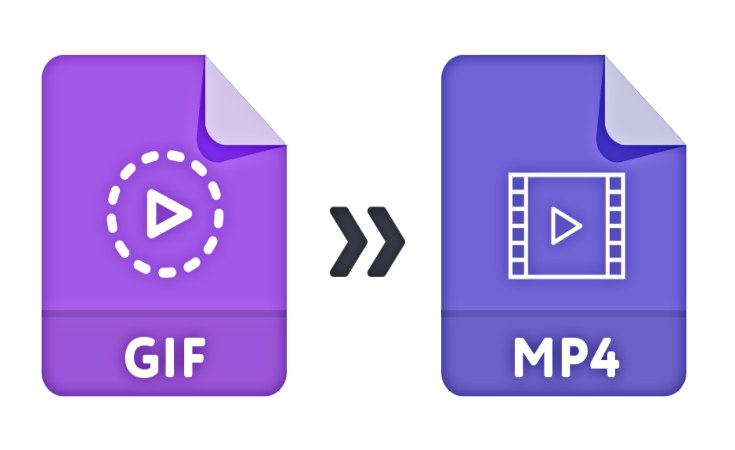Yes, animated GIF files are often 5 to 10 times larger than a properly encoded Mp4 video file. This variation entirely indicates that GIF images are wasting significant amounts of bandwidth, and even they’re loading more slowly, which leads to a bad user experience. That’s the reason why people often seek an online GIF to MP4 converter that assists to turn GIFs into MP4 video files.
In this context, we are going to elaborate on how to convert GIF to MP4 video files for Android/iPhone with minimal effort.
Why Convert GIF to MP4?
Yes, MP4 (MPEG-4) is indicated as the most widely accepted video file format around the web. GIF to Mp4 conversions takes place as it lets you share your video with ease across all your digital platforms. Converting GIF images to Mp4 can even help to reduce the file size, even making your newly converted Mp4 clip ease to upload and share. So, start using a free GIF to MP4 converter that lets you convert GIF (animated or static) files to MP4 videos without distorting the layout and quality of converted files.
1. Video2me:
This is referred to as the best GIF video and online GIF file to MP4 converter to export gif as an mp4 video file. It not only turns gif into mp4, but even also assists in video collage preparation, merging of videos, trimming videos, creating video collage, and much more.
How does it work?
- At first, you need to download the program online and start installing it into your phone, then choose the video option
- Now, just chose the GIF2Video option to save gif as an mp4 video file, and set the video file parameters according to your preference
- Once done, convert GIF file to MP4 consequently by using the GIF to MP4 converter
2. GIF to Video:
This GIF to Video converter is packed with great features that made it an excellent choice while converting GIF into an Mp4 video file. Also, it is referred best searching tool and even works best for browsing local, Reddit, Giphy, GIFs, and much more. This GIF to Mp4 converter will take a couple of seconds to convert your videos, even proceed with conversion via social media.
How does it Work?
- Import your GIF files from the source of Reddit, Giphy, or local GIFs into the given GIF to MP4 converter online
- Make a click on the “Convert” icon to have the GIF files converted to Mp4 video files format
- Finally, choose the video codec, the speed, along with scale type and certain other parameters
3. GIF Cracker:
When it comes to converting GIF photos to Mp4 on the iPhone, GIF Cracker is indicated as the best GIF to MP4 converter. You could even get the firm on the highly compatible format to many devices by using this free tool. This stunning application will make your social sharing and even stream on your chosen device highly achievable.
How does it Work?
- At first, you need to choose your GIF photo or video that you need to convert to Mp4 with this free to use GIF file to Mp4 converter
- Now, you need to set up your conversion option
- At last, you need to choose the “Start Conversion” option to save Gif as an Mp4 video file
4. Gifvid:
Yes, now you can easily convert from Gif images to Mp4 videos and Vice Versa by using this best version of Gif to Mp4 converter. The upside about this tool is that it lets you share converted files on iOS platforms including Social Media sites, iMessage, Imgur, and others.
How does it work?
- Simply start with running this Program by using your iPhone and make a tap on the “Create” option. Then, choose the “Gif to Video” option to get the file converted to an mp4 video file
- Very next, you need to choose the GIF files from the iPhone, and then adjust the resolution of your output and even the video loop (if required)
- Once the GIF image to Mp4 video conversion is completed, you can be able to share your Mp4 files with anyone
5. 3D GIF:
The Gif file to Mp4 conversion becomes faster, easier, and even better with the assistance of this GIF to MP4 converter. Even by using this tool, you can be able to turn GIF into Mp4 Instagram. Besides that, it also includes Twitter, GIPHY, Reddit, and much more. Just export the gif as an MP4 file and share it on social media like WhatsApp, Instagram, Facebook, or even into the iPhone gallery.
How does it work?
- All you need to search 3D Gif files from Twitter, Reddit, GIPHY, and Imgur
- Now, add the files and edit the split GIF for the certain purpose of customization
- Finally, convert the GIF image to Mp4 video, and then simply share the converted Mp4 files on your Instagram account
Discover more from Technical Master - Gadgets Reviews, Guides and Gaming News
Subscribe to get the latest posts sent to your email.