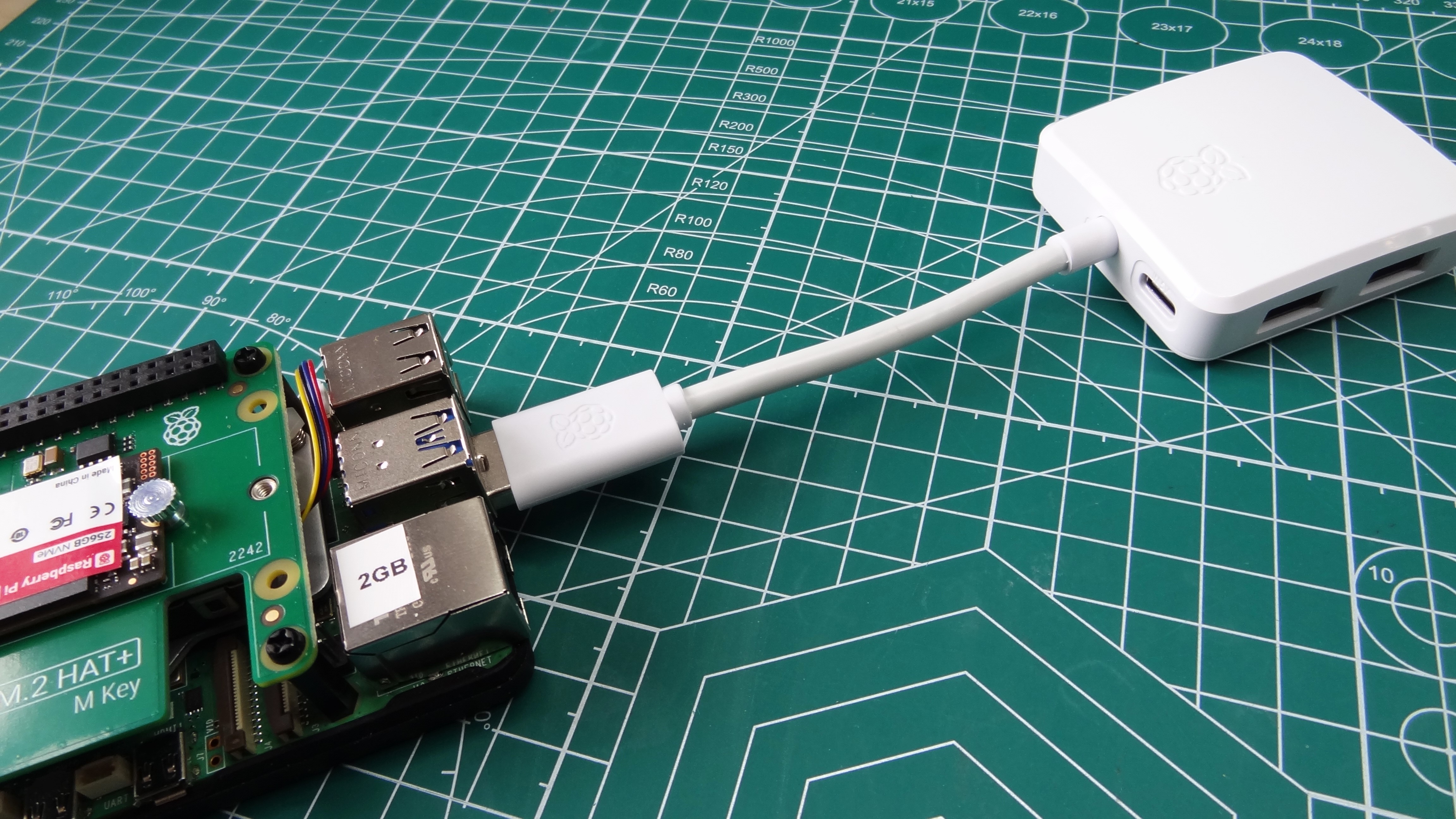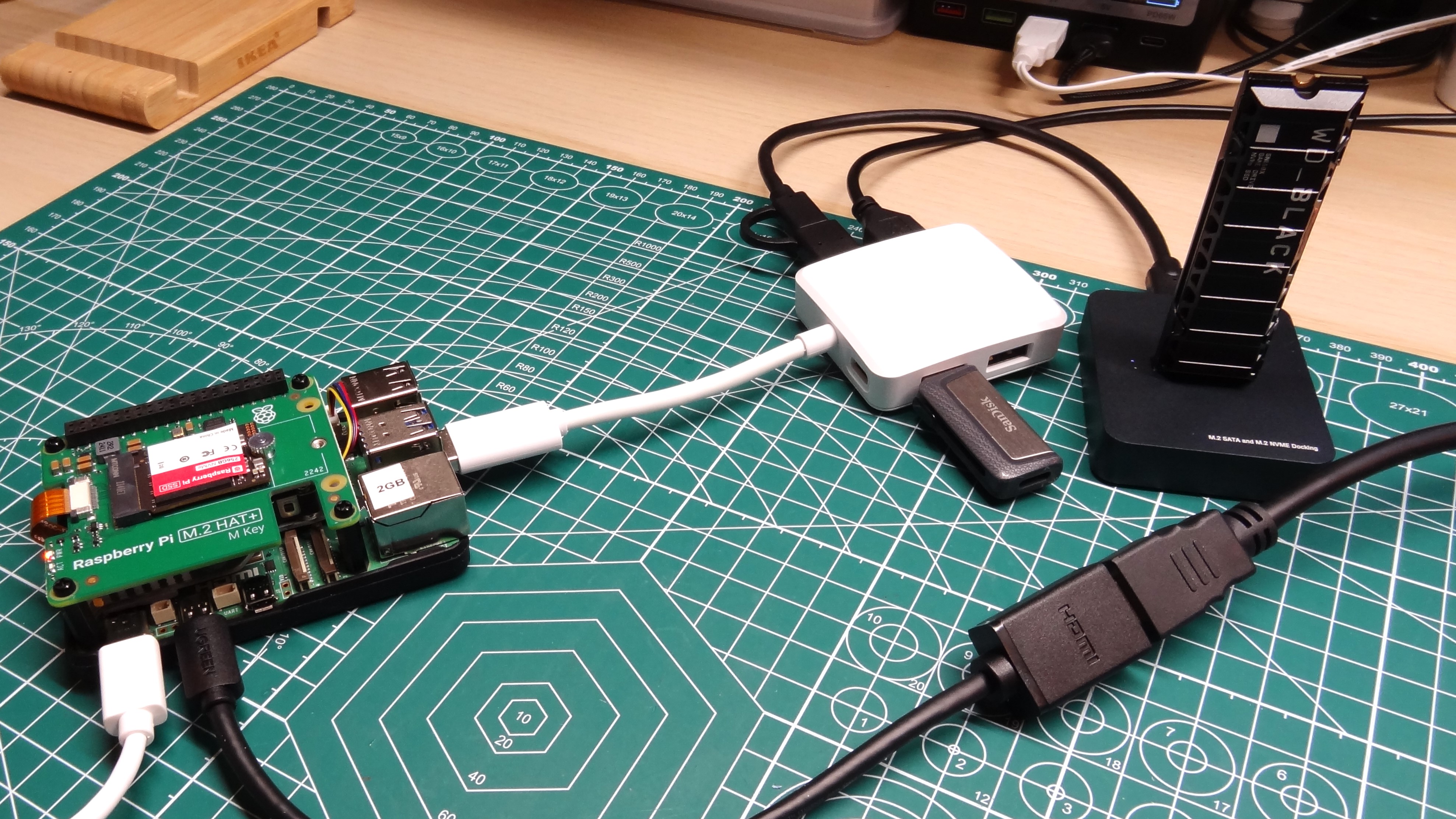The Raspberry Pi B+ introduced four USB ports back in 2014 (previous models only had one or two ports), but it wasn’t until the Raspberry Pi 4 that we saw USB 3 enter the mix. On the flagship Raspberry Pi 5, and the previous Pi 4 we get two USB 2 ports, and two USB 3. But what if we want just a few more USB ports? Raspberry Pi has today announced its latest product, a $12 (£10) Raspberry Pi USB 3 Hub, which converts one USB 3 port to four, and provides an external power input for power-hungry devices.

We’ve got one on the bench, but this is not a review, more of a hands-on. So let’s see what it can do.
Raspberry Pi USB 3 Hub Technical Specifications
| USB Ports | One upstream USB 3 Type A (8CM cable) |
| Row 1 – Cell 0 | Four downstream USB 3 Type A ports |
| Row 2 – Cell 0 | Ports are backwards compatible with USB 2 and USB 1 |
| Data Transfer | Up to 5 Gbps for USB 3 |
| Power | Powered via Raspberry Pi, optional 5V 3A USB C input for high-power downstream peripherals |
| Dimensions | 175 x 52.4 x 18mm (Including USB Cable) |
| Row 6 – Cell 0 | 57.4 x 52.4 x 18mm (Hub only) |
Using the Raspberry Pi USB 3 Hub
As you can probably guess, using the hub is simply a matter of plugging it in, and then connecting your devices. It just works and I ran a few basic tests to see how it performed. The tests revolved around copying a 6.2GB Ubuntu 24.04.1 ISO image to and from a USB device connected to the hub.
The main USB device is a USB 3 to NVMe adapter, and the drive is a 1TB WD_Black SN850X. This ensures that the drive is not the bottleneck. I copied to and from WD_Black SN850X, and the Raspberry Pi 5 was running from the new Raspberry Pi branded NVMe SSD running at Gen 3 speeds. Basically, everything was running at the best possible speed. I used rsync to show the progress of the file transfer between drives.
Read full post on Tom’s Hardware