- Apple News is providing real-time US election updates via Live Activities
- The alerts will pop up on both the iPhone and Apple Watch
- You can can turn on the Live Activities lock screen widgets in Settings
It’s election day in the US and it’s clear from social media and speaking to our US colleagues that stress levels are reaching a fever pitch as they wait to see who comes out ahead in the presidential race. However, for people who feel they aren’t yet stressed enough, or folks who really have no interest in sleeping tonight, Apple News is able to give iPhone and Apple Watch users real-time election updates through Live Activities.
Live Activities use lock-screen notifications, banners and the Dynamic Island to display up-to-date information about a live event or activity like a sports game score, how far away your Uber driver is, or the results of the 2024 US Presidential election.
So if you switch it on you can spend your election night with a constant visual reminder of which candidate is ahead with a live electoral count – with the lock-screen widget also giving you quick access to more in-depth election coverage.
How to turn on Live Activities
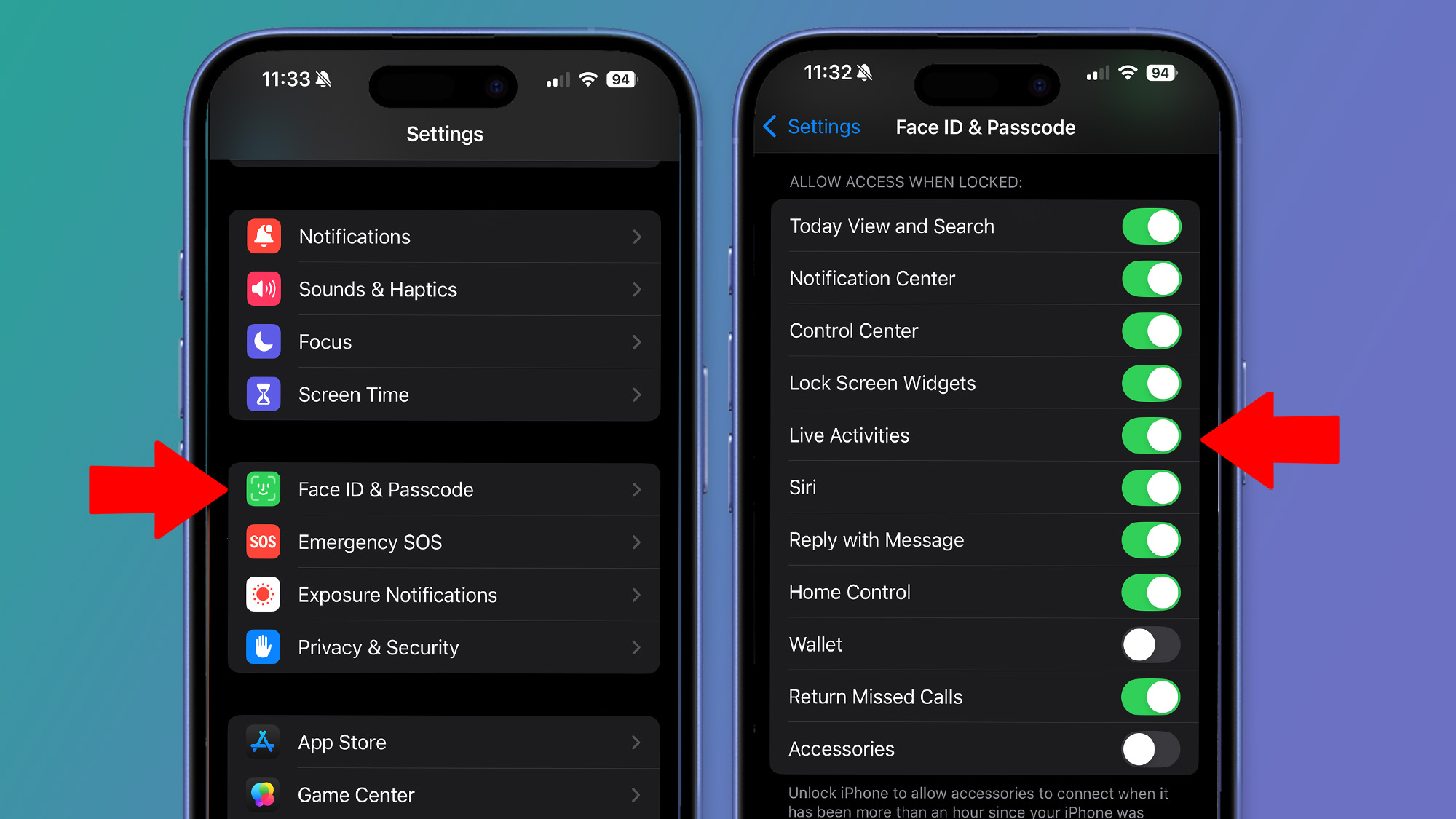
While they aren’t going to be for everyone, if you’re interested in turning on Live Activity reports for the US election (or other events) here’s what you need to do.
Firstly, go into your iPhone’s Settings app, find the ‘Face ID & Passcode’ section, enter your passcode when prompted, and under the ‘Allow Access When Locked’ subsection enable…
Read full post on Tech Radar
Discover more from Technical Master - Gadgets Reviews, Guides and Gaming News
Subscribe to get the latest posts sent to your email.








