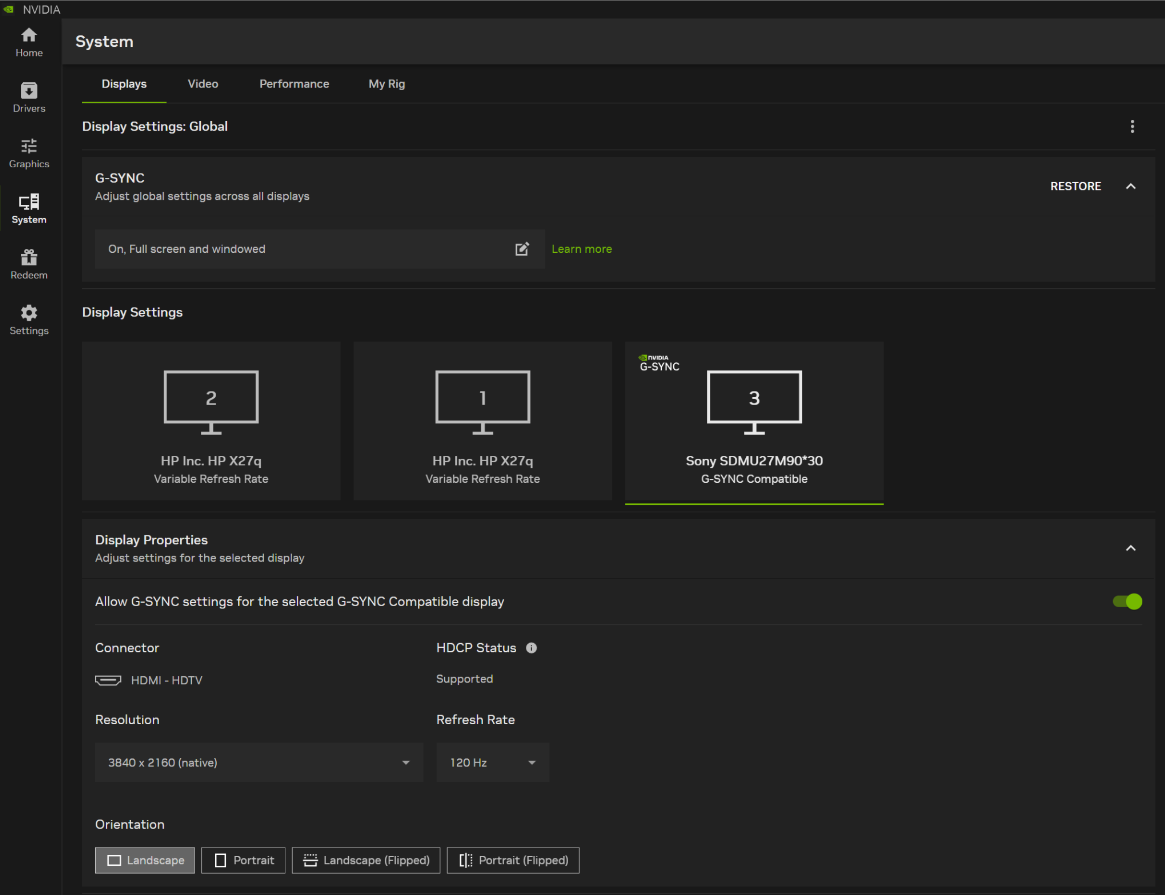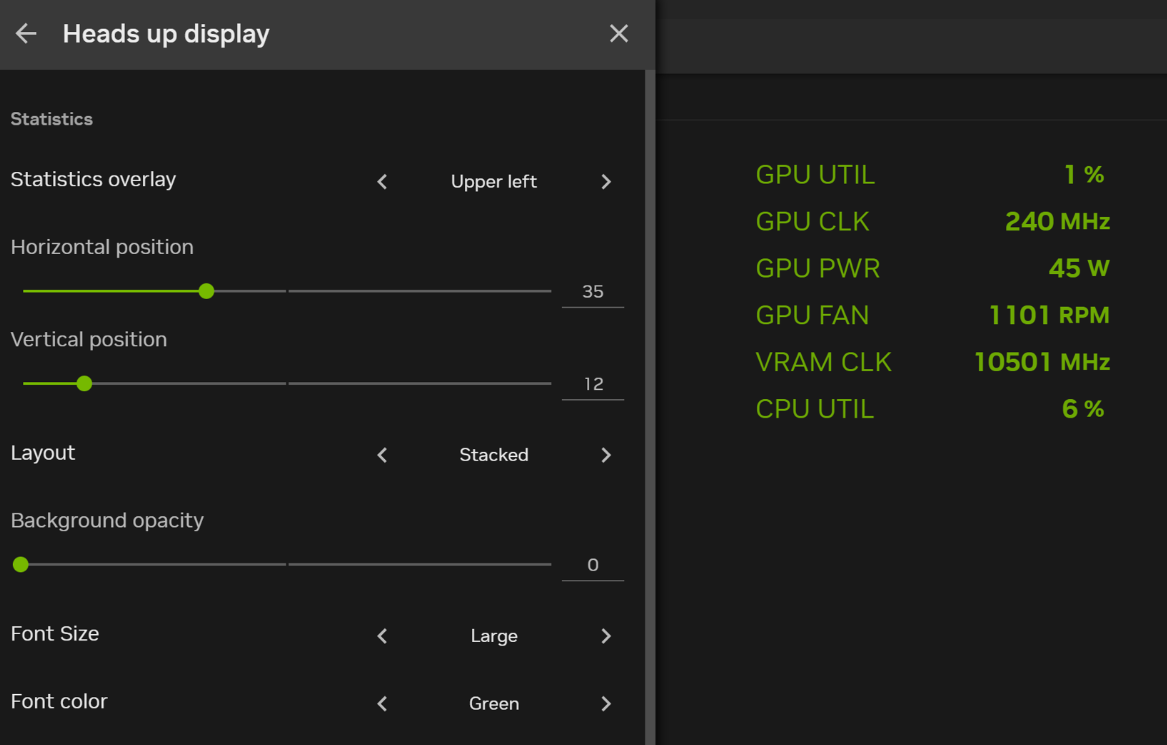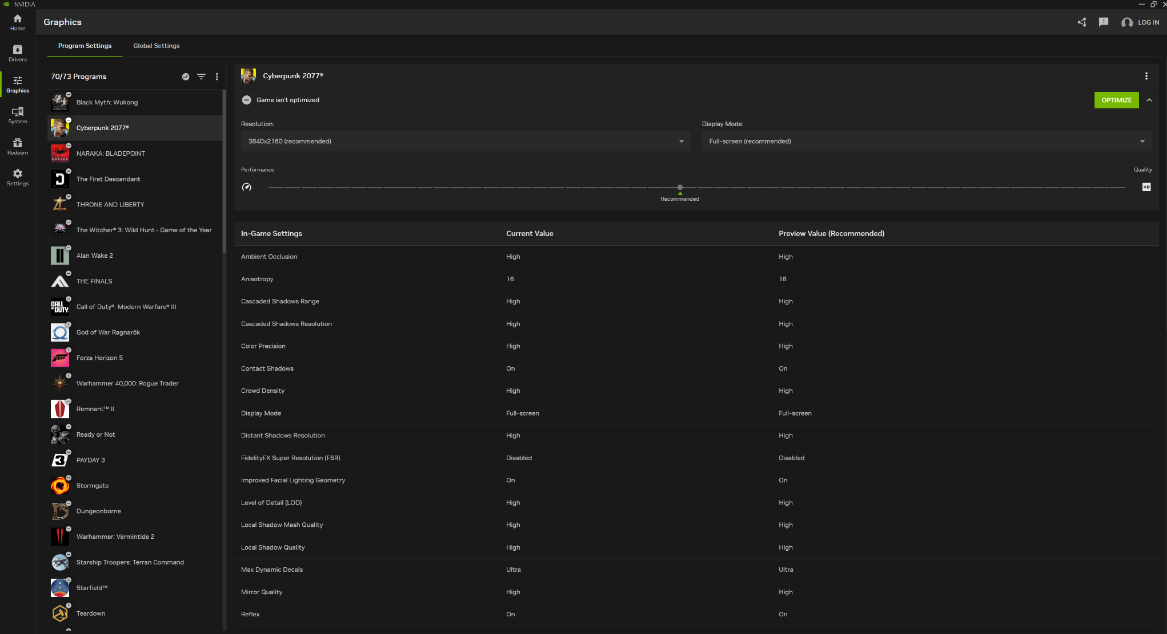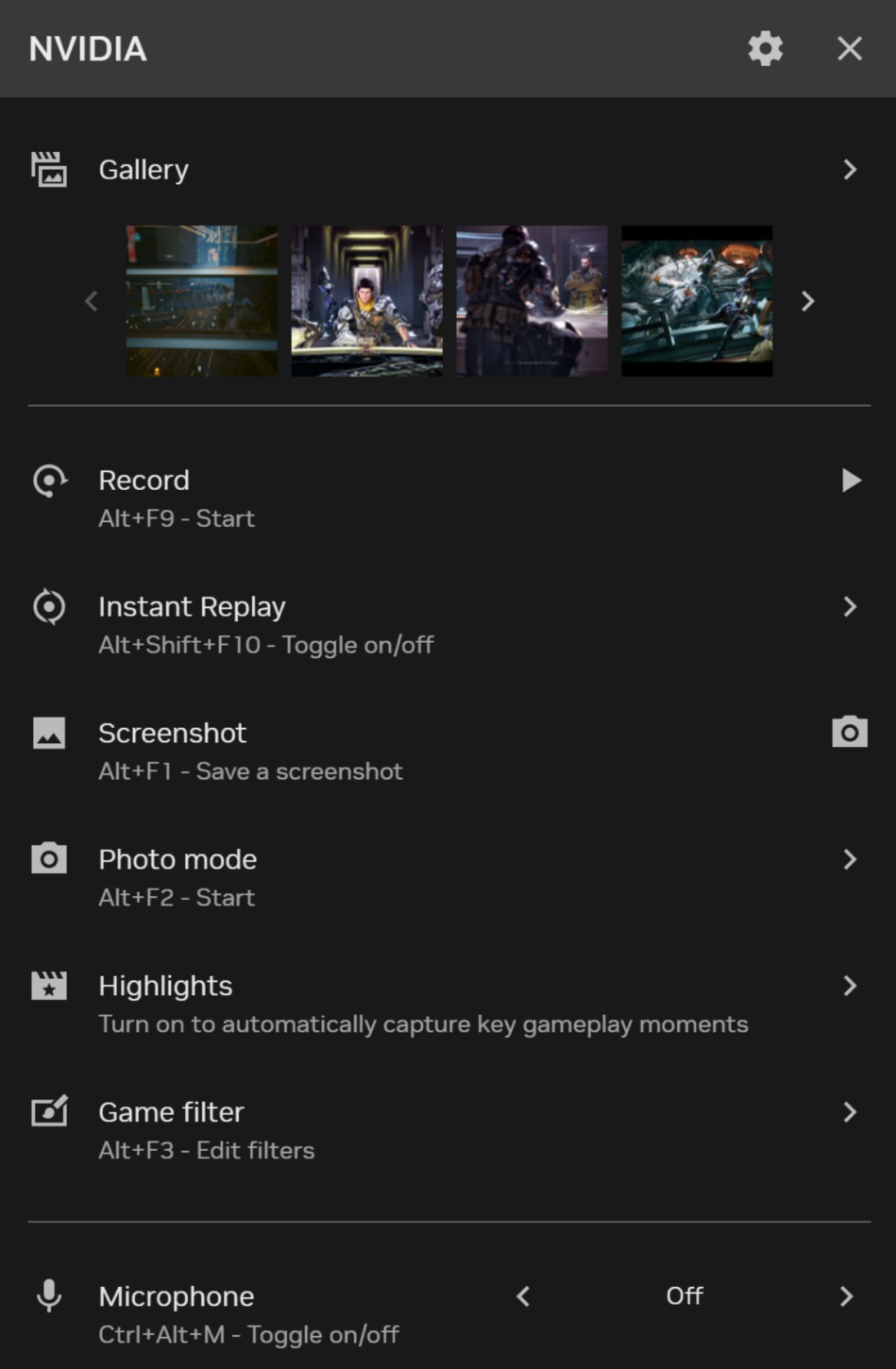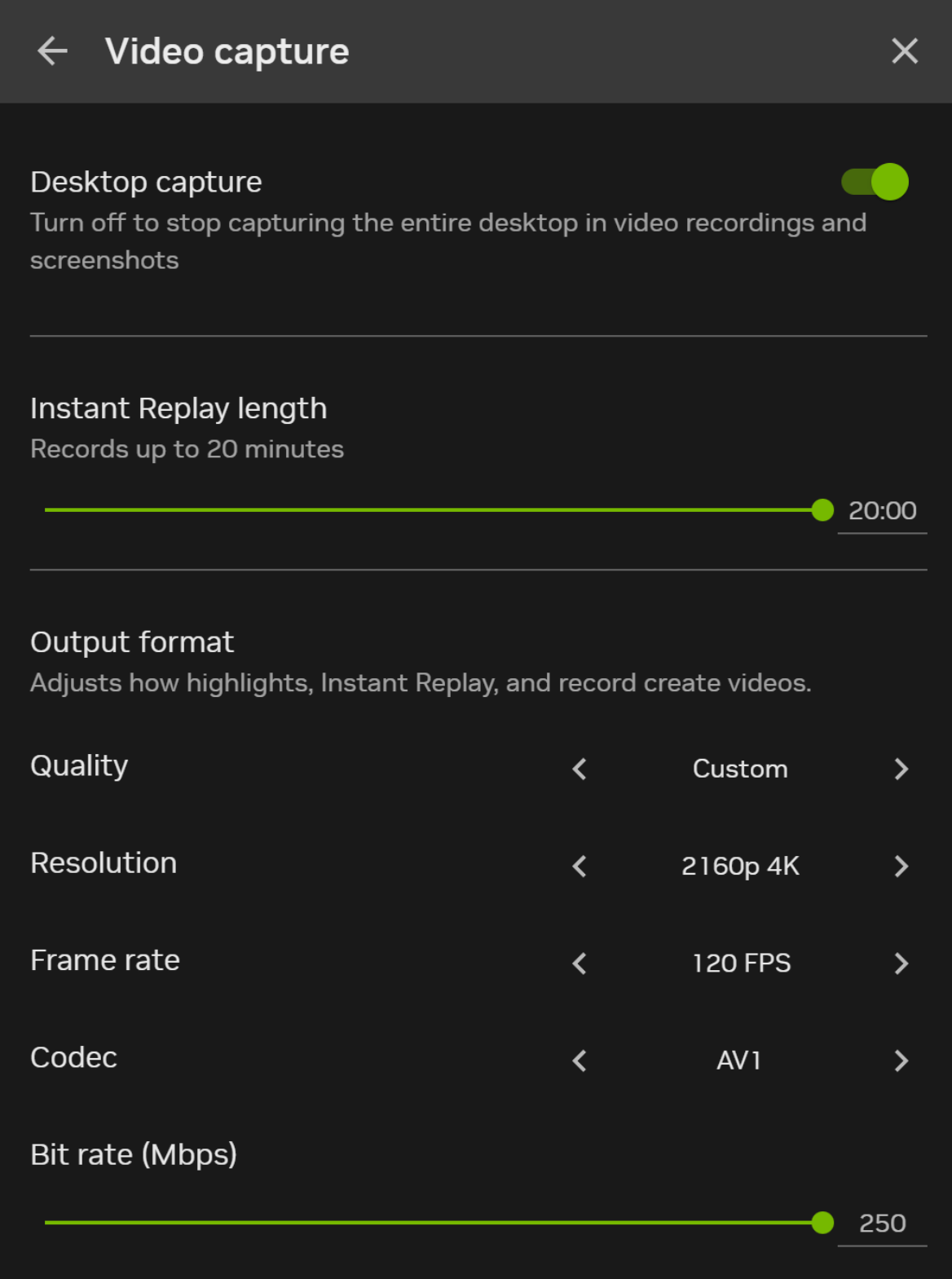The Nvidia App has been in open beta since February 2024, but today marks the official 1.0 release of the full product. The Nvidia App has officially left beta status and represents a full replacement for both GeForce Experience and the Nvidia Control Panel. It’s also much faster to install than GFE, and it links to your browser for user login, perhaps saving an extra step and authentication.
For the time being, GFE and the Nvidia Control Panel will continue to coexist alongside the Nvidia App — which interface you get will depend on how you download your drivers. But the end goal is to unify everything into a modern interface. It’s not yet clear when that will fully occur.
The Nvidia App features a completely overhauled user interface compared to GeForce Experience, featuring a home screen with quick access to Nvidia advertisements, your game library, and other Nvidia-focused apps such as GeForce Now, Nvidia Broadcast, ChatRTX, and FrameView. Logging in to the Nvidia App with your Nvidia account is optional, and unlike GeForce Experience.
The left side of the interface has a new menu bar that gives access to all the main functions, with driver, graphics, system, redeem, and settings sub-menus. The driver menu offers driver updates right in the app, just like in GeForce Experience, so there’s no need to go to the GeForce website. It also gives users the option to choose between game ready drivers and studio drivers, and users can easily switch between either category.
The graphics menu is home to all the same graphical options as in GeForce Experience, with the ability for the Nvidia App to automatically optimize graphics settings based on a user-controlled slider. However, the Nvidia App has now merged select Nvidia Control Panel settings into the graphics options, including low latency mode, max frame rate, driver-based v-sync and…
Read full post on Tom’s Hardware
Discover more from Technical Master - Gadgets Reviews, Guides and Gaming News
Subscribe to get the latest posts sent to your email.