If you’re building a website or programming web tools using PHP, MySQL or other common languages, it helps to have a test site you can run on your local PC. However, most web hosting services, including the best web hosting services, use Linux, not Windows as their hosting environments. But what if you have a Windows PC and want to build a site that’s going to live on a Linux server?
We have good news. Using Windows 11 or 10’s built-in Windows Subsystem for Linux (WSL) service, you can create a local Linux web server that you can use locally for testing and building a site. You simply run Linux in a window and then you can visit the website in your Windows-based web browser and edit the key HTML, PHP or other files in a Windows-based editor (ex: Notepad++, my fave). You can even navigate your Linux server’s file system using Windows Explorer.
Below, we’ll show you how to create a local Linux web server running in WSL. We’ll use AlmaLinux 9 rather than Ubuntu because AlmaLinux is one of the most commonly used server operating systems for web hosts and it’s similar to CentOS which is also used by many hosts. Our server control panel will be Virtualmin, because it’s a free, easy-to-use control panel. Many people prefer cPanel, but a license for cPanel costs money.
1. Install WSL (Windows Subsystem for Linux) if you don’t have it installed already. You do this by entering wsl –install at a PowerShell command prompt.
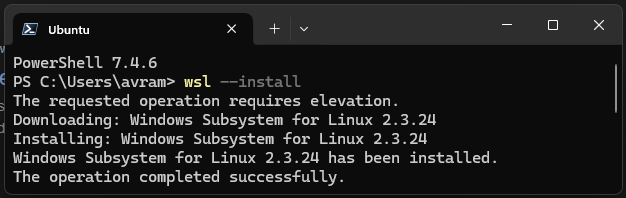
2. Install AlmaLinux OS 9 for WSL. It’s available in the Microsoft Store.

During this process, you will need to create a username and password for your AlmaLinux instance.
3. Update the Linux environment with the latest packages.
sudo dnf update4. Set a password for the root user.
sudo passwd root5. Install VirtualMin by issuing the following commands. The downloaded file is a shell script that will run a series of commands. It is not best practice to install software via…
Read full post on Tom’s Hardware
Discover more from Technical Master - Gadgets Reviews, Guides and Gaming News
Subscribe to get the latest posts sent to your email.








