- ChatGPT integration is now available in Siri as part of iOS 18.2, iPadOS 18.2, and macOS Sequoia 15.2
- Users may experience an issue where the setting doesn’t appear
- Simply ensure Region and Siri language are the same
ChatGPT is now integrated into Siri in iOS 18.2, iPadOS 18.2, and macOS Sequoia 15.2, allowing you to ask OpenAI’s chatbot complex questions directly from Apple’s assistant. However, some users might not be able to turn it on at first.
The new Apple Intelligence feature is a hugely anticipated addition to the iPhone, making accessing ChatGPT on your Apple products easier than ever before. In the new iOS 18.2 update, you can chat with ChatGPT directly with your voice through Siri and even use text inputs with the new Type to Siri feature.
iOS 18.2 also brings native support for Apple Intelligence in new localized languages such as English (Australia), English (Canada), English (New Zealand), English (South Africa), and English (UK). That means users no longer have to change their device language and region to US English to try out Apple Intelligence.
After installing iOS 18.2, I first reverted my Siri language back to English (United Kingdom) instead of English (United States). However, as soon as I did that, I realized that ChatGPT integration in Siri disappeared.
Luckily for you, I’ve been scratching my head trying to find a solution for weeks, and now I finally know how to make sure ChatGPT works with Siri in all of the newly released languages.
ChatGPT missing? Here’s the fix
Suppose you’ve been using Apple Intelligence outside of the US by changing your device to US English. In that case, you’ll have noticed that changing Siri to a now-supported Apple Intelligence language like English (United Kingdom) will, in fact, remove ChatGPT.
Luckily, the fix is incredibly easy but may not be as obvious as expected. Here’s how to get the ChatGPT extension in Siri if you can’t find it in iOS 18.2.
How to get ChatGPT in Siri if the option isn’t available
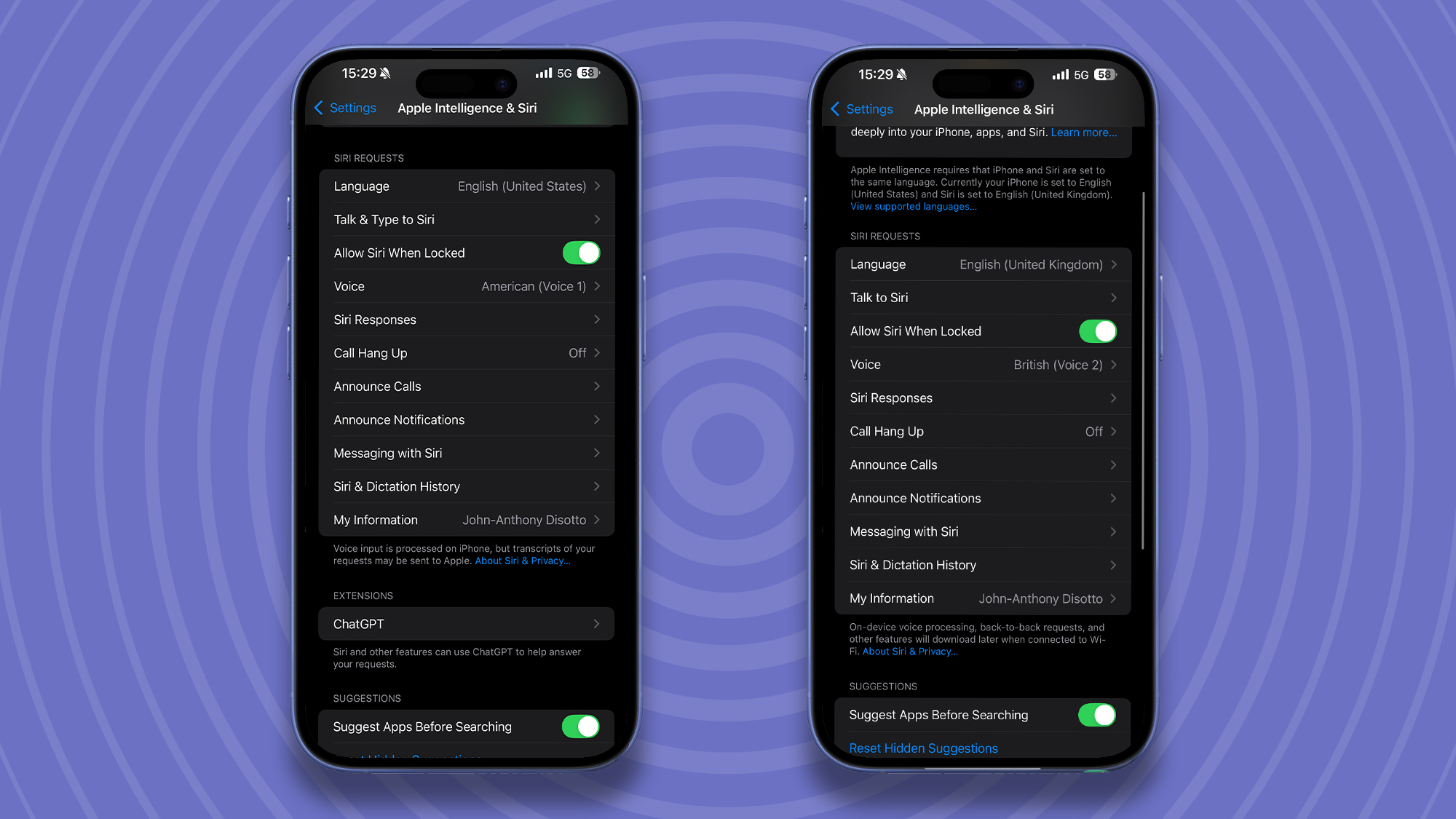
(Image: © Future / Apple)
The trick to making ChatGPT appear in Siri for any of the newly supported languages in iOS 18.2 is to ensure your device region and Siri language are the same.
Simply change device language: Settings>General>Language & Region>Add Language>English (United Kingdom)
Then, change the Siri language: Settings>Apple Intelligence & Siri>Language>English (United Kingdom).
Now, you’ll notice ChatGPT in Apple Intelligence & Siri settings under the Extensions section.
Read full post on Tech Radar
Discover more from Technical Master - Gadgets Reviews, Guides and Gaming News
Subscribe to get the latest posts sent to your email.








